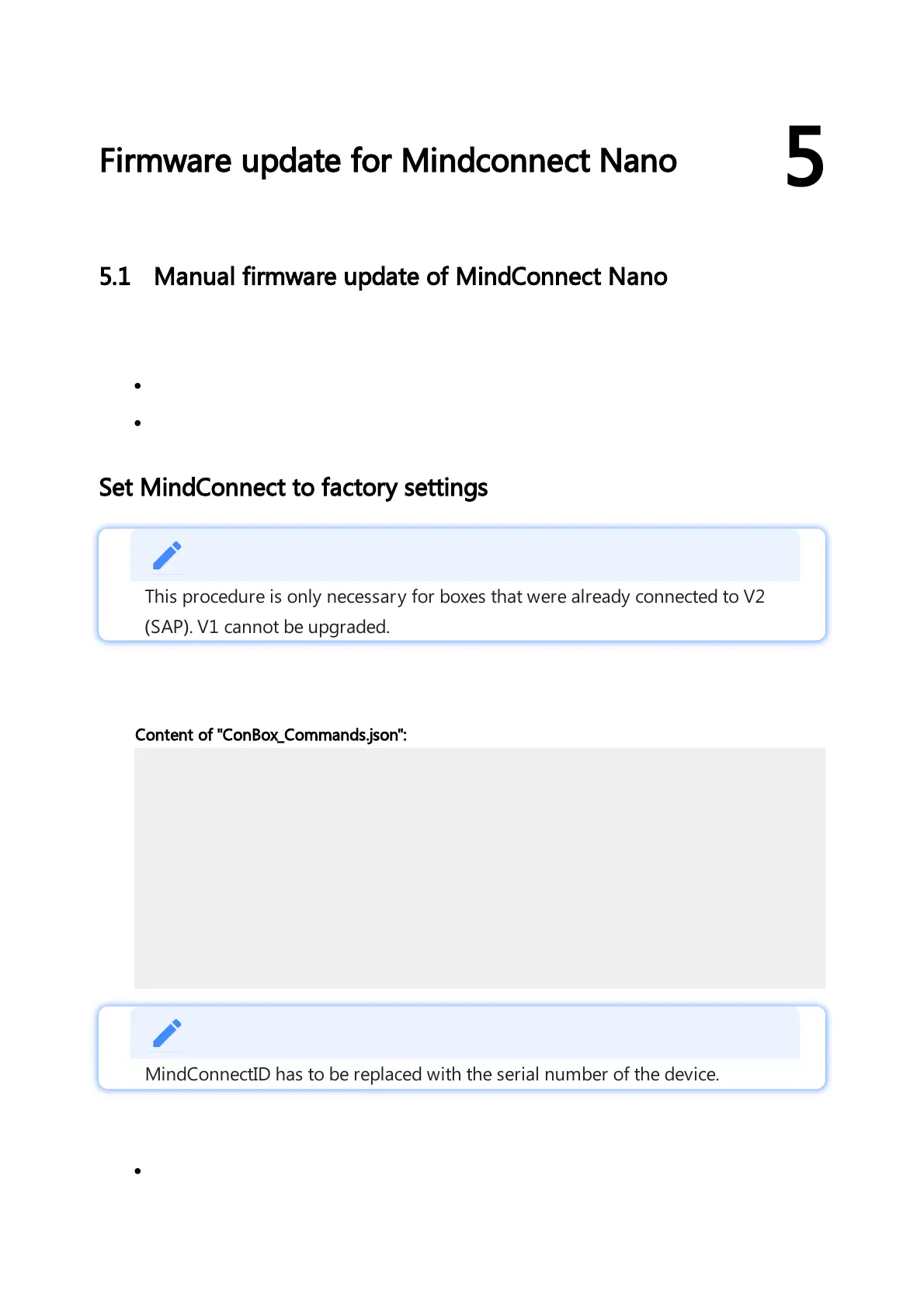Firmware update for Mindconnect Nano
5
5.1 Manual firmware update of MindConnect Nano
To prepare your MindConnect Nano for V3 please follow the next two steps:
Set MindConnect to factory settings
Load new firmware on your MindConnect Nano
Set MindConnect to factory settings
This procedure is only necessary for boxes that were already connected to V2
(SAP). V1 cannot be upgraded.
1. Set the MindConnect back to factory settings.
2. Create a “ConBox_Commands.json” file with your favorite code editor.
Content of "ConBox_Commands.json":
MindConnectID has to be replaced with the serial number of the device.
3.Copy the extracted/unzipped fw.tar file to a USB stick (fat32 formatted). 4.Plug the USB stick in
the MindConnect hardware.
The MindConnect will be restarted automatically.
