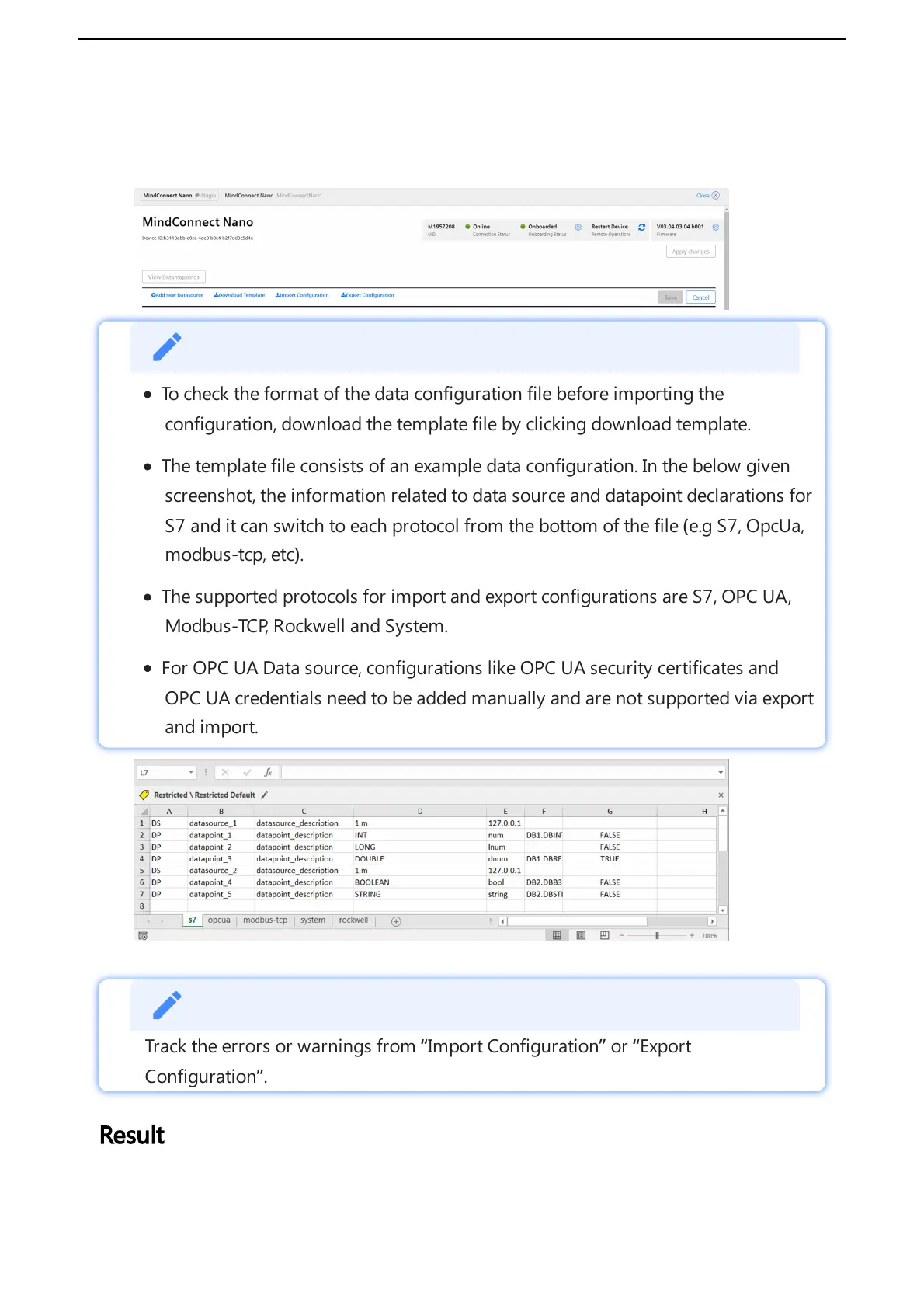3. To configure the data source, click "Configure your data sources" or "Enter edit mode" if the
data source is already created.
4. To import a file, click "Import configuration".
To check the format of the data configuration file before importing the
configuration, download the template file by clicking download template.
The template file consists of an example data configuration. In the below given
screenshot, the information related to data source and datapoint declarations for
S7 and it can switch to each protocol from the bottom of the file (e.g S7, OpcUa,
modbus-tcp, etc).
The supported protocols for import and export configurations are S7, OPC UA,
Modbus-TCP, Rockwell and System.
For OPC UA Data source, configurations like OPC UA security certificates and
OPC UA credentials need to be added manually and are not supported via export
and import.
5.To save and configure MindConnect Nano, click "Save".
Track the errors or warnings from “Import Configuration” or “Export
Configuration”.
Result
