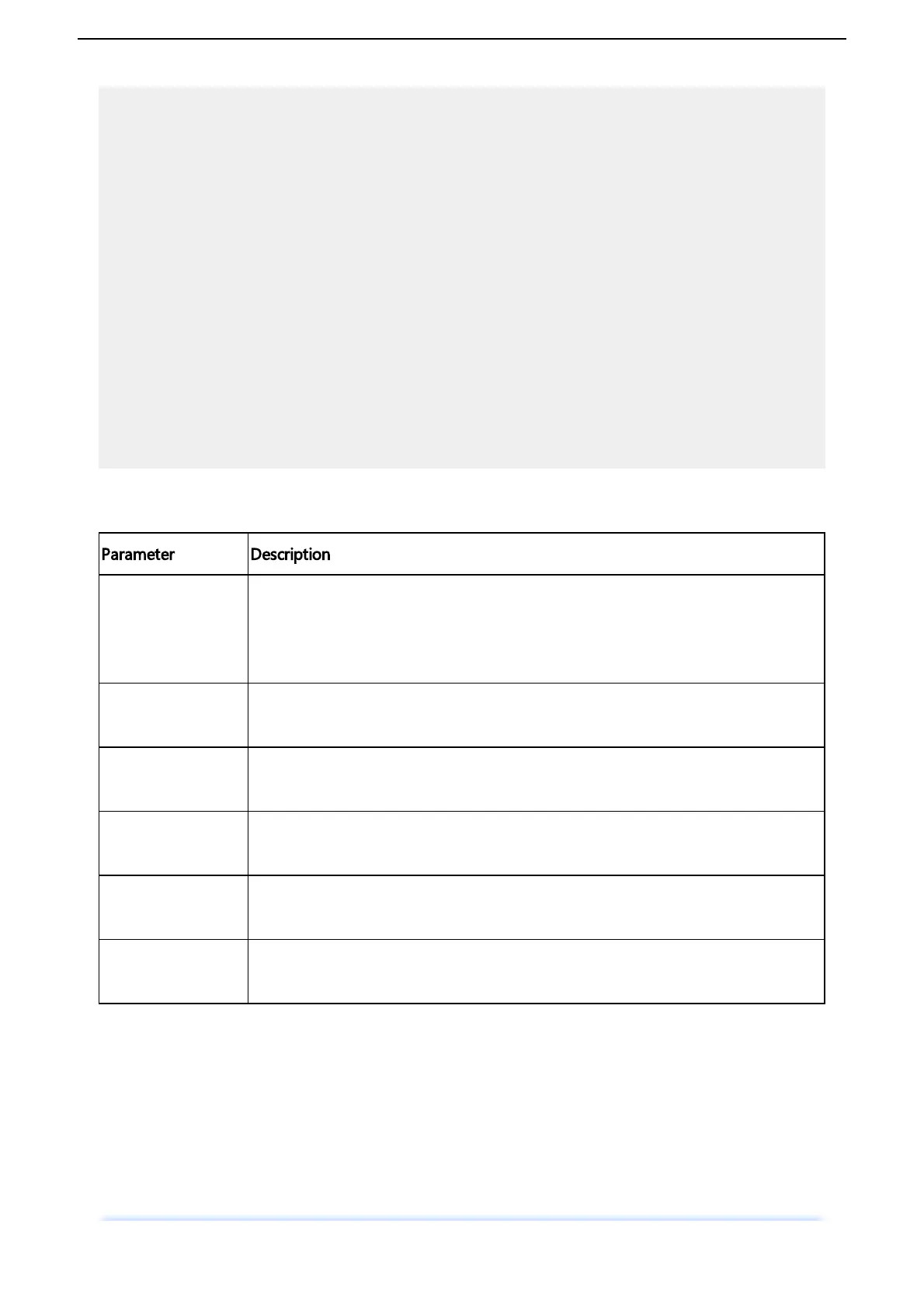To prevent changes of network interface settings, the following parameters can be specified in
the JSON command:
Parameter Description
name
Name of the network interface.
Possible values:
- WebInterface
- ProductionInterface
DHCP
- false: DHCP setting can be changed (default)
- false: DHCP setting can be changed (default)
IPv4
- true: IP address can not be changed
- false: IP address can be changed (default)
SubnetMask
- true: Subnet mask can not be changed
- false: Subnet mask can be changed (default)
Gateway
- true: Gateway address can not be changed
- false: Gateway address can be changed (default)
DNS
- true: DNS address can not be changed
- false: DNS address can be changed (default)
