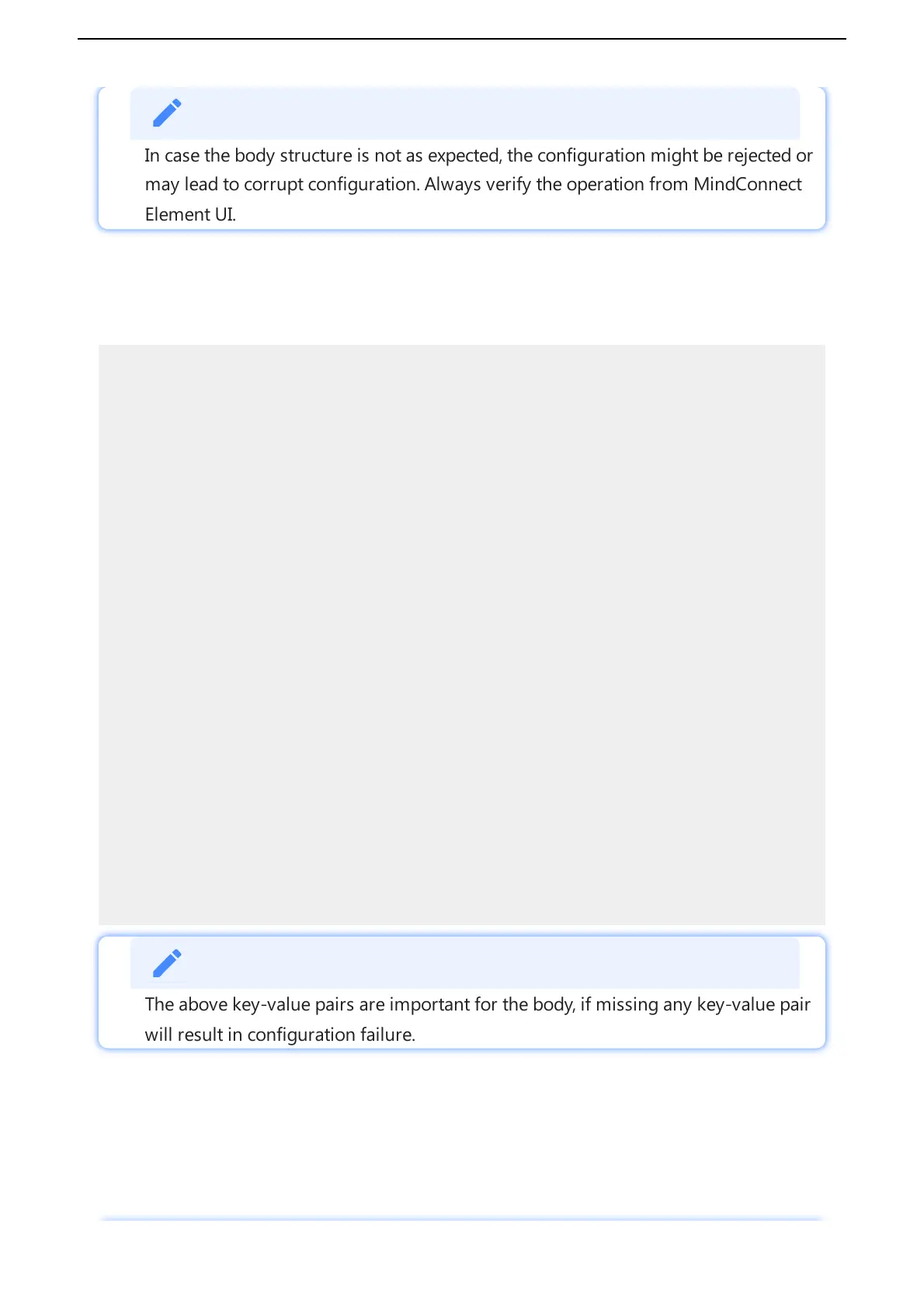In case the body structure is not as expected, the configuration might be rejected or
may lead to corrupt configuration. Always verify the operation from MindConnect
Element UI.
The json configuration in body part of the request consists of below key-value pairs. All the
documented key-value pairs given below are important. The child fields of
and items are free formatted fields and should be a valid json. Below is the
configuration body:
customData dataPo
ints dataSource
{
"name": "DataSource Name",
"customData": {
"protocol": "Name of the protocol",
"protocolData": { },
"readCycleInSeconds": "Value"
},
"description": "",
"dataPoints": [
{
"id": "a37d9e1fee6b4",
"name": "DatapointName",
"description": "-",
"unit": "Unit",
"type": "Type",
"customData": {
"dataPointData": { }
}
}
]
}
The above key-value pairs are important for the body, if missing any key-value pair
will result in configuration failure.
Each protocol has it's unique representing its protocol specific fields and
field for representing it's unique datapoint configuration. In order to get the
successful configuration for each one of the protocol, the free formatted parts of the body needs
to be a valid json. Otherwise, the configuration will be failed.
protocolData dataP
ointData
The below given an example of how to configure a datasource with one datapoint for S7
protocol:
Configuring data in Asset Manager
3.9 Configuring MindConnect Nano using API
MindConnect Nano
System Manual 7/2023 38
