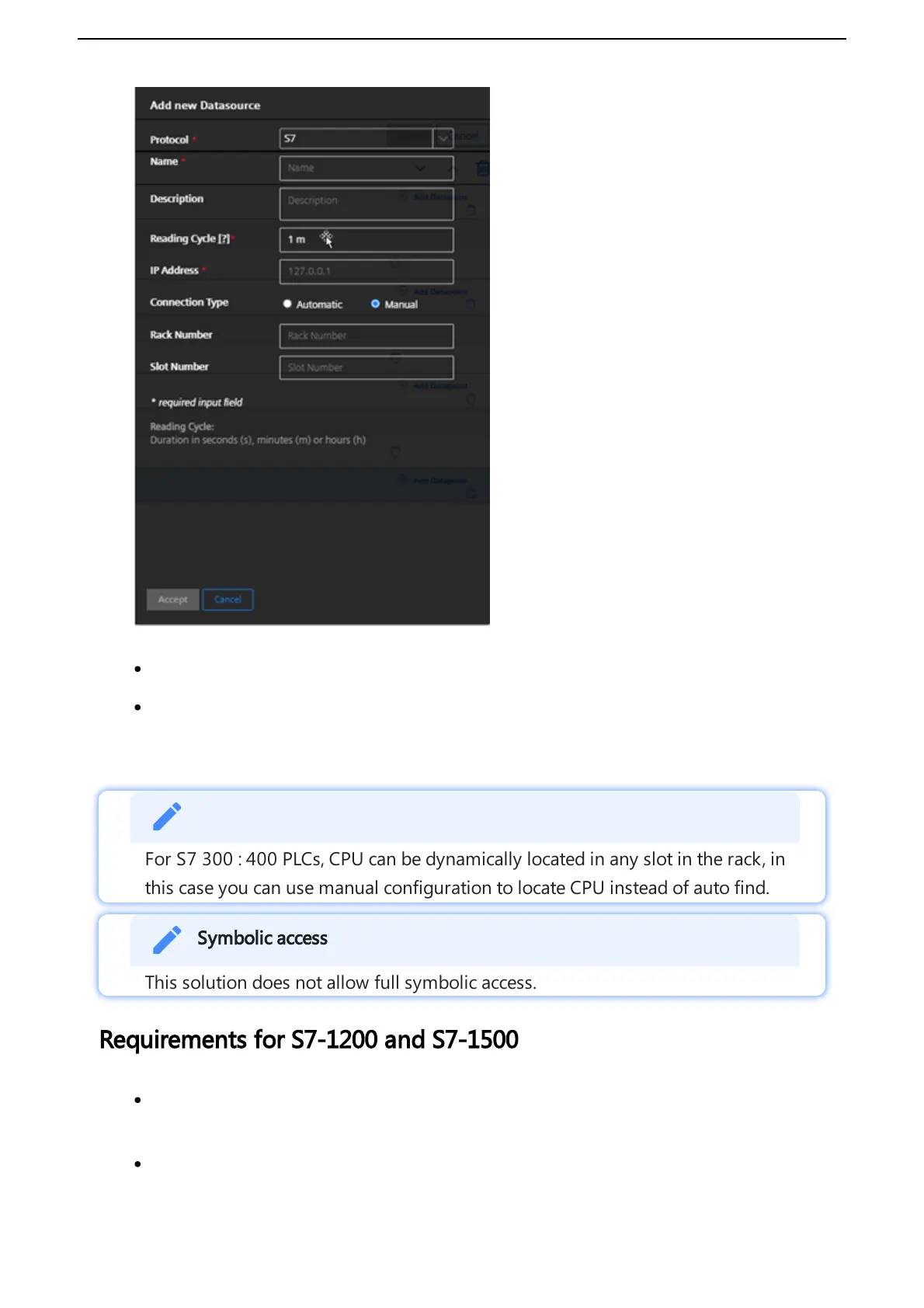You can choose between automatic and manual connection type.
Automatic: This mode tries to find slot and rack number automatically.
Manual: In this mode you can enter the rack and slot number manually.
For S7 connection type the PG type-programmer-type-connection is used thus you will not be
able to make use of PG connection.
For S7 300 : 400 PLCs, CPU can be dynamically located in any slot in the rack, in
this case you can use manual configuration to locate CPU instead of auto find.
Symbolic access
This solution does not allow full symbolic access.
Requirements for S7-1200 and S7-1500
Put/Get communication must be permitted (can be found e.g. S7-1500 -> Properties ->
Protection & Security -> Connection mechanisms).
The “Optimized block access” of the data blocks that you want to read must be deactivated
(can be found in the data block properties).
