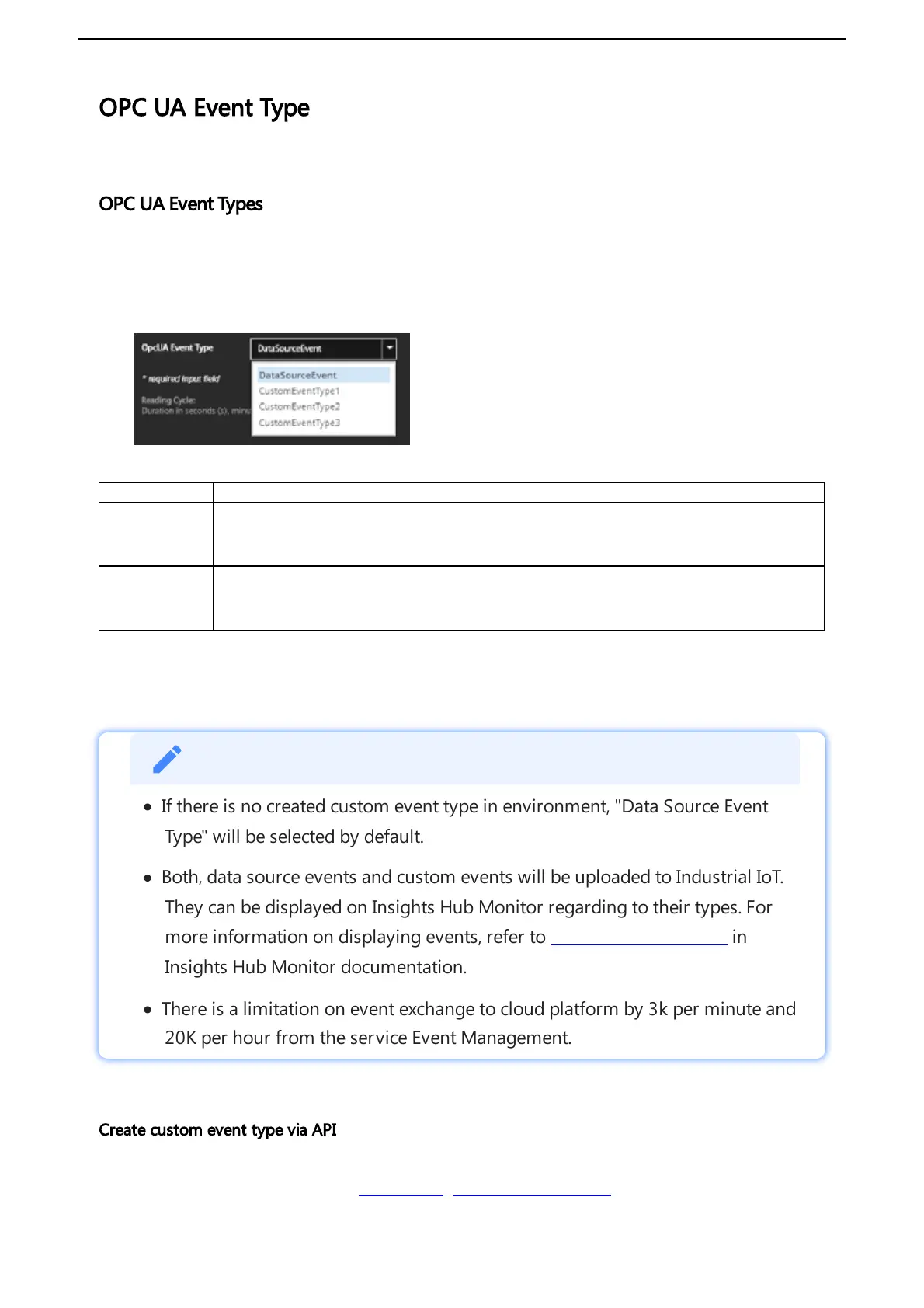Create custom event type via API
OPC UA Event Type
You can choose default event type or one of the custom event types created in environment.
OPC UA Event Types
OPC UA plugins supports custom event types to be uploaded to Industrial IoT. Select the correct
event type from the below drop-down menu, to get those events on Industrial IoT. In the
dropdown menu, the events owned by the specific environment and the default event type
“DataSourceEvent” is shown only.
The event types are summarized as below:
Data Source
Event Type
It is the default event type which can collect some static fields of events from OPC
UA server.
Custom Event
Type
These types can be created by user/owner of environment, and they can collect both
static and extra fields from OPC UA server.
A new event type must be created from “AgentBaseEvent” type with required extra fields and
then, it can be selected from the event drop-down list which is shown during OPC UA server
configuration.
If there is no created custom event type in environment, "Data Source Event
Type" will be selected by default.
Both, data source events and custom events will be uploaded to Industrial IoT.
They can be displayed on Insights Hub Monitor regarding to their types. For
more information on displaying events, refer to Introduction to Events in
Insights Hub Monitor documentation.
There is a limitation on event exchange to cloud platform by 3k per minute and
20K per hour from the service Event Management.
It is possible to create custom event types with extra fields via Event Management API. For more
information on the service, see Event Management - API Overview.
