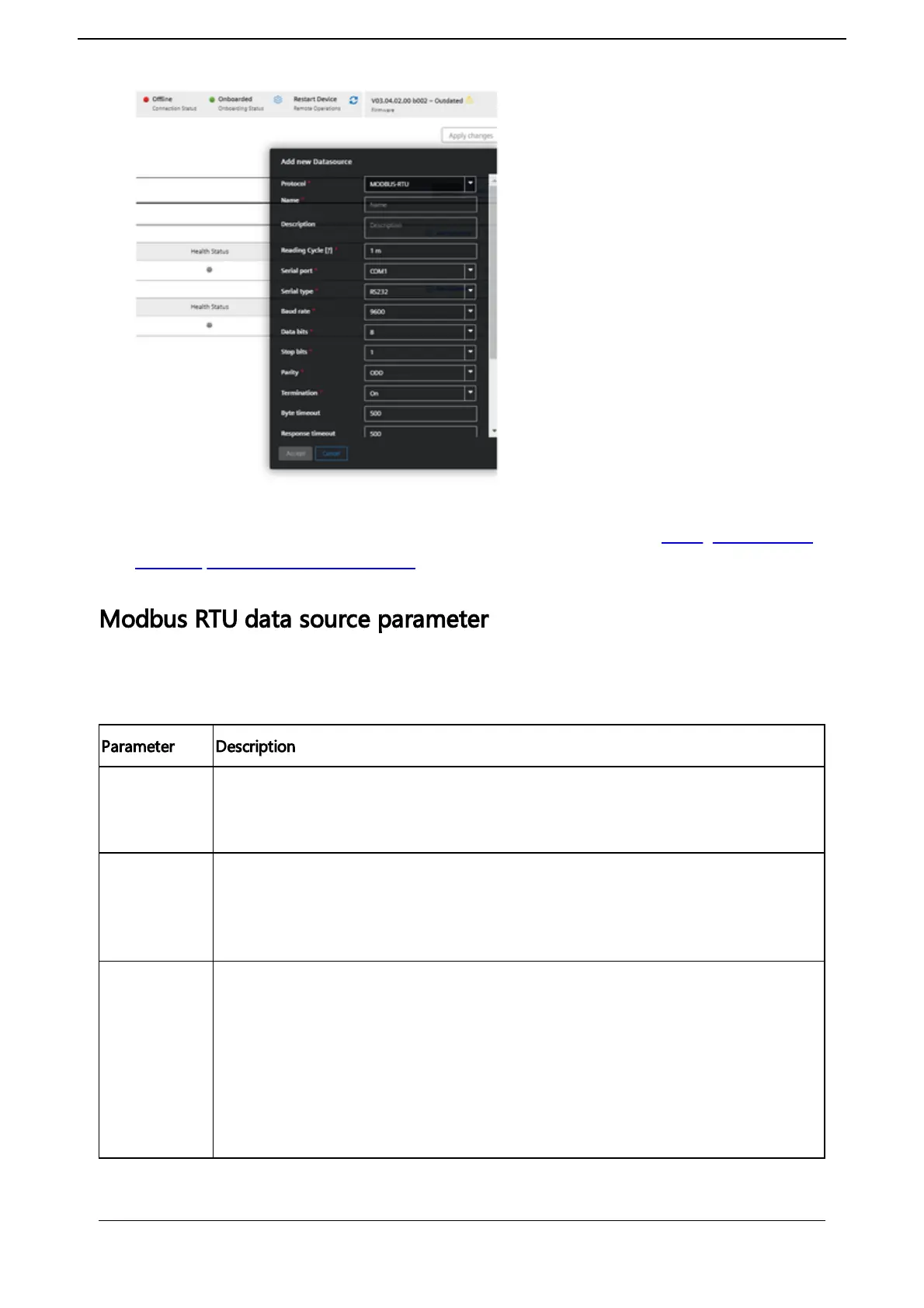For more information about how to create a new data source see chapter Adding a data source
and data points for MindConnect Nano.
Modbus RTU data source parameter
In order to connect a Modbus RTU device, you need to select the Modbus RTU protocol and
enter the following data source parameters:
Parameter Description
Serial Port
Available serial ports:
- COM1
- COM2
Serial Type
Supported serial communication standards:
- RS232 (default)
- RS422
- RS485
Baud rate
Baud rate for serial communication:
- 9600 (default)
- 2400
- 4800
- 19200
- 38400
- 57600
- 115200
