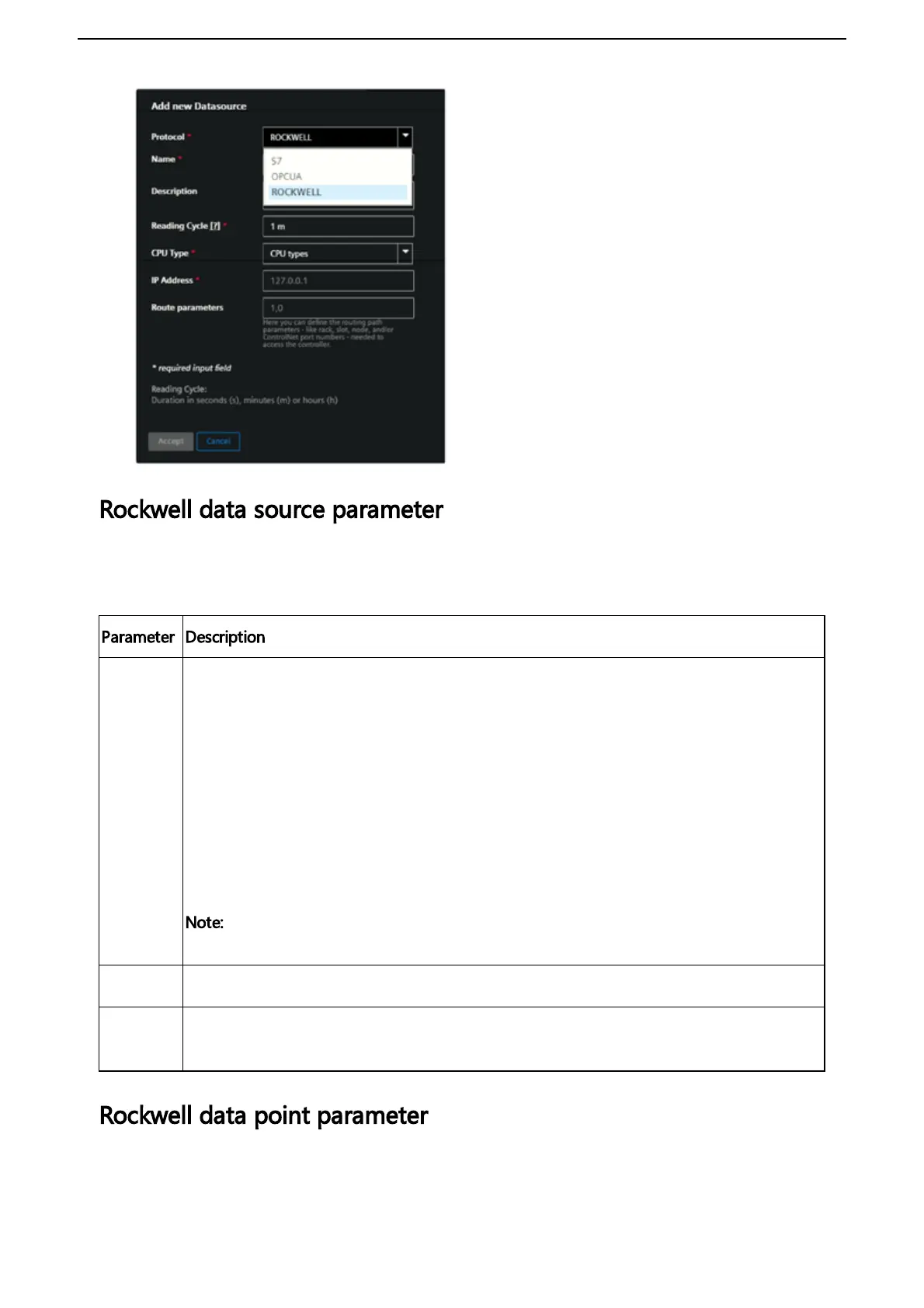Rockwell data source parameter
In order to connect a Rockwell device, you need to select the Rockwell protocol and enter the
following data source parameters:
Parameter Description
CPU type
Shows available CPU types:
- COMPACT_LOGIX
- CONTROL_LOGIX
- MICRO_800
- OTHER_CPU
Currently not available:
- FLEX_LOGIX
- MICRO_LOGIX
- SOFT_LOGIX
- PLC5
- SLC500
Note: The CONTROL_LOGIX and MICRO_800 CPU types are supported from the version
MindConnect Nano V03.04.02.06 b002.
IP address IP address of the Rockwell controller.
Route
parameters
Here you can define the routing path parameters - like rack, slot, node, and/or
ControlNet port numbers - needed to access the controller (default: 1,0).
Rockwell data point parameter
In order to collect the data of your Rockwell device, you must add new data points.
