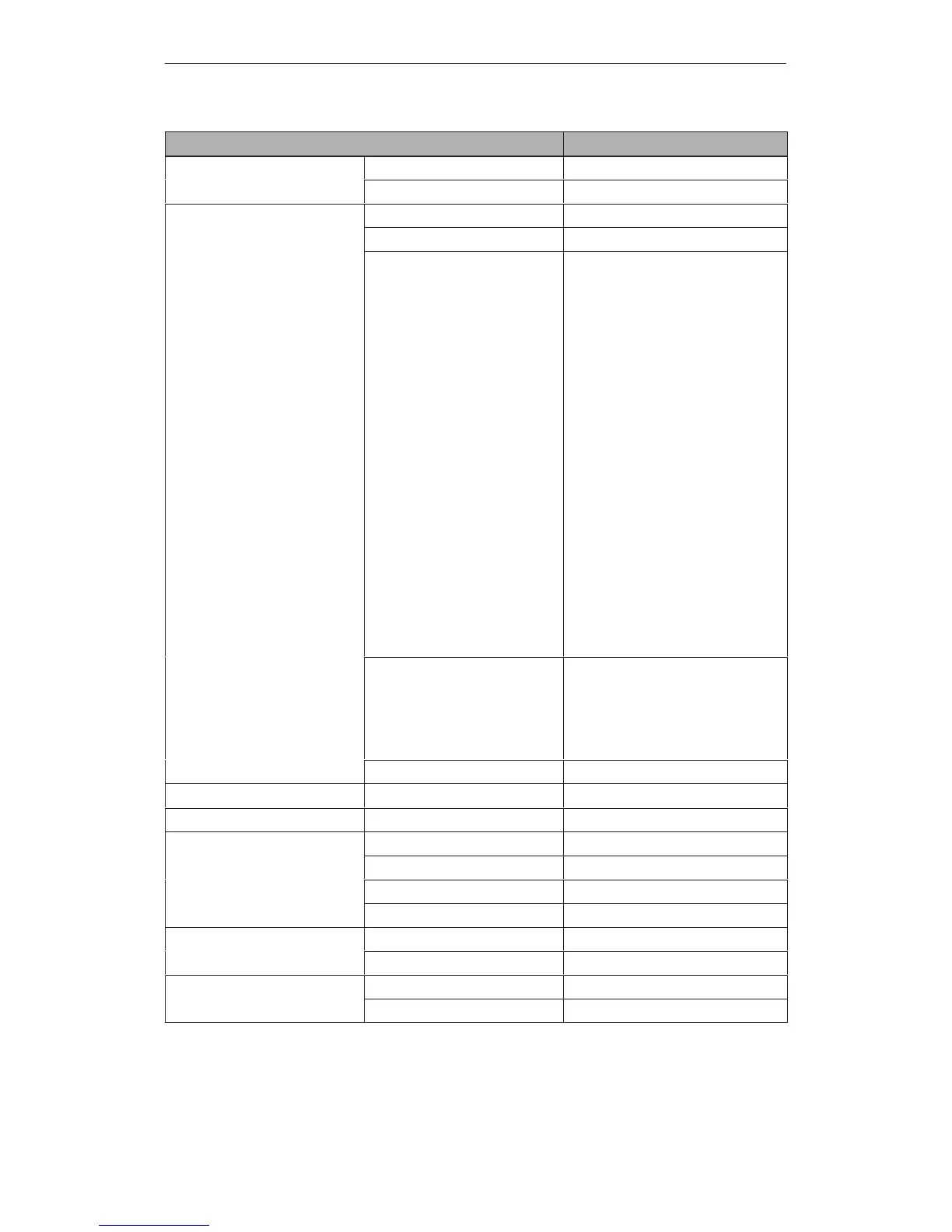Functionality
2-2
MP270 Equipment Manual
Release 01/99
CommentFunction
Message acquisition Time of occurrence Date and time
Message events Arrive, depart, acknowledge
Screens View 4
Print (hardcopy) 4
Screen objects Output field
Input field
Selection field
Text list
Graphics list
Text
Graphics
Line
Rectangle/Square
Rounded rectangle/square
Ellipse/Circle
Polyline/Polygon
Button
Invisible button
Bar
Trend graphic
Message view
Status/Force
Date/Time
Password list
Operator prompting Icons for softkeys
Dynamic attributes
Call/Hide objects
Help text
LEDs in function keys
Fixed window 4
Limit value monitoring Inputs/outputs 4
Conversion functions Inputs/outputs 4
Help text Lines/characters 7/35
For messages 4
For input fields 4
For screens 4
Archiving Messages 4
Tags 4
Print functions Hardcopy of screen content 4
Direct message logging 4