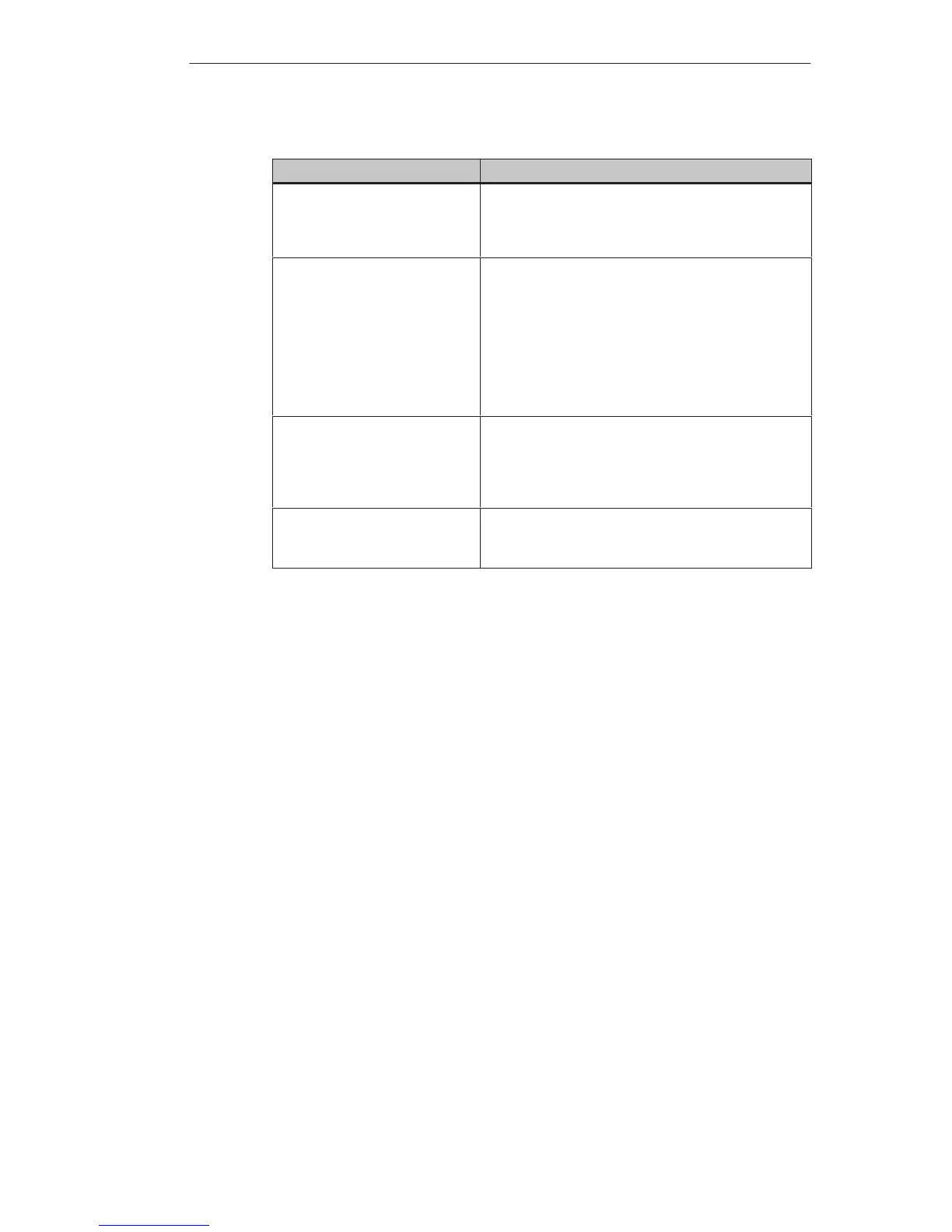Operating Special Screen Objects
5-3
MP270 Equipment Manual
Release 01/99
Table 5-1 Screen objects configurable for the MP270, continued
Use/DescriptionScreen object
Message view Special filter criteria are configured in the message
view for displaying the volatile message buffer and/or
message archive.
Notes on operation are provided on Page 5-10.
Status/Force By implementing Status/Force, the MP270 can be
used to access the connected PLC (SIMATIC S5 and
SIMATIC S7) in order to read and write values directly.
PLC operands can be monitored and modified without
having to connect an additional programming unit or
PC to the PLC.
This facility is of special use during the testing and
commissioning phases of the configuration.
Notes on operation are provided on Page 5-14.
Date/Time Date/Time is a field for displaying and entering the
calendar date and time. The way in which the date and
time are displayed is dependent on the MP270
language setting.
Notes on operation are provided on Page 5-16.
Password list Using the password list, passwords can be displayed,
entered and modified on the MP270.
Notes on operation are provided on Page 5-20.
