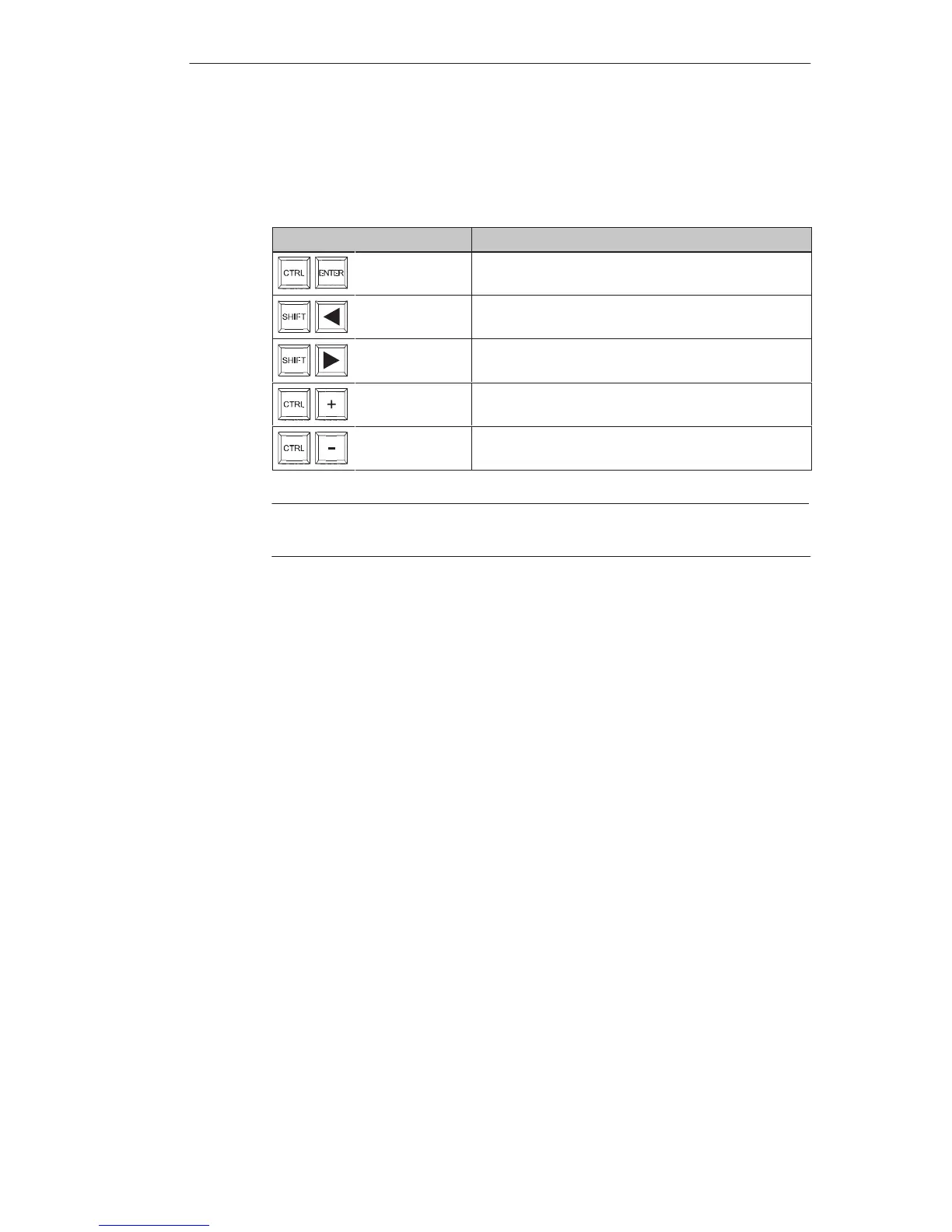Operating Special Screen Objects
5-13
MP270 Equipment Manual
Release 01/99
Navigation using the keyboard
If no buttons are configured for the trend, use the MP270 keyboard to navigate
through the trend. A condition for this is that the configuration supports navigation
using the keyboard.
Button Significance
Back to start Scrolls back to the start of the trend recording.
Scroll back Scroll one screen width back.
Scroll forward Scroll one screen width forward.
Zoom section Expands the trend horizontally.
Reduce section Compresses the size of the trend horizontally.
Note
It is not possible to interrupt the updating of the trend using the keyboard.