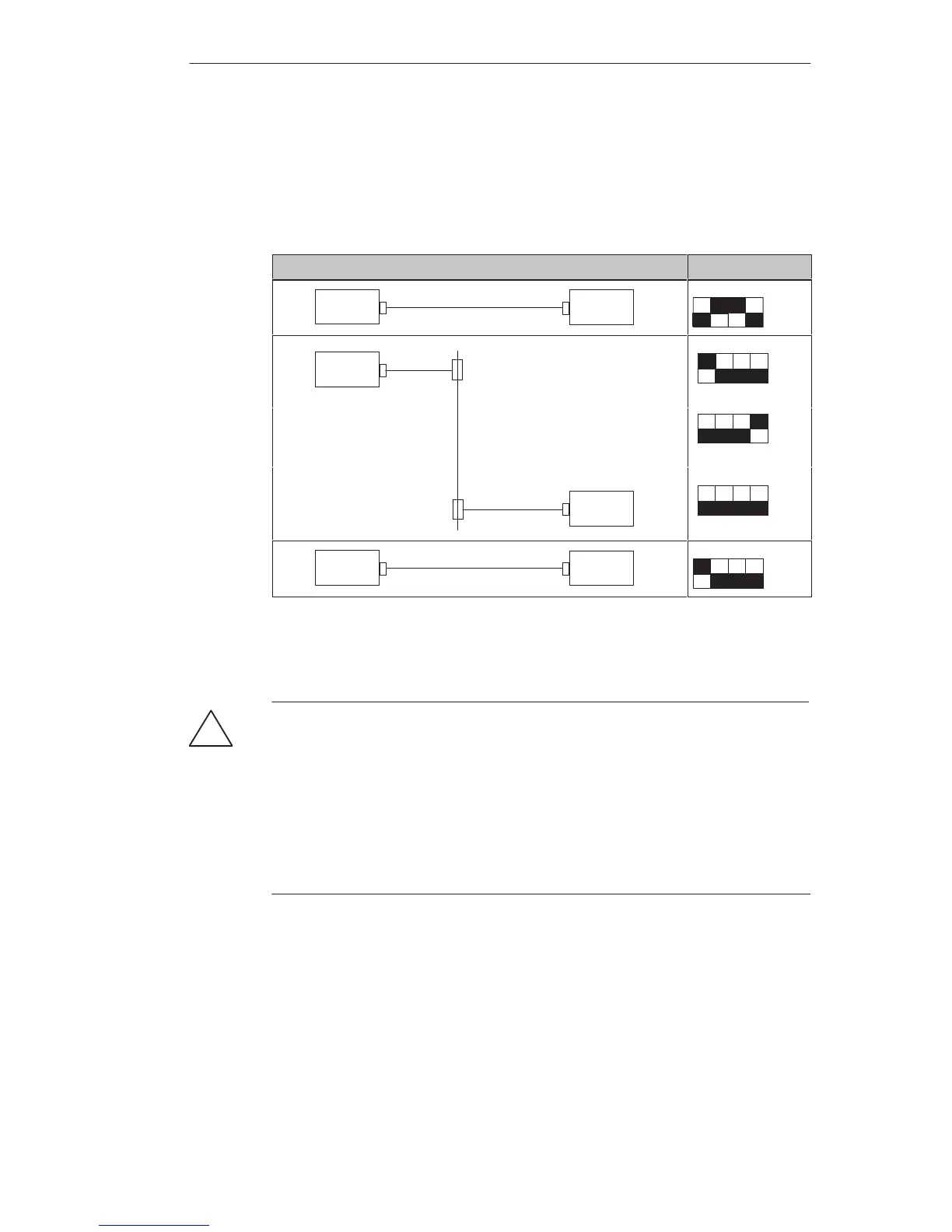Installation
7-9
MP270 Equipment Manual
Release 01/99
Configure interface IF1B
The IF1B interface can be configured via the DIL switches on the rear side of the
unit. This interchanges the RS422 receive data and the RTS signal. By default, the
RTS signal is not required by the communication peer.
The table shows the permissible DIL switch settings.
Communication Switch Setting
PLC
RS422/RS485
MP270 ON
OFF
1234
MPI/PROFIBUS
MP270
RTS on pin 4 (default)
1234
RTS on pin 9 (same as PU)
PLC
No RTS on plug
1234
PLC
MPI
Standard cable
MP270
ON
OFF
1234
Compressing the internal program memory with SIMATIC S5
!
Caution
With the SIMATIC S5, compression of the internal program memory on the PLC
(PU “Compress” function, integrated FB COMPR) is not permitted when an
operating unit is connected. Compression modifies the absolute addresses of the
blocks in the program memory. Since the operating unit only reads the address list
during startup, it does not detect any address modifications and subsequently
accesses the wrong memory areas.
If compression is inevitable during running operations, the operating unit must be
switched off before compressing.