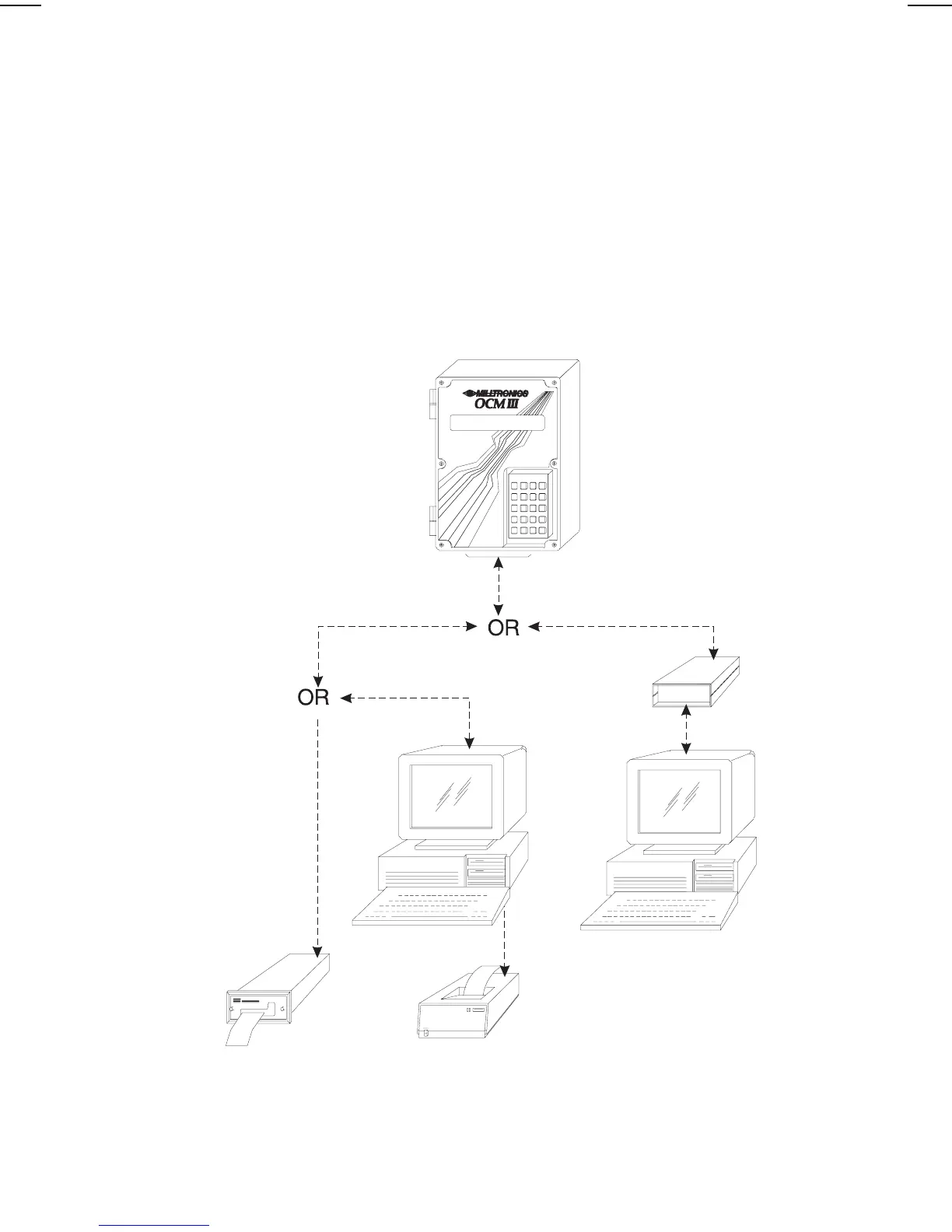COMMUNICATIONS
The OCM-3 provides serial communication either through Milltronics proprietary
bipolar current loop or industry standard RS-232. Communication can be used to
provide a video or paper printout of OCM activity. It can also be used to provide
remote programming and retrieval of the data log, from devices such as computers
and PLCs.
When using the bipolar current loop, communication runs of up to 1,500 m can be
achieved, as opposed to the limited runs of 15 m using RS-232. By terminating the
bipolar current loop with a Milltronics CVCC, the communication format is then
converted to RS-232.
* Milltronics OCM -3 Utilities Software available
** provides conversion to RS -232 or 422
RS-232
customer’s
computer *
CVCC **
optional parallel printer
serial printer
customer’s
computer *
bipolar current loop
OCM - 3
site number
(P39 )
7ML19985AB01 OCM III 101
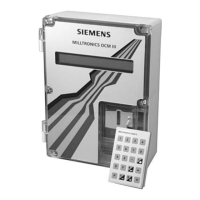