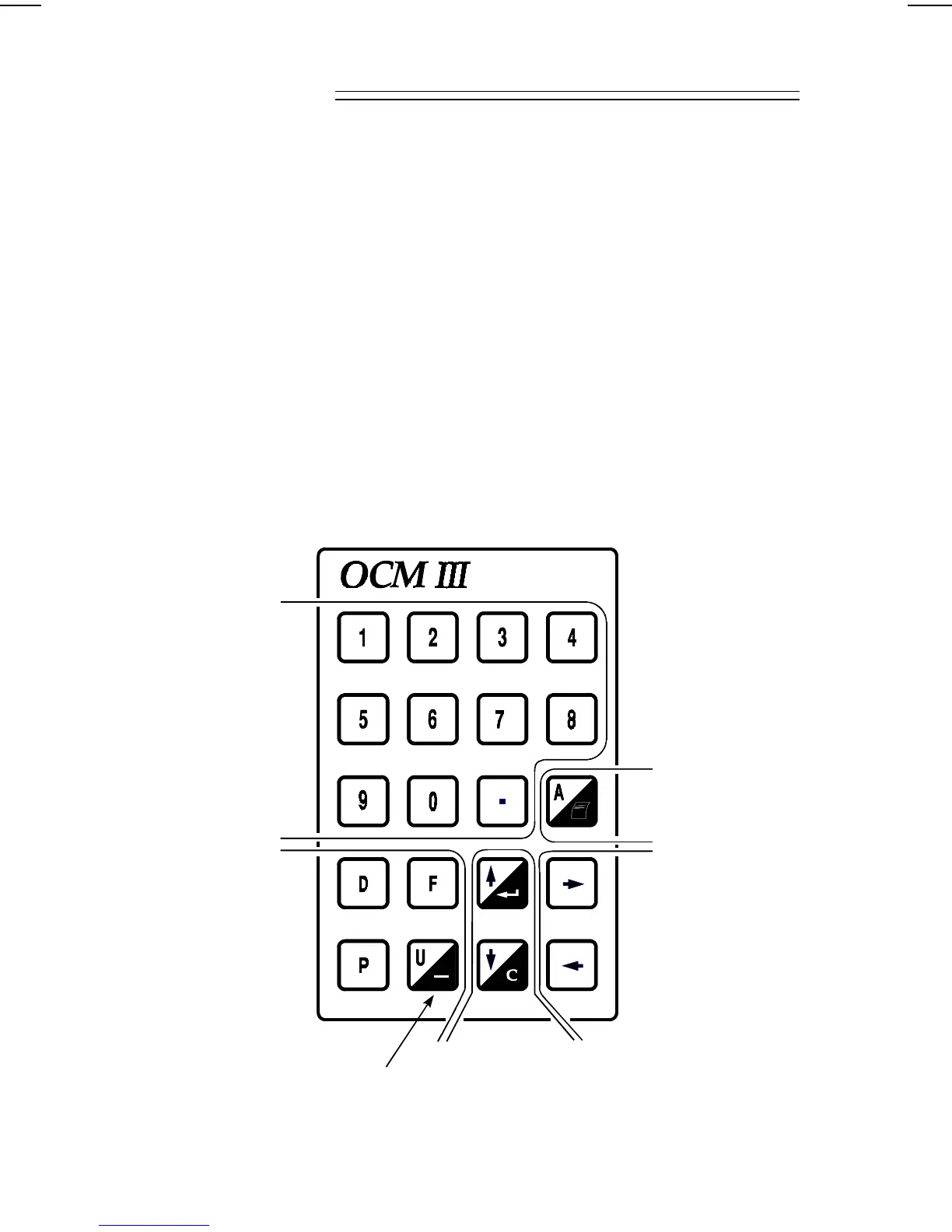START UP
GENERAL
For the initial start up, it is advisable to use the programmer for programming the
OCM-3. The programmer transmits a coded infrared signal each time a key is pressed.
The OCM-3 is designed to automatically scroll through the ‘A’, ‘D’, ‘F’, ‘P’ and ‘U’
parameters in a structured sequence. The scrolling is interactive in that, depending on
the option chosen for a given parameter, subsequent parameters may be skipped or
modified. The user is thus prompted to satisfy only the parameters which are available
to him for the application he has chosen.
KEYPAD
access to ‘D’, ‘F’,
‘P’ and ‘U’
parameters
scrolls
Forward
through
the parameters / enters
content of entry field
scrolls
Backward
through the
parameters / clears content of entry field
negative
scrolls through selected
parameter options
access to ‘A’ parameters
/ initiates a printout while
viewing ‘Flow and Total’
numeric
entries with
decimal point
7ML19985AB01 OCM III 21
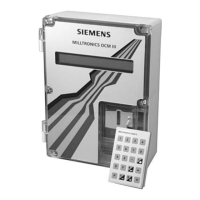