LEGEND
Press the associated programmer key:
Display shown on OCM-3:
Programmer key:
INITIAL START UP
After installation procedures have been completed, the OCM-3 may be powered up.
Upon initial powering up, the unit momentarily displays:
and then scrolls through the available languages:
The OCM-3 is asking which language you prefer to communicate in!
English language
selected
advance to ‘F0’
F0 enter security code
< - - -
(0) language
English
0
7ML19985AB01 OCM III 22
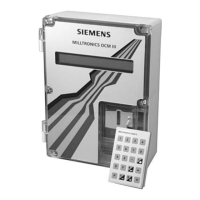
