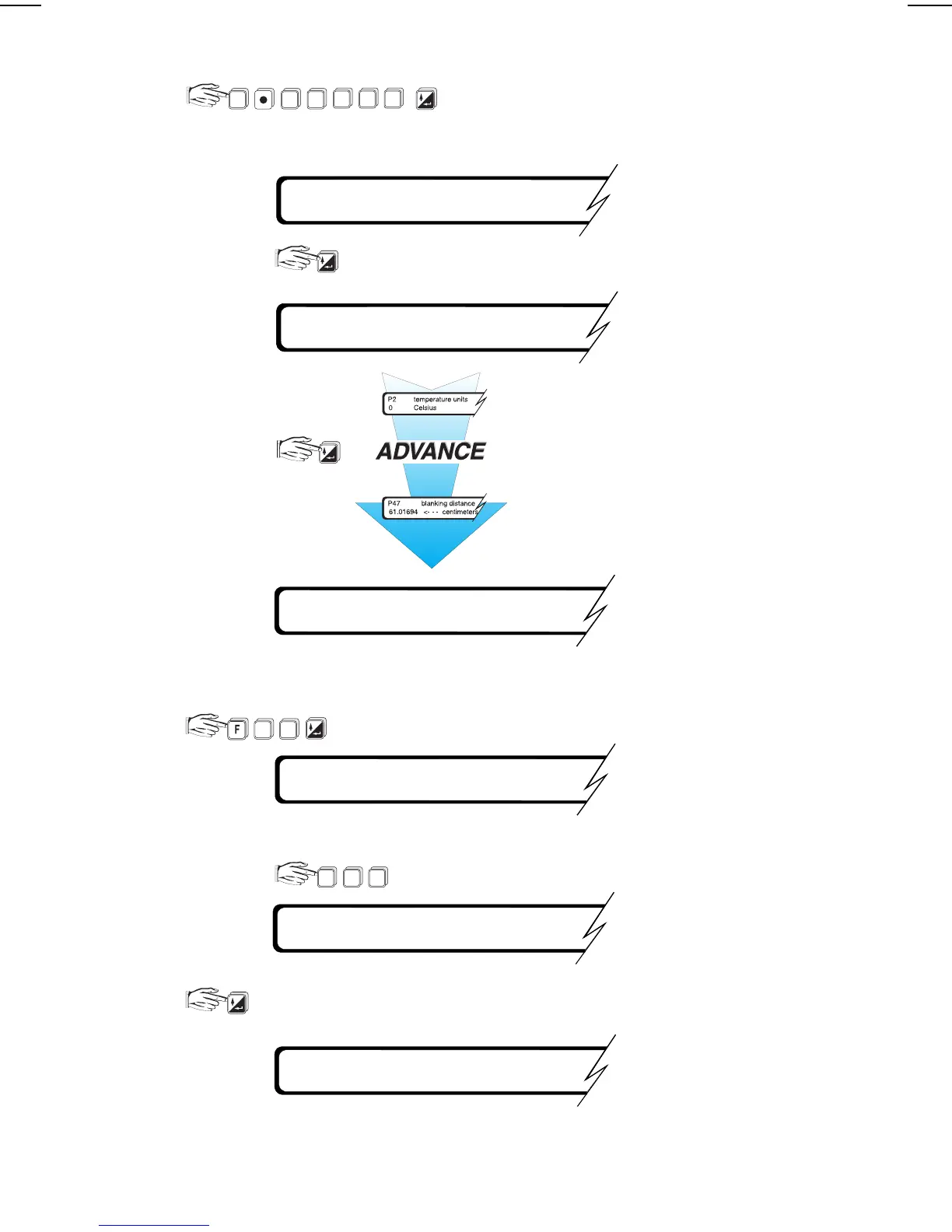factory set security code
2.71828 must be entered
if the wrong language
was selected, it may
be changed here
continue programming by
entering the desired options
and advancing until the
scroll returns to ‘P0’. It is
then assumed that the
user has entered all the
required parameters.
For optimum calibration accuracy, an ‘F13’ should be performed prior to accessing
‘F2’, the normal operating mode.
enter the current head. The
OCM-3 calculates ‘P46’ and
automatically enters the value.
e.g. 1 6 0
P1 dimensional units
0centimeters
F13 auto zero calibration
P0 language
0 English
F13 auto zero calibration
0 completed
P0 language
0 English
3
1
8 2 8
72
1
F13 auto zero calibration
160
01 6
7ML19985AB01 OCM III 23
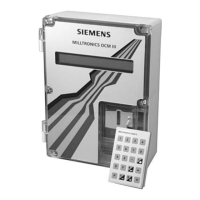