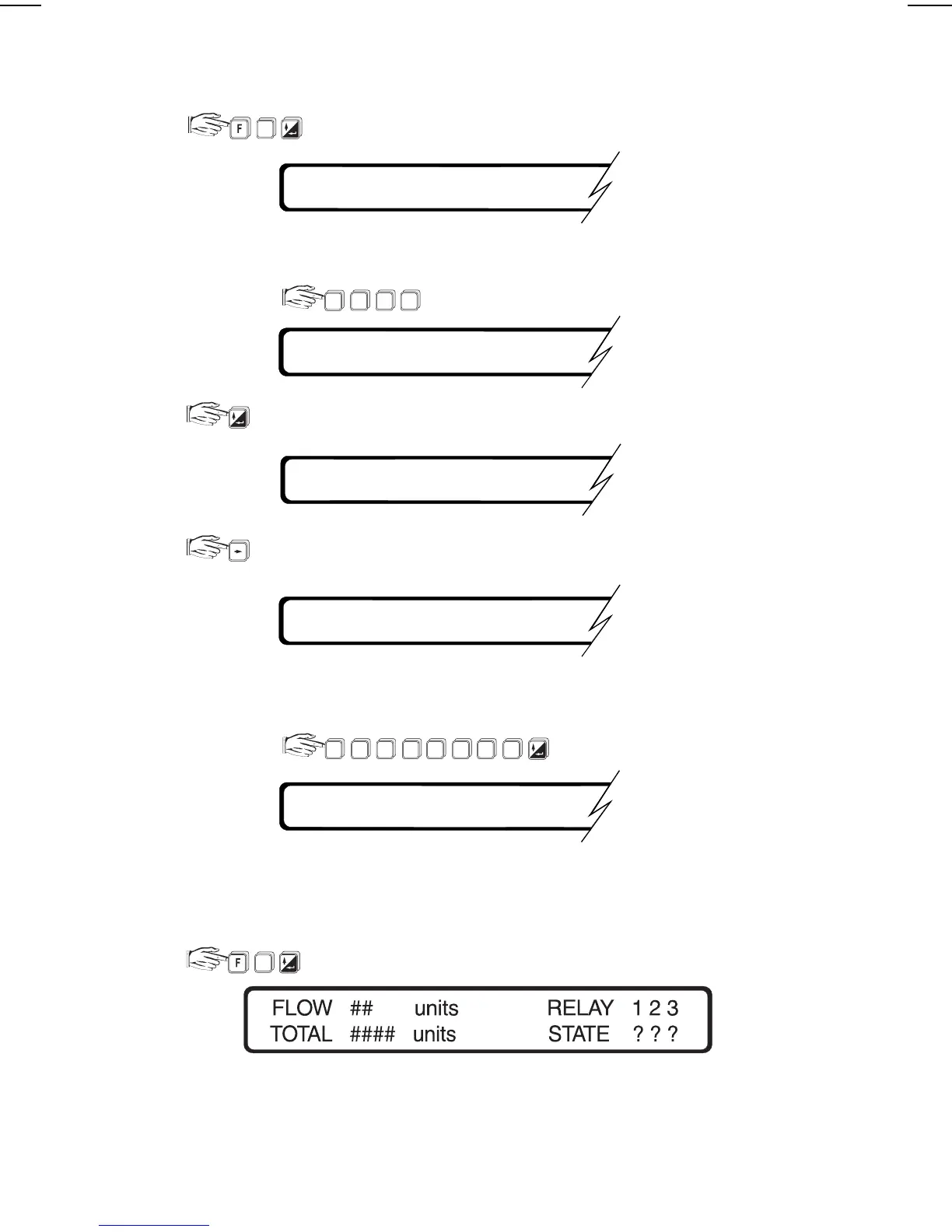If data logging is desired, the time and date must be set.
e.g. 1141
11: 41 a.m.
,
seconds are always
assumed to be 00
time is displayed in
hh:mm:ss
e.g. 12101492 October 12, 1492
The start up procedure is now complete. Enter ‘F2’ to place the OCM-3 in the normal
operating mode.
Note: To save parameter values, return to RUN mode (F2) after programming.
The OCM-3 now displays the flow rate and total. Refer to Operation \ Display
F4 24-hr. time
1141
4
1
1
F4 24-hr. time
11:41:00 enter new time
F5 (ddmmyyyy) date
F5 (ddmmyyyy) date
12/10/1492 enter new date
0 1
4
2
9 211 2
F4 24-hr. time
4
1
7ML19985AB01 OCM III 24
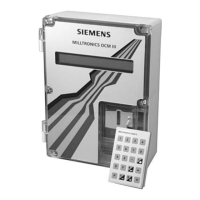