Ending Communication
- type
W
to break OCM-3 communication with the modem
*
. The computer screen
will display a flashing message ‘OCM-3 muted’.
- type:
+++
(not displayed on the screen) and then press ENTER
This will cause both modems to switch to the ‘command’ mode. The local
modem sends a message to the screen (typical).
OK
- type:
ATH
and press the ENTER key.
Both modems will hang up.
The local modem sends a message to the screen (typical).
OK
*
If the
W
is not sent, the OCM-3 and its modem will still be in communication.
This may result in the OCM-3 modem being unable to answer calls successfully;
depending on the type of modem. OCM-3 software, 3.26 or later, averts this problem
by automatically breaking communication between the OCM-3 and its modem
after 15 minutes.
■
7ML19985AB01 OCM III 112
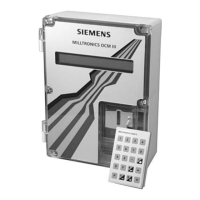
