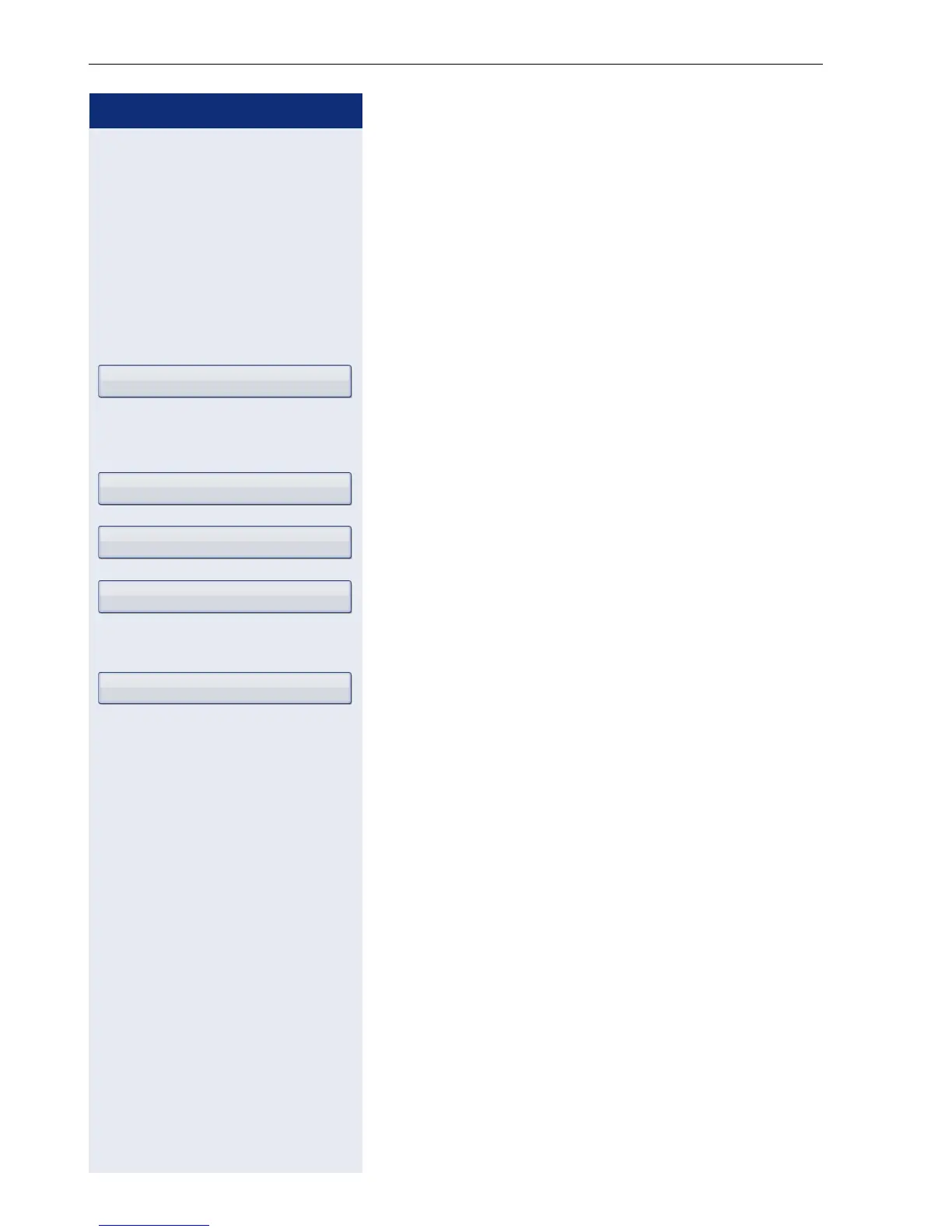Step by Step
Enhanced phone functions
106
Setting the hold reminder time
Use "Hold reminder" to specify when you want to re-
ceive an automatic reminder about a held call. The min-
imum time value is 1, that is, the reminder is output af-
ter one minute. The maximum value is 15 minutes.
z
You can also configure this setting via the Web interface
page 271.
v Press the key shown until "Settings" is active.
Confirm the option shown.
if nec.
j Enter and confirm the user password.
Select and confirm the option shown.
Select and confirm the option shown.
Select and confirm the option shown.
j
Enter a value between 3 and 15 and confirm.
Select and confirm the option shown.
User
Configuration
Connected calls
Hold rem. delay
Save & exit
