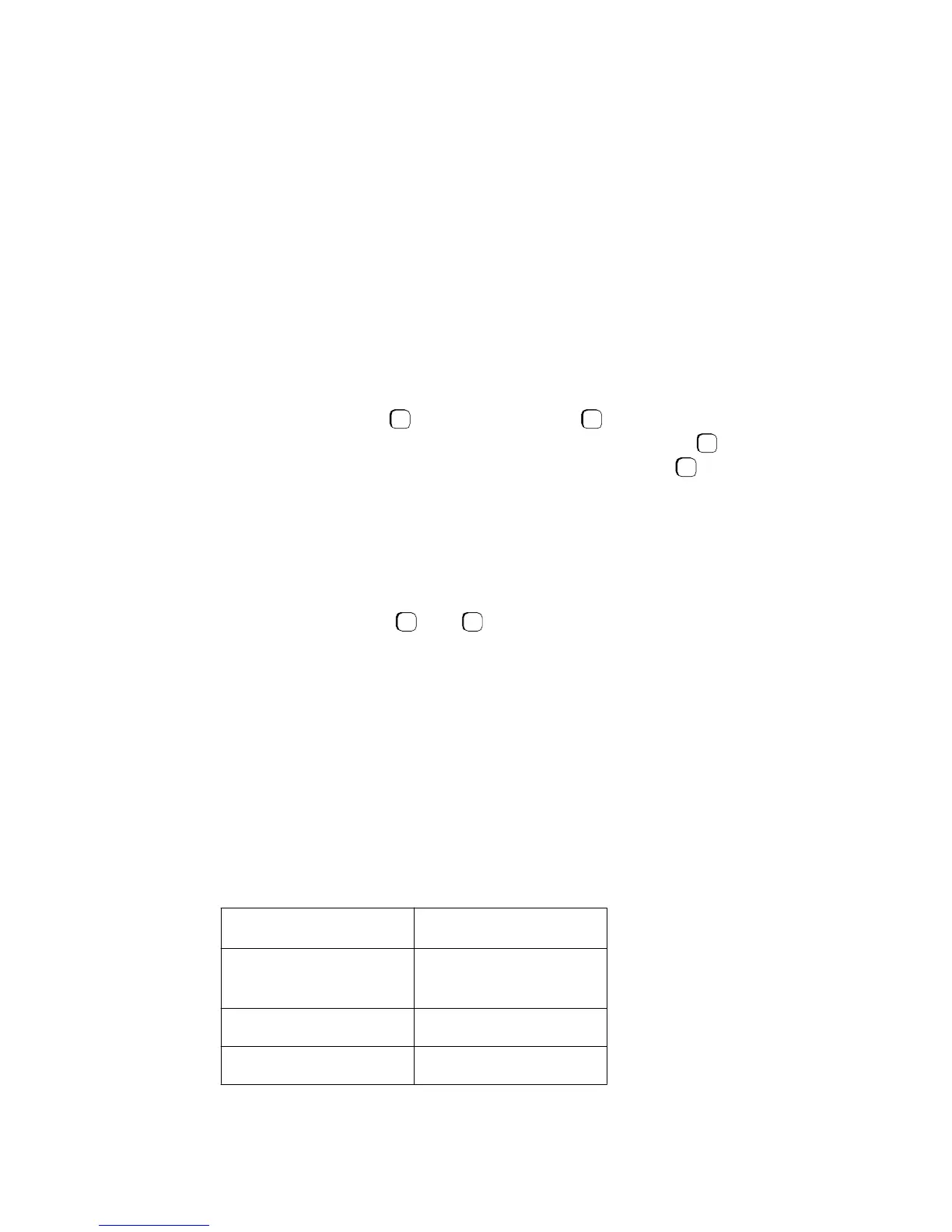8
Feature Keys and Access Codes
You can press feature keys to gain access to Siemens telephone
system features such as Hold, Transfer, Mailbox, and Program.
Since your phone has already been assigned a set of feature
keys, it may not have some of the feature keys described here.
However, you may still use any feature available on your
system and permitted by your class of service by dialing its
feature access code, if it has one. This guide explains the basic
steps for using many features, including the default feature
access codes. Your system administrator may have configured
both the acronyms for feature keys and the access codes
differently from how they appear here.
Volume Keys
Use the Volume Up and Volume Down keys to adjust
the voice volume of your telephone. While on a call, press
to raise the volume of the voice you are hearing, or press
to
lower it. Press either key repeatedly until you reach the desired
voice level. Holding down either key only changes the volume
one step.
When you hang up or switch to another call, the voice volume
returns to the default level. To save the new setting before
hanging up, press the and
keys together before hanging
up.
Sounds
Your phone makes different sounds to let you know what’s
going on; rings occur on a line that you are not using to indicate
that you have an incoming call, tones occur while you are using
your phone and provide information about calls and features.
Table 2. Rings
Sound Meaning
Single (repeated)
Internal or Emergency
call
Double (repeated) External call
Triple (repeated) Callback
+
-
+
-
+
-