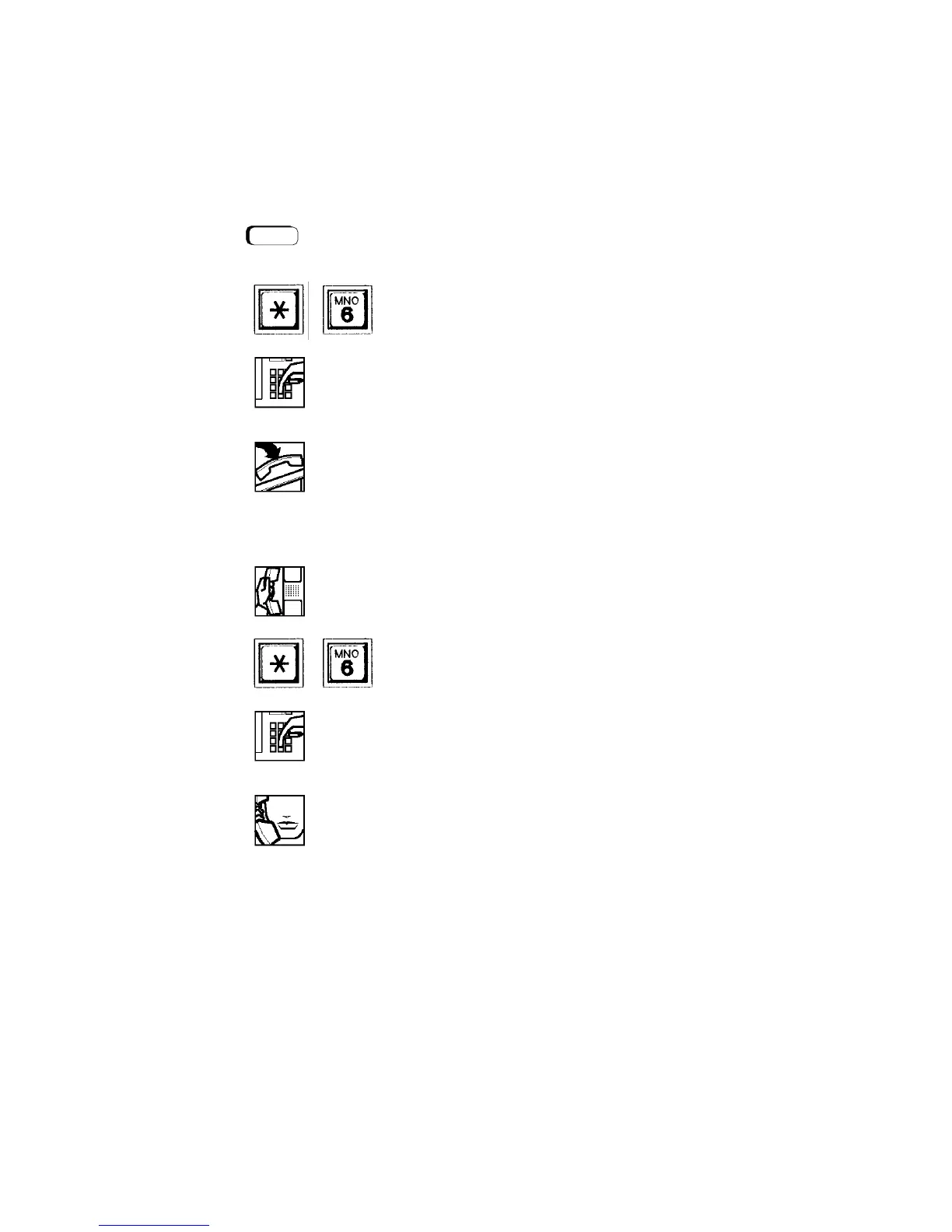19
Park
Park lets you move a call to an extension and hold it there
without ringing that extension. You or another party can then
retrieve the call from the extension as needed.
To park a call to another extension,
1. Press the Transfer (TRANSFR) key.
2. Dial
∗
6.
3.
Dial the extension where you want to
park the call.
4. Hang up.
To retrieve a parked call,
1. Get a dial tone.
2. Dial
∗
6.
3.
Dial the extension where the call is
parked.
4. Begin speaking.
TRANSFR