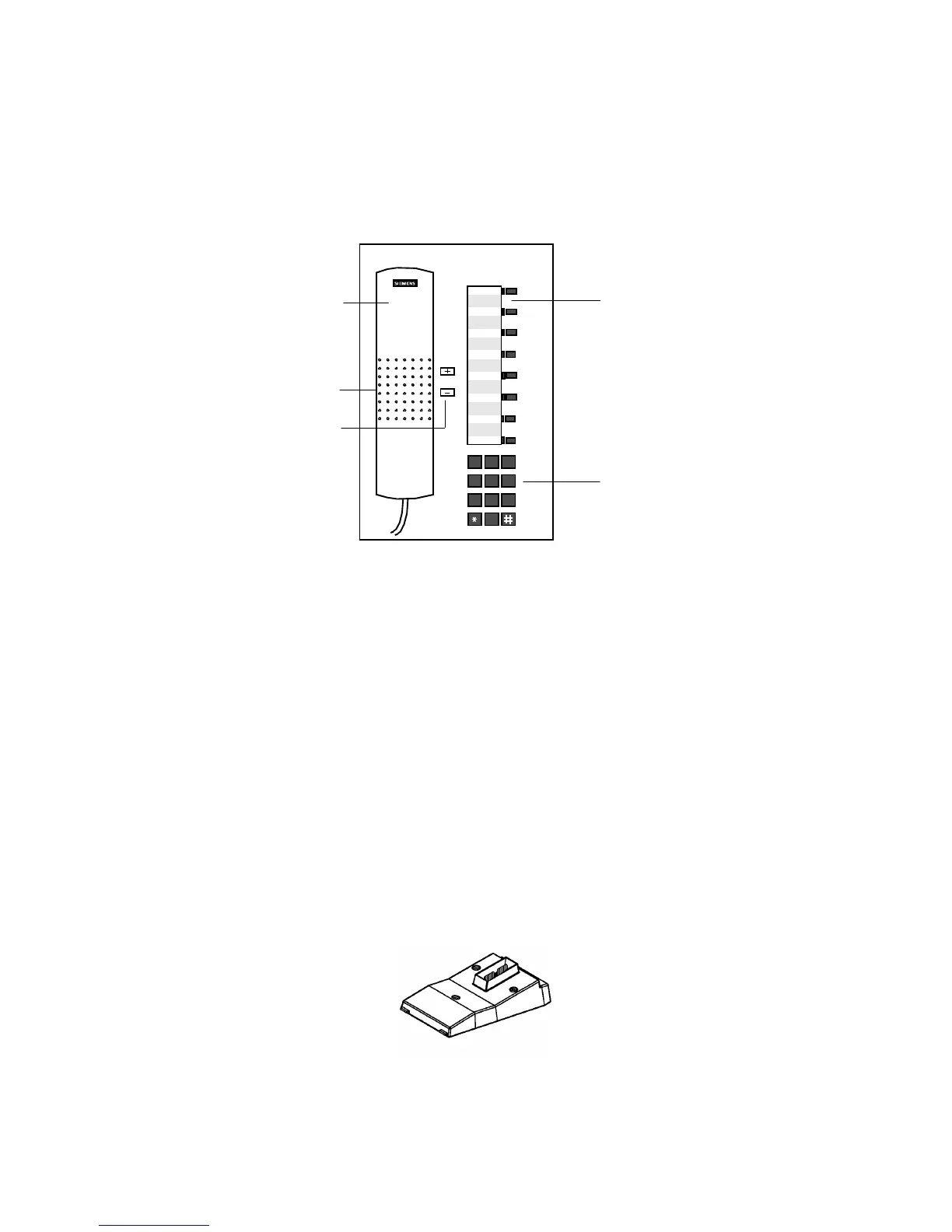2
Optiset E Basic Telephone
The Basic phone has a speaker and eight feature keys that may
be used for up to four multiple-line extensions and for features
programmed at your communications server. In addition, it has
one option bay underneath its base that supports user-installable
bay option modules.
Figure 2. Optiset E Basic Telephone
Bay Option Modules
The bay option modules snap into place in the bay underneath
the Basic phone. They are the same size and shape, but labels
clearly identify their type.
Figure 3. Bay Option Modules
1)
2)
3)
456
789
0
MNOJKLGHI
PQRS TUV WXY Z
1 2 3
4
5 6
7
8
9
0
4)
5)
Handset
Speaker (ringing tone/open listening)
Keys for telephone settings
8 feature keys with status lights
Key pad
2)
3)
4)
5)