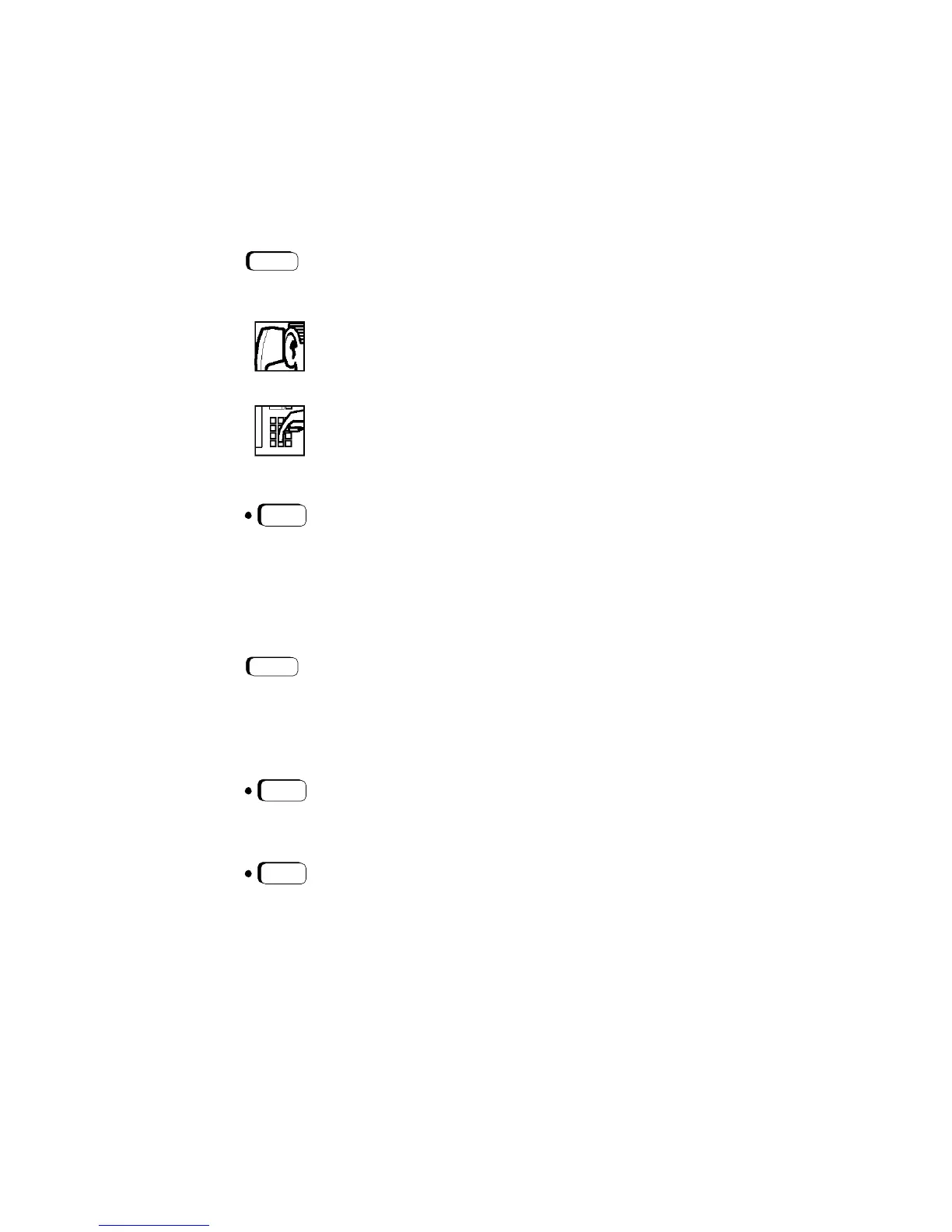12
Conference
The Conference feature lets you have up to eight parties,
including yourself, in a telephone conversation. The other
parties besides yourself can be on trunks (outside lines) or
extensions.
To set up a conference,
1.
During a call, press the Transfer (TRANSFR) key
to put the party on consultation hold.
2.
Listen for the confirmation tone, followed by the
internal dial tone.
3.
Dial the extension you want to add, or dial 9 and
the outside number.
4.
After the party answers, press the Conference
(CONF) key (or TRANSFR) to join all the parties.
To reconnect to the conference when a called party
isn’t joining,
Press the Connect key.
To drop the last added party,
1.
Press the Clear key, or press TRANSFR and dial
∗ ∗ ∗
4.
2.
Press the Conference (CONF) key (or TRANSFR)
to rejoin the conference.
TRANSFR
CONF
CONNECT
CLEAR
CONF