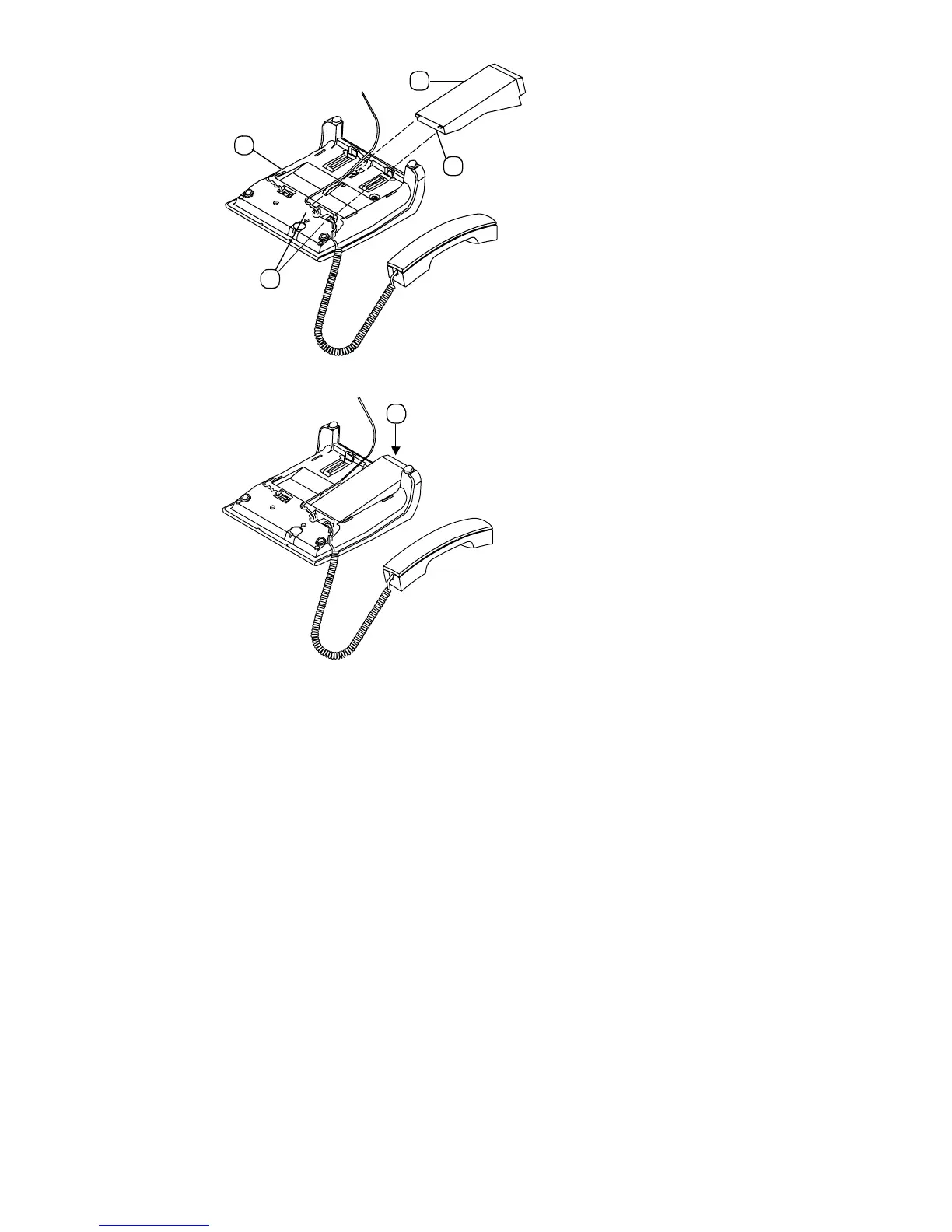4
Figure 4. Installation of Bay Option Modules
1. Disconnect the phone line from the wall jack or phone and
place the phone
➀
on a soft surface with the keypad facing
down.
2. Hold the adapter
➁
with the male connector strip facing
down and mount it in the mounting location on the bottom of
the phone, sliding the two tabs
➂
into the two slots
➃
.
3. Gently press down on the adapter until the male connector
strip is inserted all the way into the female connector strip
➄
.
For the
Analog Adapter
, connect an analog device to the 6-pin
RJ11 port on the back of the Analog Adapter (connecting
tip/ring to pins 3 and 4). Reconnect the phone line to the phone.
Note that the analog adapter requires the Optiset E Local Power
Supply for operation.
For the
Data Adapter
, connect the data terminal equipment to
the 25-pin (EIA232) connector on the back of the Data Adapter.
Reconnect the phone line to the phone.
1
2
3
4
5