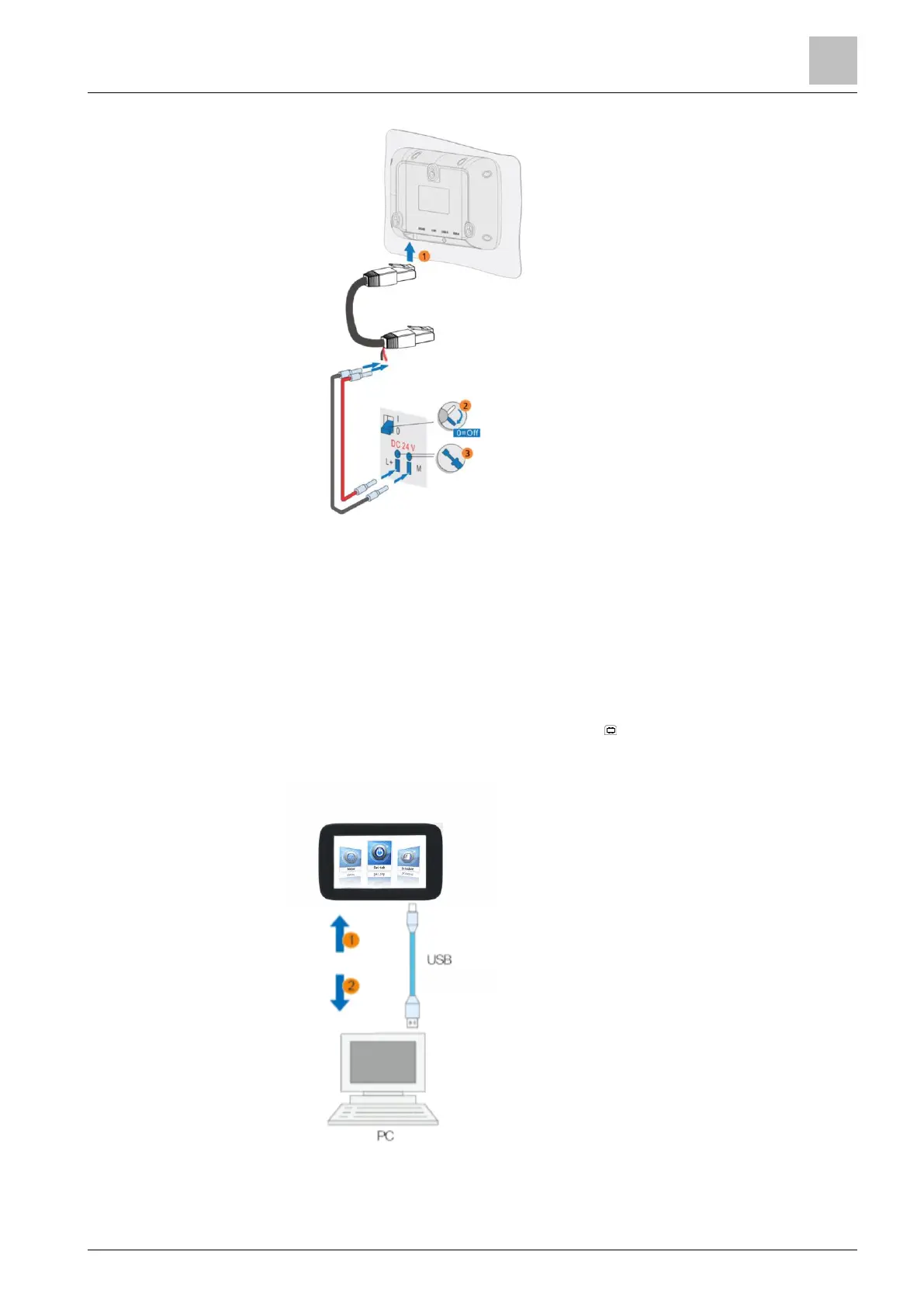4.3.2 Connect configuration PC
A configuration PC can:
● Transfer a project
● Reset the Climatix touch panel to factory settings
● Back up, recover, or configure recipes
Use a USB cable to connect the configuration PC. The USB cable has a standard
USB Type B male connector on one end.
1. Connect the USB cable to the USB-A port on the Climatix touch panel.
2. Connect the other end of the USB cable to the configuration PC.