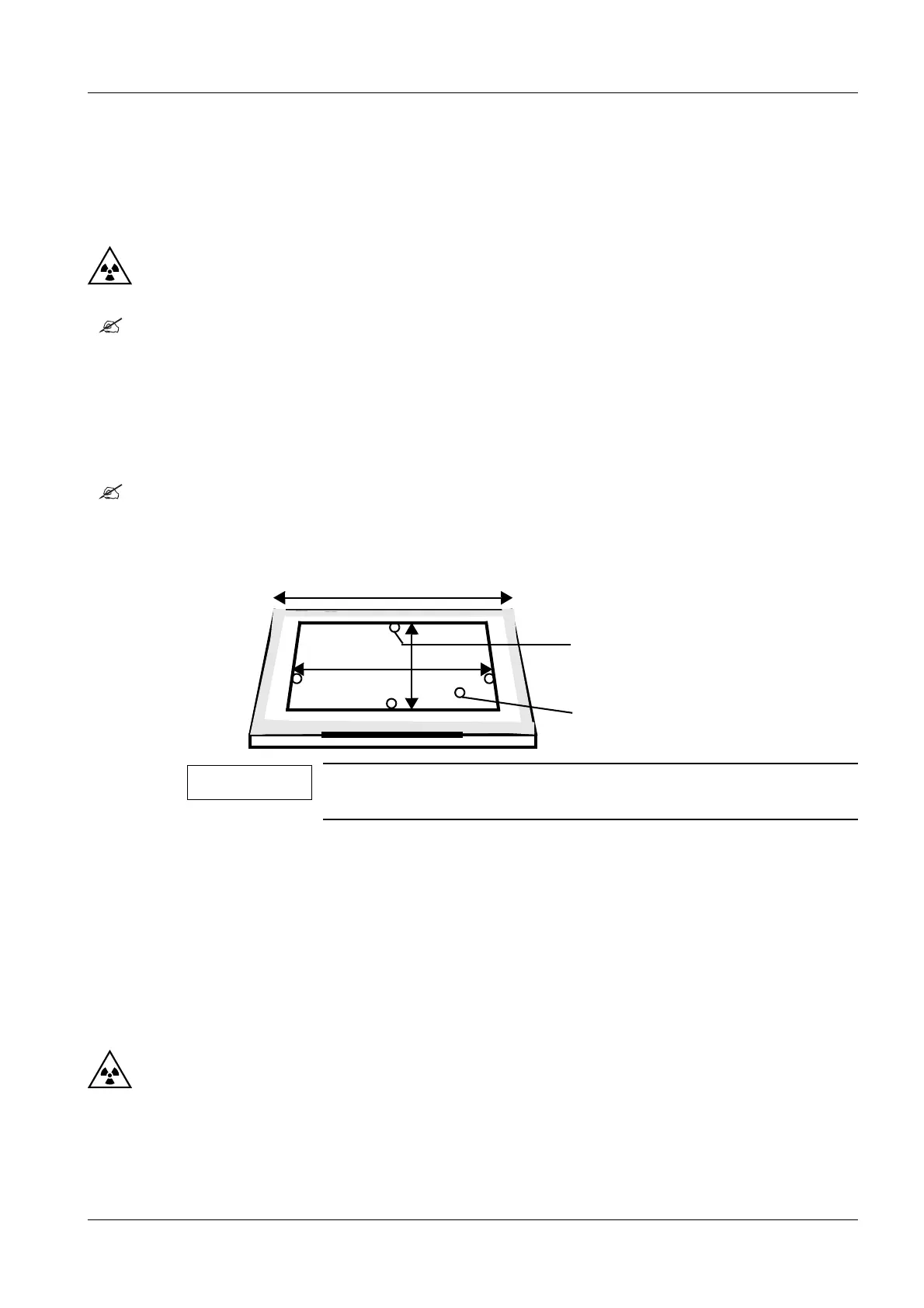Function checks 3 - 5
Siemens AG SPR8-125.034.02 Page 5 of 6 POLYMOBIL Plus
Medical Solutions Rev. 02 03.05 CS PS 24
Checking the exposure control 3
• Check the exposure control with the following setting:
60 kV, 125 mAs
• Using a clock, check the acoustic signal for the exposure time.
Proceed as follows:
¹ Release an exposure; the radiation indicator (9/Fig. 5) lights up.
¹ The exposure must switch off after max. 6s.
¹ The radiation indicator goes out, the acoustic signal stops.
Custom programming 3
• The maximum possible kV and mAs values can be programmed with service program
Pr.6 (refer to the service instructions "Service programs").
• The default exposure parameters can be programmed with service program Pr.5 (refer
to service instructions "Service programs")
Checking coincidence of light and radiation fields 3
• Load a 24 cm x 30 cm or 10”x 12” cassette with film and place it on a table or a similar
surface.
• Set the vertical SID to 100 cm or 40” with the measuring tape reaching to the upper edge
of the cassette.
• With the control buttons set a format of 18 cm x 24 cm or 8” x 10”.
• Switch on the light localizer and align the cassette.
• Place radiolucent markers (e.g. washers, coins) on the cassette as shown in the sketch.
Use one washer as side marking.
• Release an exposure (60 kV, 10 mAs) and develop the film.
• On the developed film, write the following data with a waterproof felt pen:
- SID setting
- film size
- radiation field size
If the POLYMOBIL is equipped with a DAP measuring system;
Remove the DAP ionization chamber first.
Side marker
Length
Marker
NOTE
