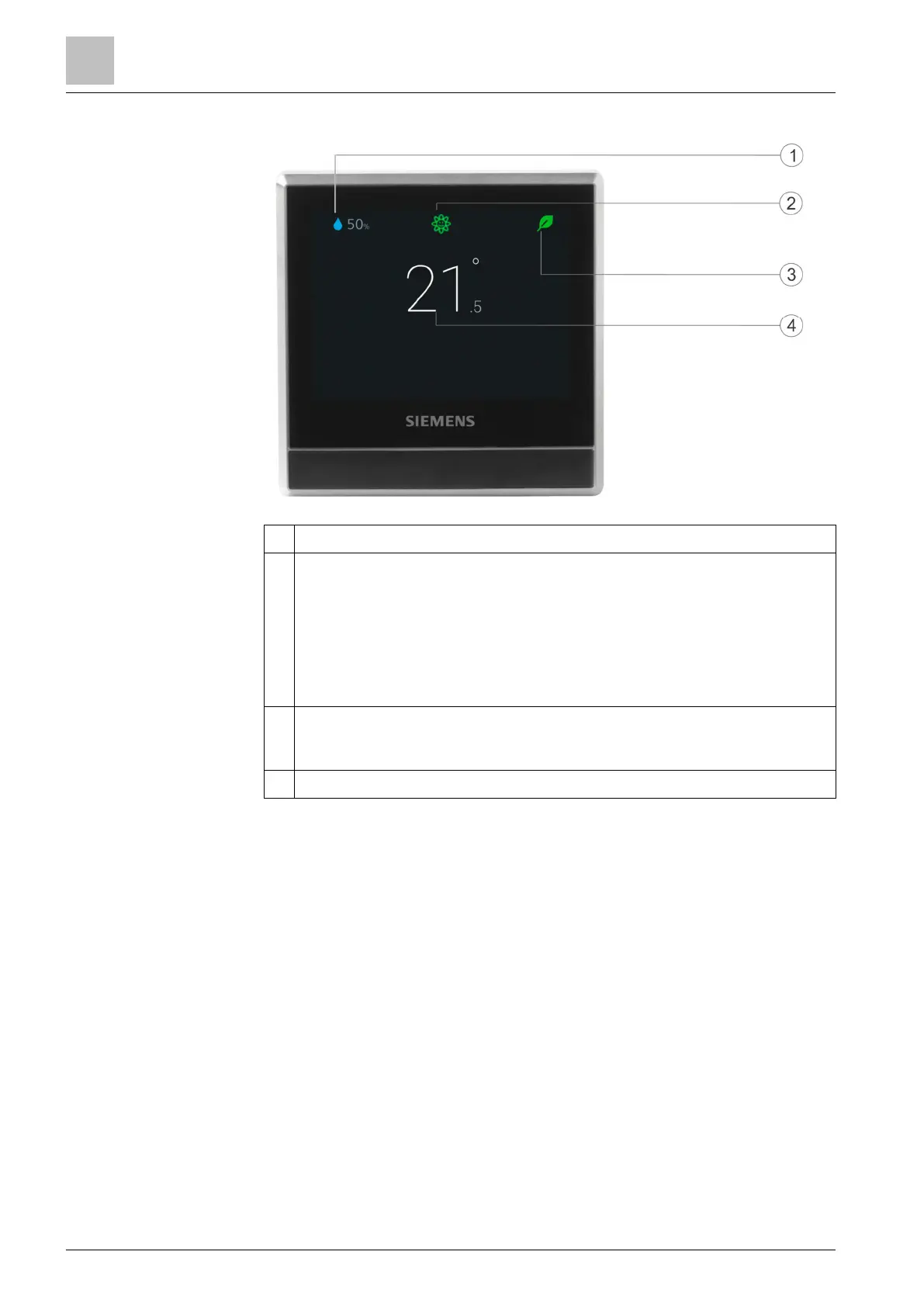Getting started with your thermostat
Thermostat display overview
4
16 | 59 A6V10877569_en--_e
1 Relative room humidity
2 Shows room air quality:
● If the icon is green, the air quality is good.
● If the icon is orange, the air quality is moderate.
● If the icon is red, the air quality is poor.
To ensure room air quality is measured accurately when the room is closed
for a long time, forced air circulation such as opening a window is
recommended.
3
Indicates the system is in an energy-optimized mode. If the leaf is red,
predefined settings were changed. Tap the red leaf to restore energy-saving
mode. The leaf turns to green.
4 Room temperature.
NOTE: The icons displayed in idle mode may differ under different scenarios.
Idle display
