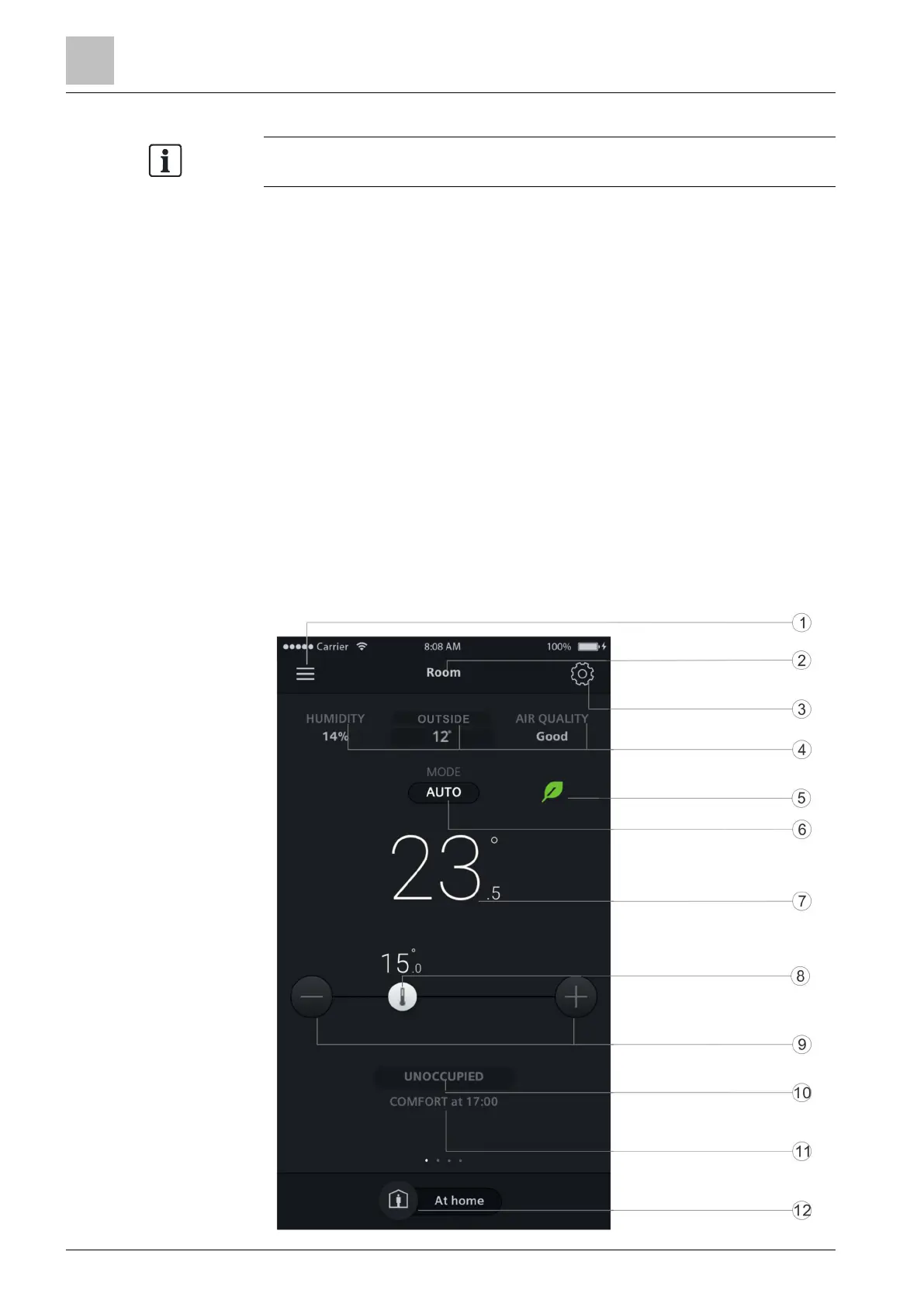Operating the thermostat from the mobile app
Widget overview
9
44 | 59 A6V10877569_en--_e
After the access revocation, the thermostat continues to be connected to the
cloud and is ready to be linked to new users.
9.5 Widget overview
The mobile app has three widgets: temperature control, domestic hot water and
running hours. Swipe to the left or right to switch overs between widgets.
If the thermostat output is not configured as domestic hot water boiler, the
domestic hot water widget doesn’t display in the app.
The running hours widget displays the heating consumption during a specific
period of time. It displays only if heating is enabled.
Access widgets
1. Open the app, and then select a specific location if you’ve added several
devices to your account. An overview of the current status in your location is
displayed. If your account is associated with only one thermostat, the system
automatically brings you to the temperature control widget page after you’ve
opened the app.
2. If necessary, swipe to the right or left to view all the widgets.
9.5.1 Temperature control widget overview