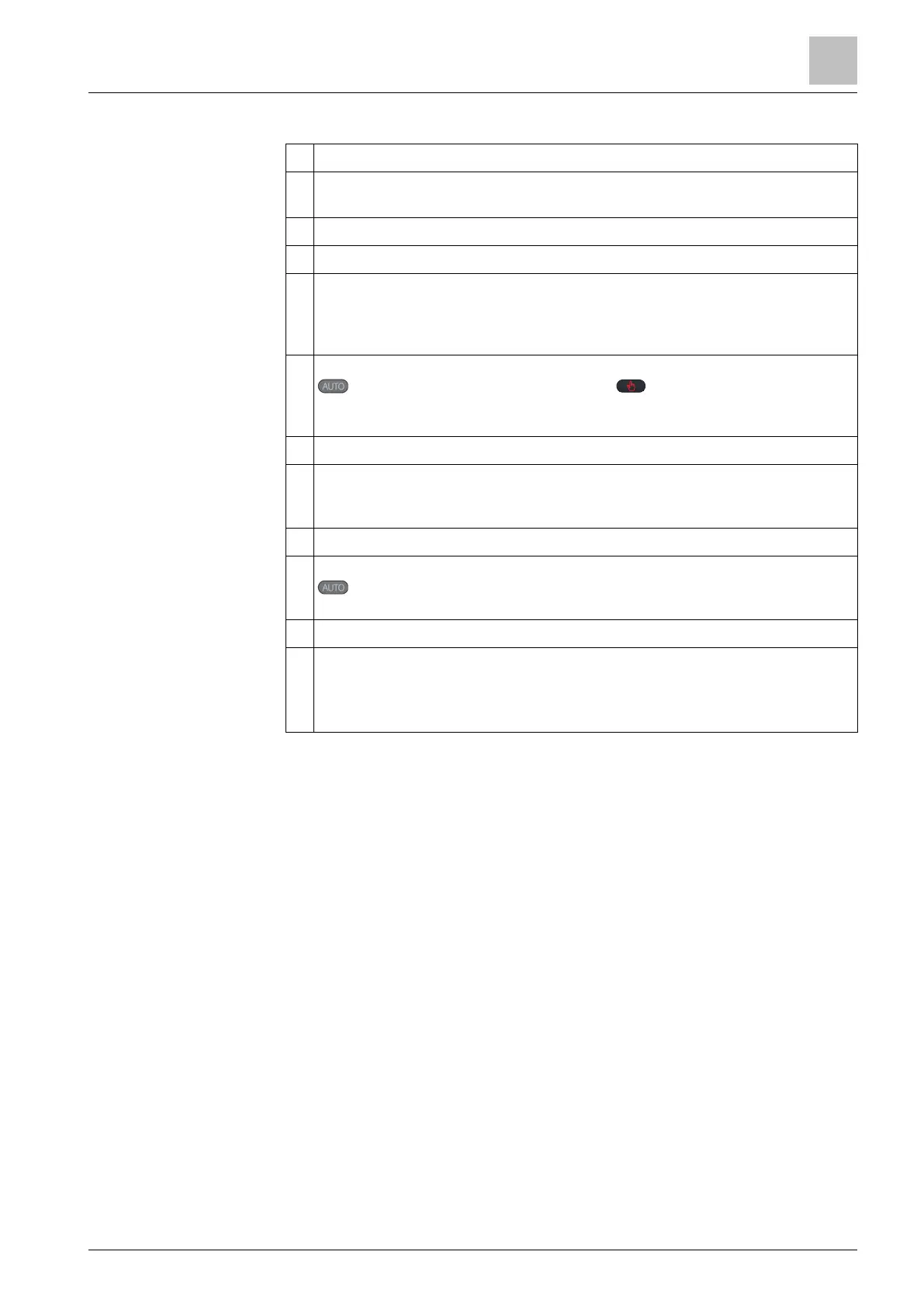Operating the thermostat from the mobile app
Widget overview
9
A6V10877569_en--_e 45 | 59
1 Entry to the Options menu.
2
Displays the room name that you’ve selected to view and control the
thermostat settings.
3 Displays more detailed settings.
4 Displays the room humidity, outside air temperature and air quality.
5 Informs you that the system has an energy-optimized operation. If the
thermostat is not running in an energy-saving mode, the leaf icon turns red.
Touch the red leaf to switch the setting back to an energy-optimized
operation.
6 Displays whether the thermostat is operating following a scheduler or not.
means the scheduler is running, while means the scheduler is not
activated. Tap on the icon area to toggle between the two modes. These two
modes are also available on the Home screen of the local hardware unit.
7 Displays the current room temperature.
8 Temperature setpoint slider. Dragging it over the temperature setpoint line
can change the temperature setpoint. The temperature setpoint value shown
above the line changes accordingly.
9 Tap to decrease or increase the temperature setpoint.
10 Displays the current scheduled operating mode. Only displays when the icon
displays on the same screen. If you’ve changed the temperature
setpoint, information about temporary override displays in this area.
11 Displays the next scheduled operating mode and when it starts.
12
Toggle to switch between “At home” and “Away”. These two modes are also
available on the Home screen of the local hardware unit. For more
information about the two modes, see Operating modes with manual
switchover [➙ 22].