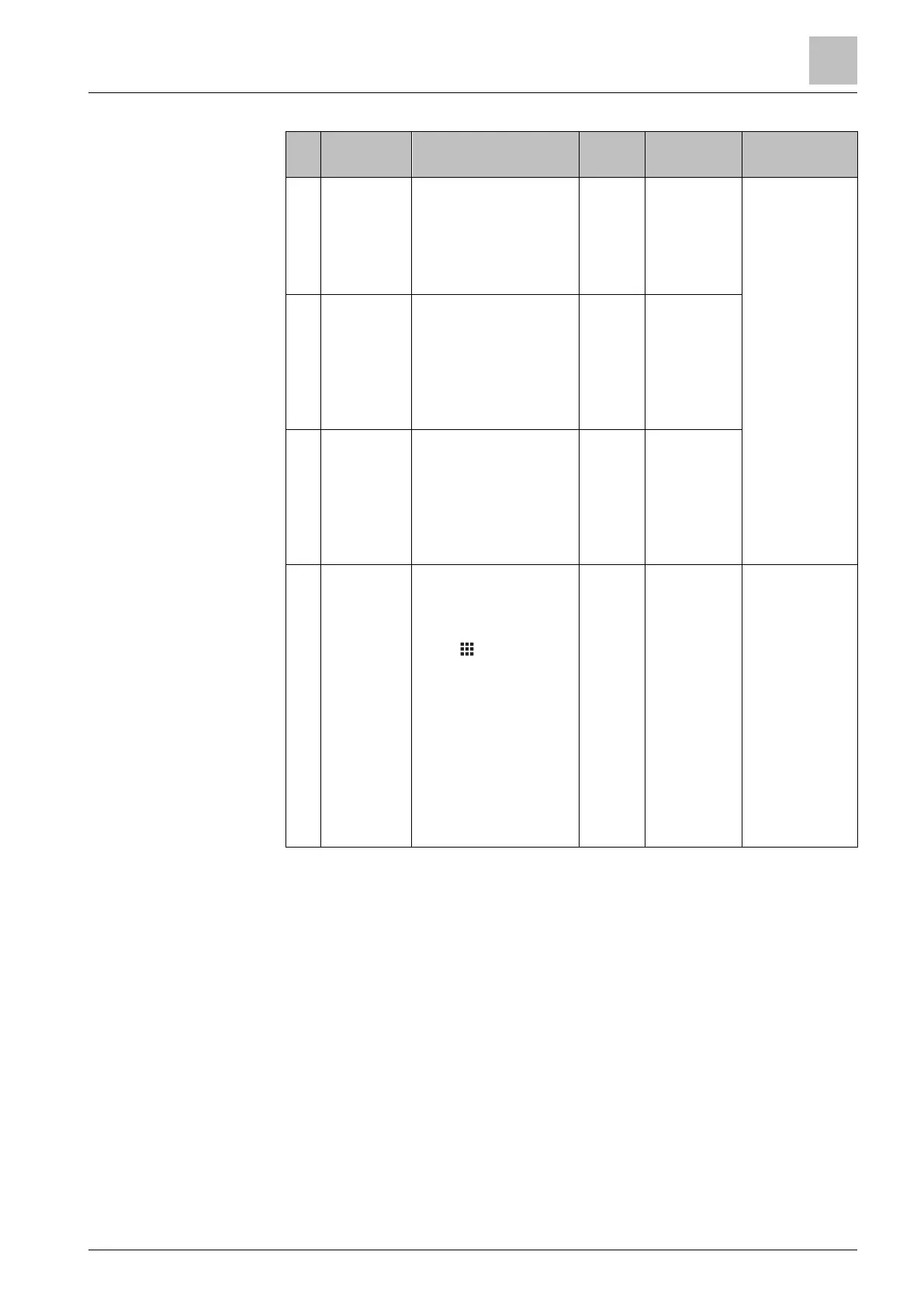Operating the thermostat on the device
Advanced settings
6
A6V10877569_en--_e 31 | 59
No.
settings
Descriptions
Factory
settings
Range Dependencies
20. Comfort
dehum.
setpoint
The dehumidification
setpoint for “Comfort”.
This setpoint must be
lower than the
dehumidification
setpoint for protection.
60%RH 0…100%RH Displays only if
you’ve
configured the
output as
“Dehumidifier
(no fan)”.
21. Economy
dehum.
setpoint
The dehumidification
setpoint for
“Economy”. This
setpoint must be lower
than the
dehumidification
setpoint for protection.
60%RH 0…100%RH
22. Unoccupied
dehum.
setpoint
The dehumidification
setpoint for
“Unoccupied”. This
setpoint must be lower
than the
dehumidification
setpoint for protection.
70%RH 0…100%RH
23. Protection
dehum.
setpoint
The dehumidification
setpoint to maintain
when you switch the
thermostat to “OFF”
under > “Operating
mode”. This setpoint
must be lower than the
dehumidification
setpoint for protection.
70%RH 0…100%RH This setting
displays only if
you’ve
configured the
output as
“Dehumidifier
(no fan)".
This setpoint is
valid only if you
keep the
default
Protection
option for
Application
setting No. 37.
NOTE: Dehumidification control works with a PID algorithm. The algorithm
continuously monitors the difference between the humidity setpoint for
dehumidification and the measured relative air humidity in the room and switches
the dehumidifier ON and OFF to keep the room humidity below the setpoint. The
dehumidifier cannot manually be switched on and off. Changes to the setpoint
impact dehumidification control, thereby verifying functionality.
Dehumidification
setpoints
