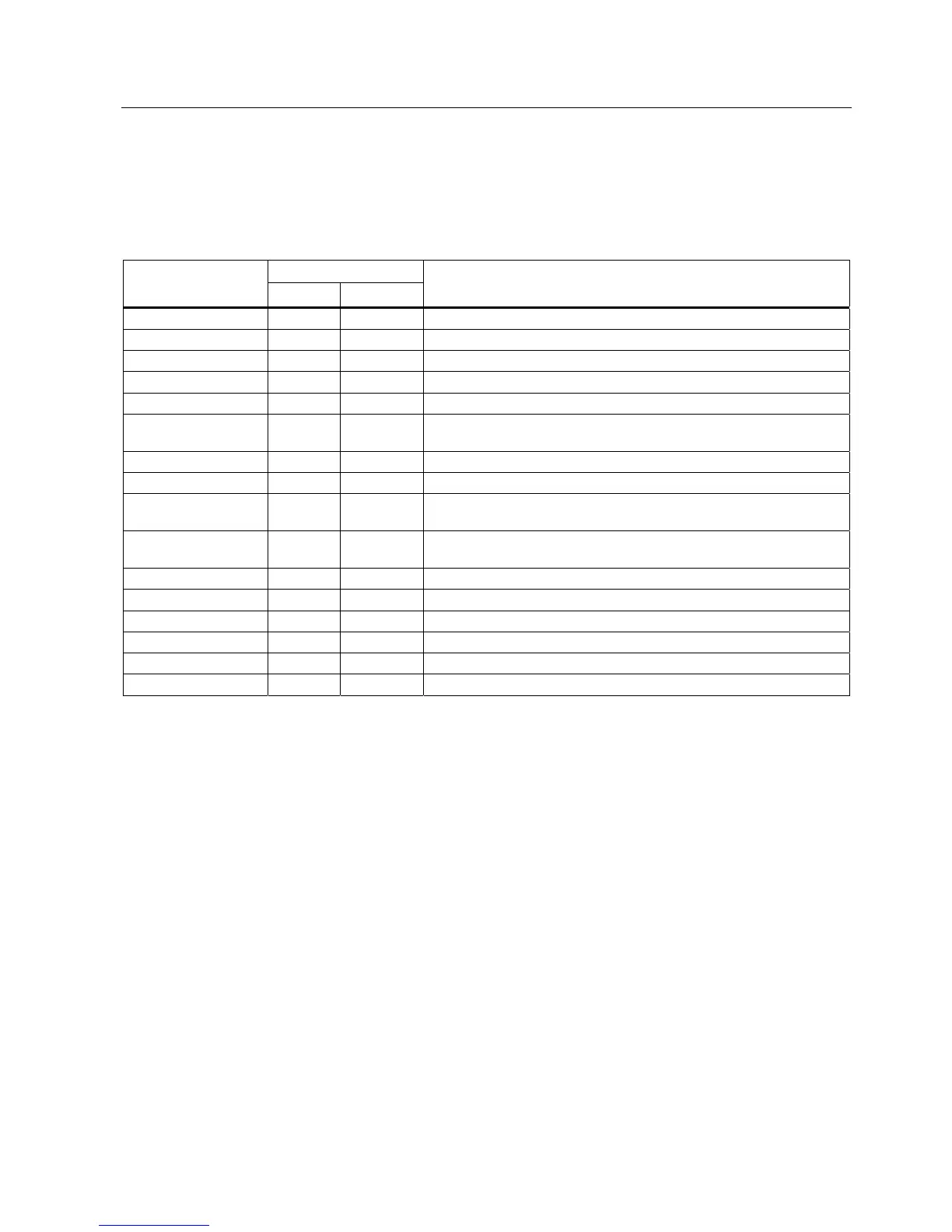Parameterization
5.5 Command table of the RF180C
RF180C communication module
Operating Instructions, 12/2012, J31069-D0177-U001-A6-7618
41
RF180C command table with RFID standard profile (FB 101/116/132)
Assignment is made in the UDT 1 by means of the "command" variable.
Table 5- 6 RF180C commands with RFID standard profile
Command code
Commands
HEX ASCII
Description
CREATE 68 'h' Creates a new file
DELETE 64 'd' Deletes a file from the transponder
DEV-STATUS 74 't' Reads out the status of a communication module
FORMAT 66 'f' Initializes the transponder
GET-DIRECTORY 6D 'm' Reads the directory from the transponder
INVENTORY 69 'i' Requests a list of all currently accessible transponders within the
antenna range
MEM-STATUS 73 's' Reads out the status of a transponder
NEXT 6E 'n' Does not permit any more operations on a transponder
PHYSICAL-READ 70 'p' Reads data from a transponder by specifying the physical start address
and length
PHYSICAL-WRITE 71 'q' Writes data to a transponder by specifying the physical start address
and length
READ 72 'r' Reads the data of a file
READ-CONFIG 61 'a' Reads from the communication module
SET-ATTRIBUTE 6F 'o' Sets/modifies the attributes belonging to a file
UPDATE 75 'u' Writes data to a file
WRITE 77 'w' Writes data to a file
WRITE -CONFIG 78 'x' Sends new parameters to the communication module