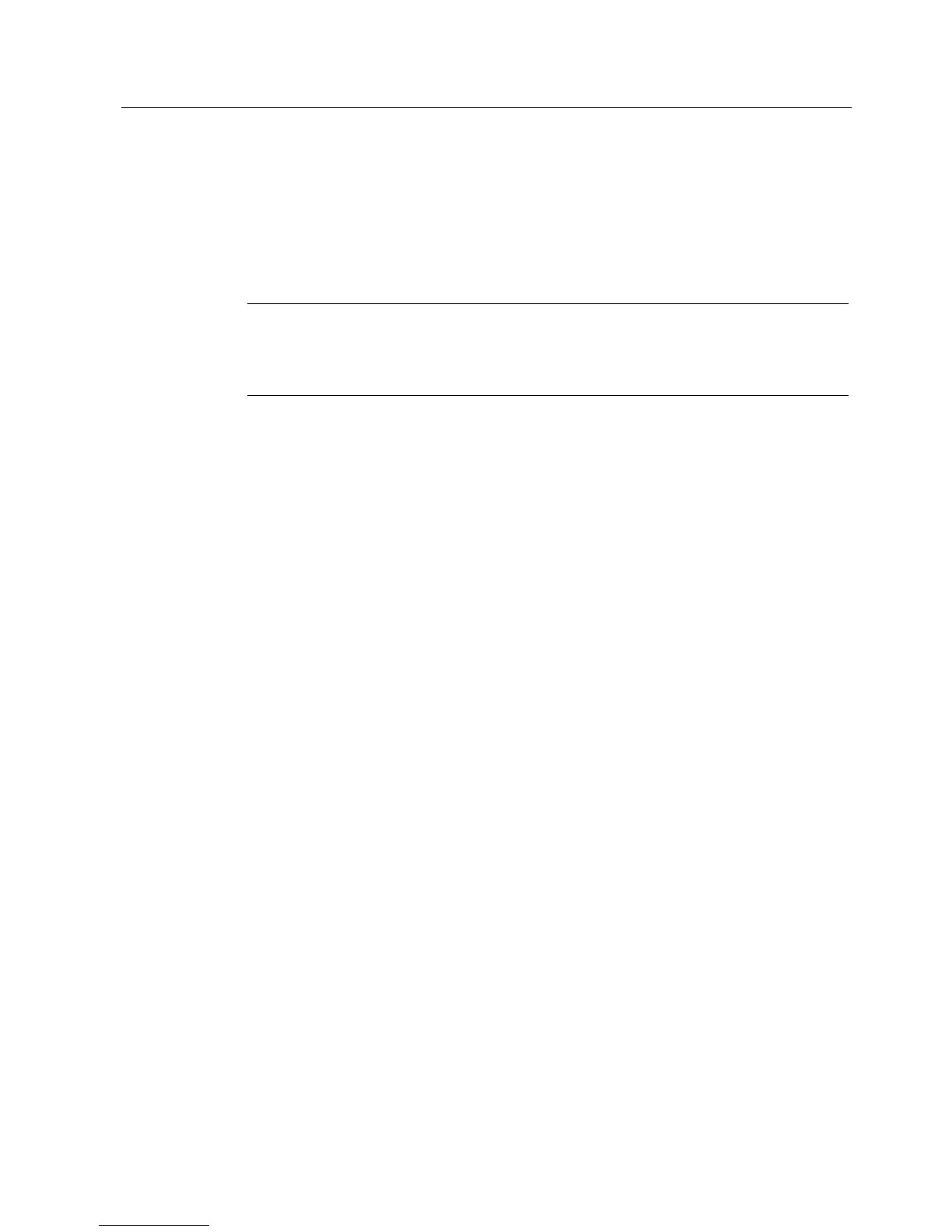Maintenance and service
6.2 Firmware update
RF180C communication module
Operating Instructions, 12/2012, J31069-D0177-U001-A6-7618
45
6.2 Firmware update
Core statement
The firmware of the RF180C communication module can be updated via PROFINET. With
firmware version V2.0.0 or higher, an update can be made with the SIMATIC Manager.
Note
Updating the firmware from Version 1 to Version 2
Such an update is generally possible, but it must be implemented by Siemens. Please
contact your Siemens representative.
Requirements:
● The ASM is on PROFINET with functional DP communication (basic communication only,
no application required).
● The update is possible both with and without a running application.
In the case of a running application, both the update and command processing can be
slower.
Procedure
Follow the steps below to run a firmware update on the RF180C with the SIMATIC Manager:
1. Start the SIMATIC Manager.
2. From the SIMATIC Manager select the menu command "PLC > Display Accessible
Nodes".
The available devices are displayed.
3. Select the desired RF180C node.