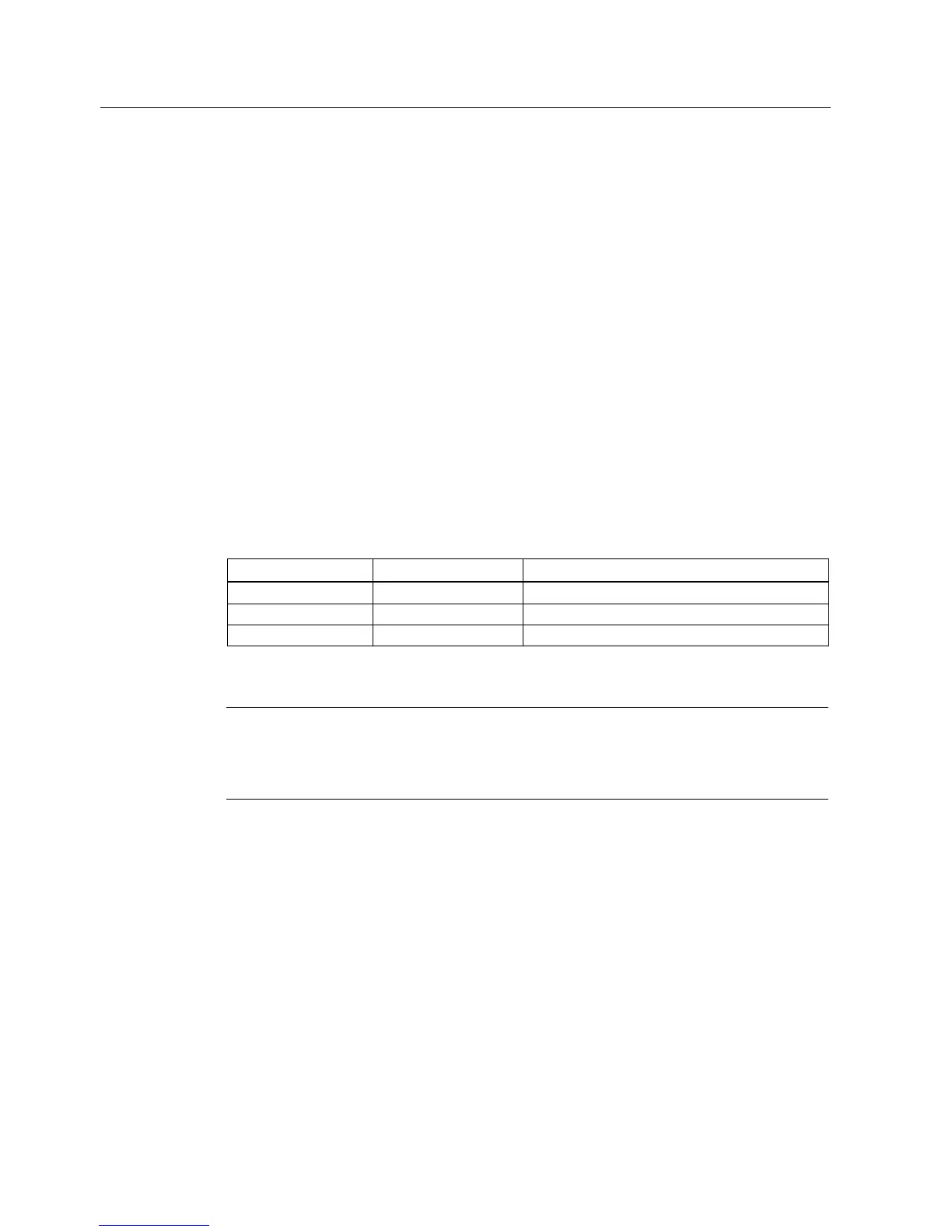Maintenance and service
6.1 Replacing the RF180C communication module
RF180C communication module
44 Operating Instructions, 12/2012, J31069-D0177-U001-A6-7618
What should I do if the RF180C no longer starts up
Under certain conditions, if the connection block is replaced in addition to the base unit, the
RF180C may not start up automatically. This is indicated by a permanently lit BF LED.
In this case, check whether the bus configuration in the S7 CPU (created with HW Config) is
consistent with the data saved in the RF180C. If necessary, correct the data in the RF180C.
You will find further information in the sections "PROFINET IO configuration (Page 31)" and
"Assigning device names to the I/O device (Page 32)".
Overview of naming behavior after replacing a module
The table below shows the naming behavior (assignment of the device name) after replacing
a module.
When a device (basic unit or connection block) is replaced, the module that remains in the
system automatically assigns a name to the new module.
If both modules fail simultaneously, the user needs to initialize the new modules using the
SIMATIC Manager (see section "PROFINET IO configuration (Page 31) and "Assigning
dev
ice names to the I/O device (Page 32)".).
Table 6- 1 Response to initialization after module replacement
Basic unit Connection block Assigning names after replacement
Defective → replaced - Automatically with data from the connection block
- Defective → replaced Automatically with data from the basic unit
Defective → replaced Defective → replaced By the user with the help of the SIMATIC Manager
Note
Use of devices that already have a name
Even if the device (basic unit or connection block) used for module replacement has already
been initialized, it is reinitialized as described in the table.