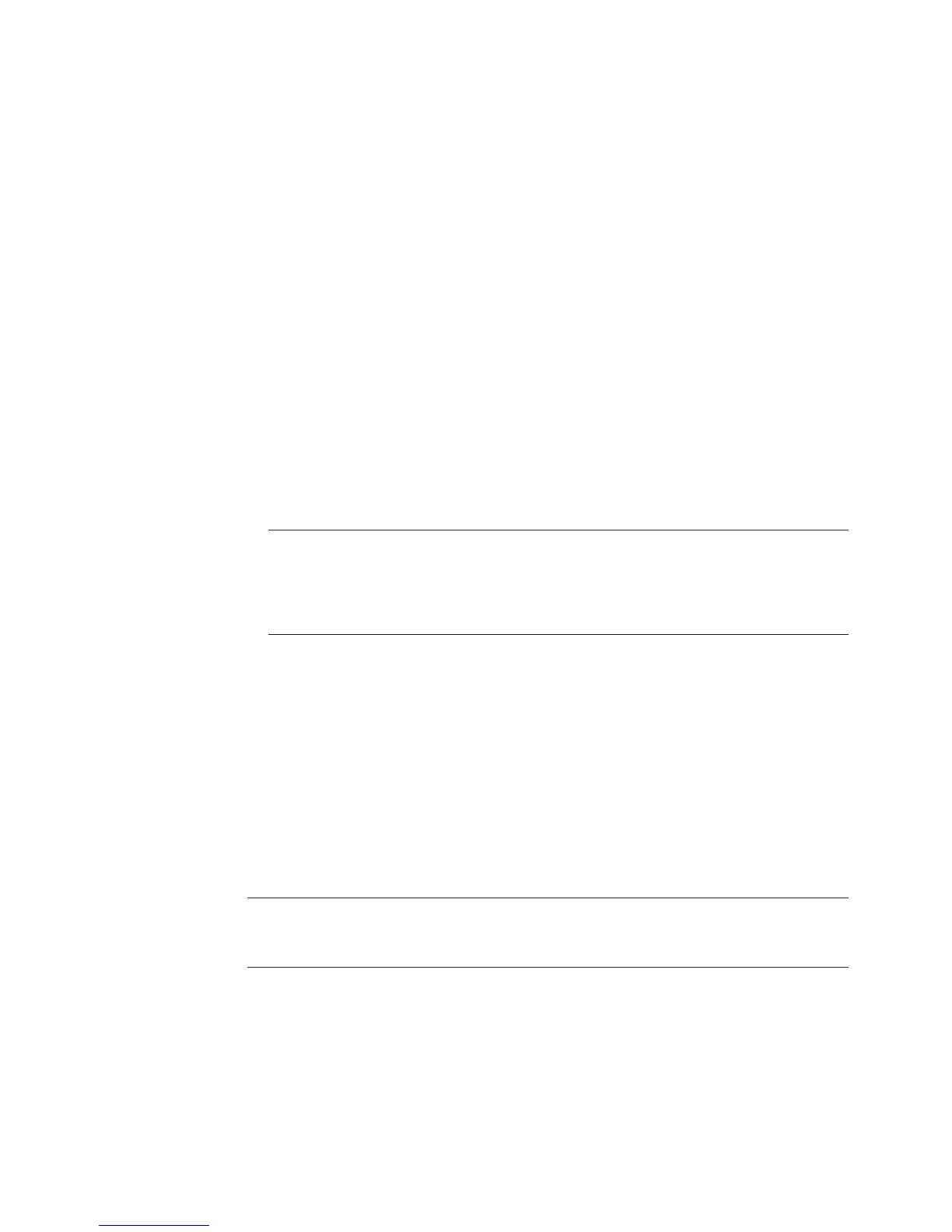RF180C communication module
Operating Instructions, 12/2012, J31069-D0177-U001-A6-7618
43
Maintenance and service
6
6.1 Replacing the RF180C communication module
Initial situation
● The RF180C communication module is already mounted. A new RF180C communication
module of the same type should be installed.
● The RF180C is wired up and operating.
Procedure
1. Remove the 4 fixing screws from the connection block and pull the connection block off
the communication module.
Note
If you disassemble the connection block during operation, only the power supply will be
looped through. PROFINET IO communication will be interrupted during module
replacement from this node onwards. You will find further information in the Section Loop-
throug
h connection of PROFINET IO and supply voltage (Page 26).
2. Disconnect the wiring on the communication module.
3. Remove the fixing screws from the communication module and remove it.
4. Locate the new communication module and screw it down firmly.
5. Place the connection block on the new communication module and tighten the 4 fixing
screws.
Result
The device name for the IO Device remains saved in the connection block, so the new
RF180C communication module is included in the data communication by the PROFINET IO
controller.
Note
If the connection block is replaced in addition to the base unit, the RF180C may not start up
automatically. In this case, proceed as follows:
