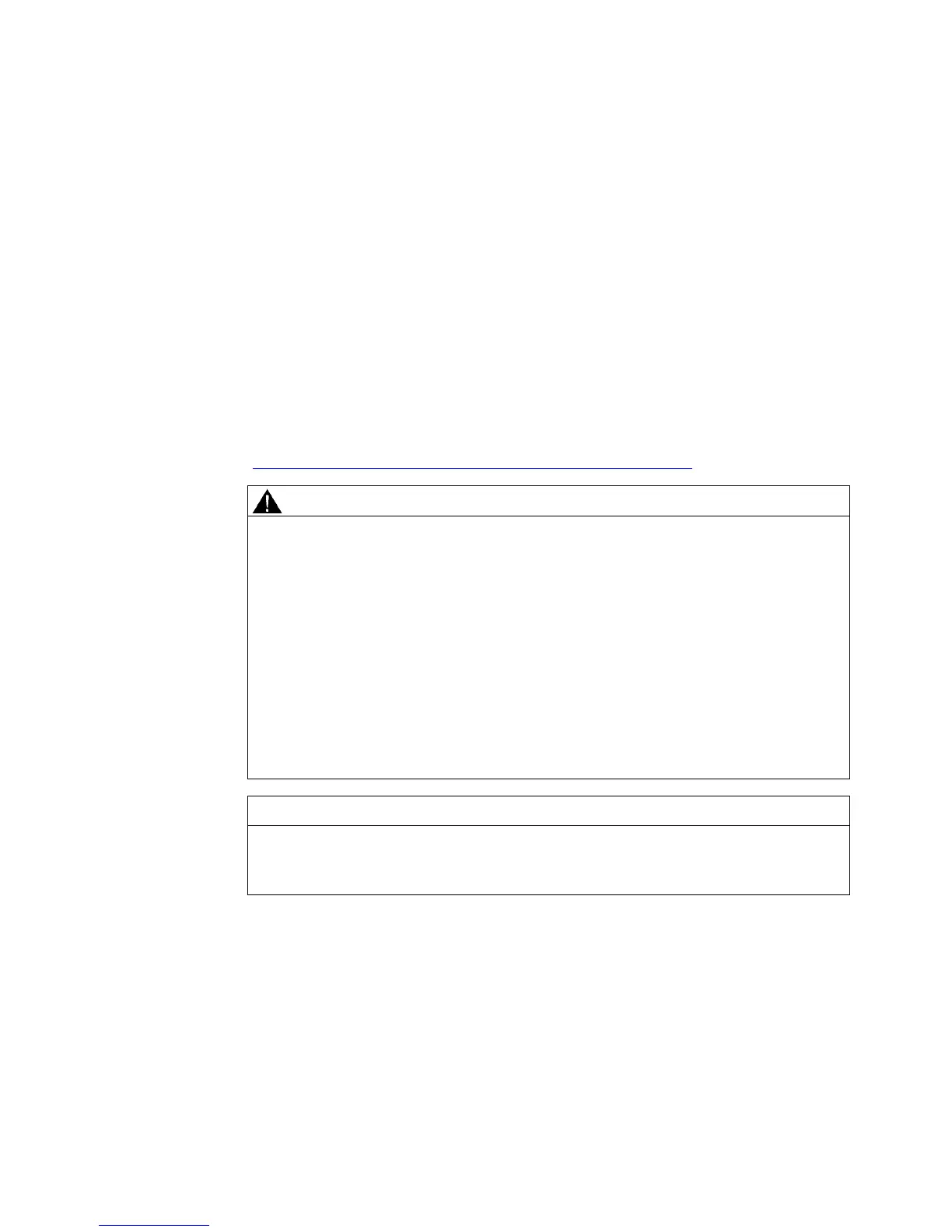RF180C communication module
Operating Instructions, 12/2012, J31069-D0177-U001-A6-7618
17
Connecting
4
Proper use
When connecting non-specified devices to the RF180C, it is possible that the connected
device may be destroyed.
PROFINET IO connection system
Detailed information about connecting the RF180C to PROFINET IO can be found in the
"SIMATIC PROFINET system description
(http://support.automation.siemens.
com/WW/view/en/19292127/0/en)".
CAUTION
Power supply for devices with PROFINET interfaces
Modules with PROFINET interfaces may only be operated in LANs (Local Area Networks)
in which all connected nodes are equipped with SELV/PELV power supplies or protection
systems of equal quality.
A data transfer terminal (modem, for example) is required to access the WAN (Wide Area
Network) in order to ensure compliance with this safety standard.
The power supply must provide the current required (max. 1.5 A) during brief power failures
of ≤ 20 ms.
All supply and signal voltages must be safety extra low voltage (SELV/PELV according to
EN 60950).
24 VDC power supply: safe (electrical) isolation of extra-low voltage (SELV/PELV according
to EN 60950).
NOTICE
Do not connect the device directly to the telephone network
The device must not be connected to the public telephone network without a hub / switch
because the voltage intervals are designed for 500 V.
