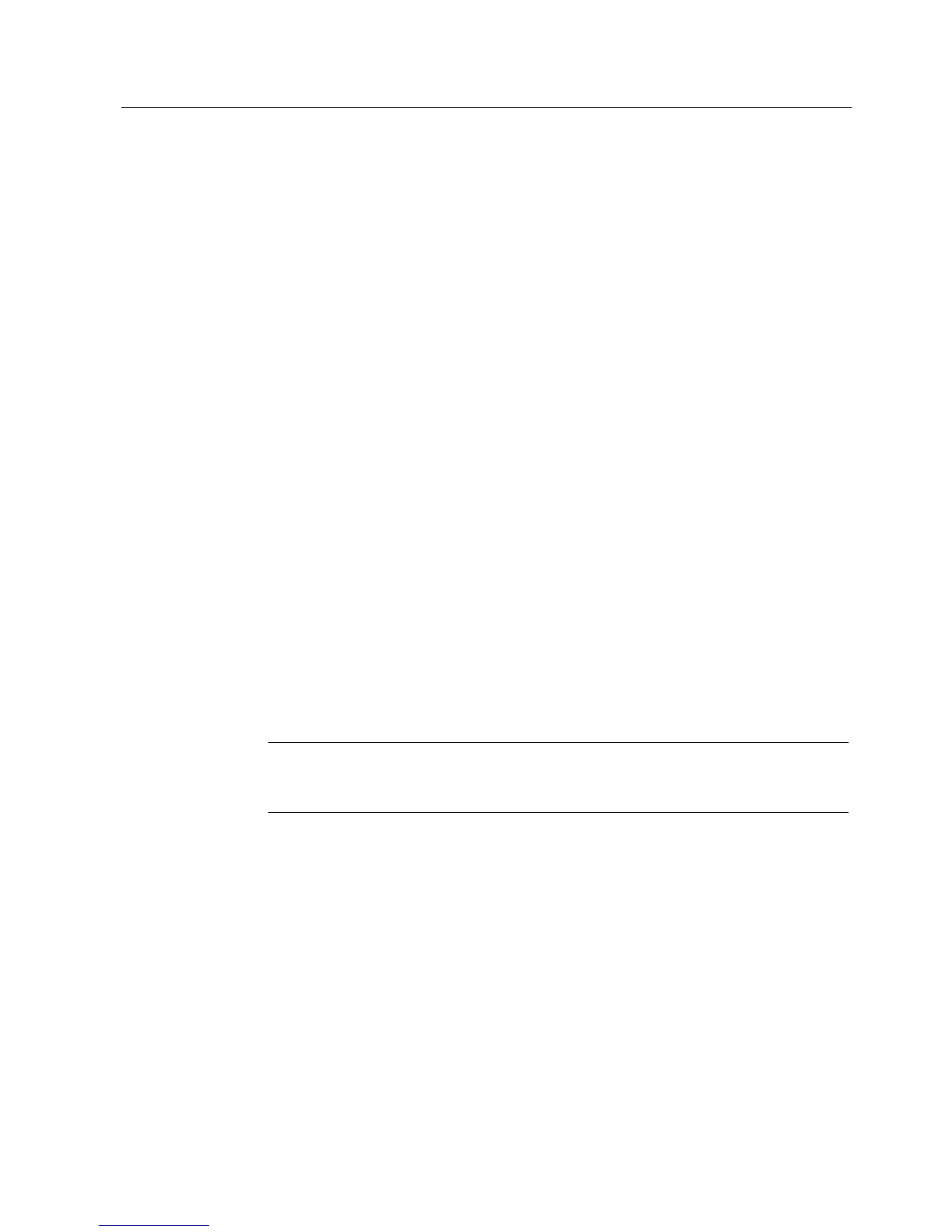Connecting
4.2 Wiring of the push-pull connection block
RF180C communication module
Operating Instructions, 12/2012, J31069-D0177-U001-A6-7618
23
4.2 Wiring of the push-pull connection block
Features
● Connect the power supplies and PROFINET IO to the push-pull connection block:
– Push-pull connection (RJ-45), D-coded: PROFINET IO
– Push-pull connection: Supply voltages
● You can loop through the supply voltages and the PROFINET IO via the second push-
pull connection.
Requirements
● Wire the push-pull connection block with the supply voltage switched off.
Required tools
● Screwdriver
● Stripping tool for wiring the push-pull cable connector if you assemble your own cables.
Accessories required
● Pre-fabricated cables with push-pull cable connector for 1L+/2L+ and RJ-45. The cables
are available in various lengths from appropriate manufacturers.
● If you assemble your own cables:
– 5-core cable and push-pull cable connector for 1L+/2L+
– 4-core, shielded cable (bus cable) and push-pull cable connector for RJ-45
Note
Refer to the manufacturer's documentation if you assemble the cables with the push-pull
cable connectors.