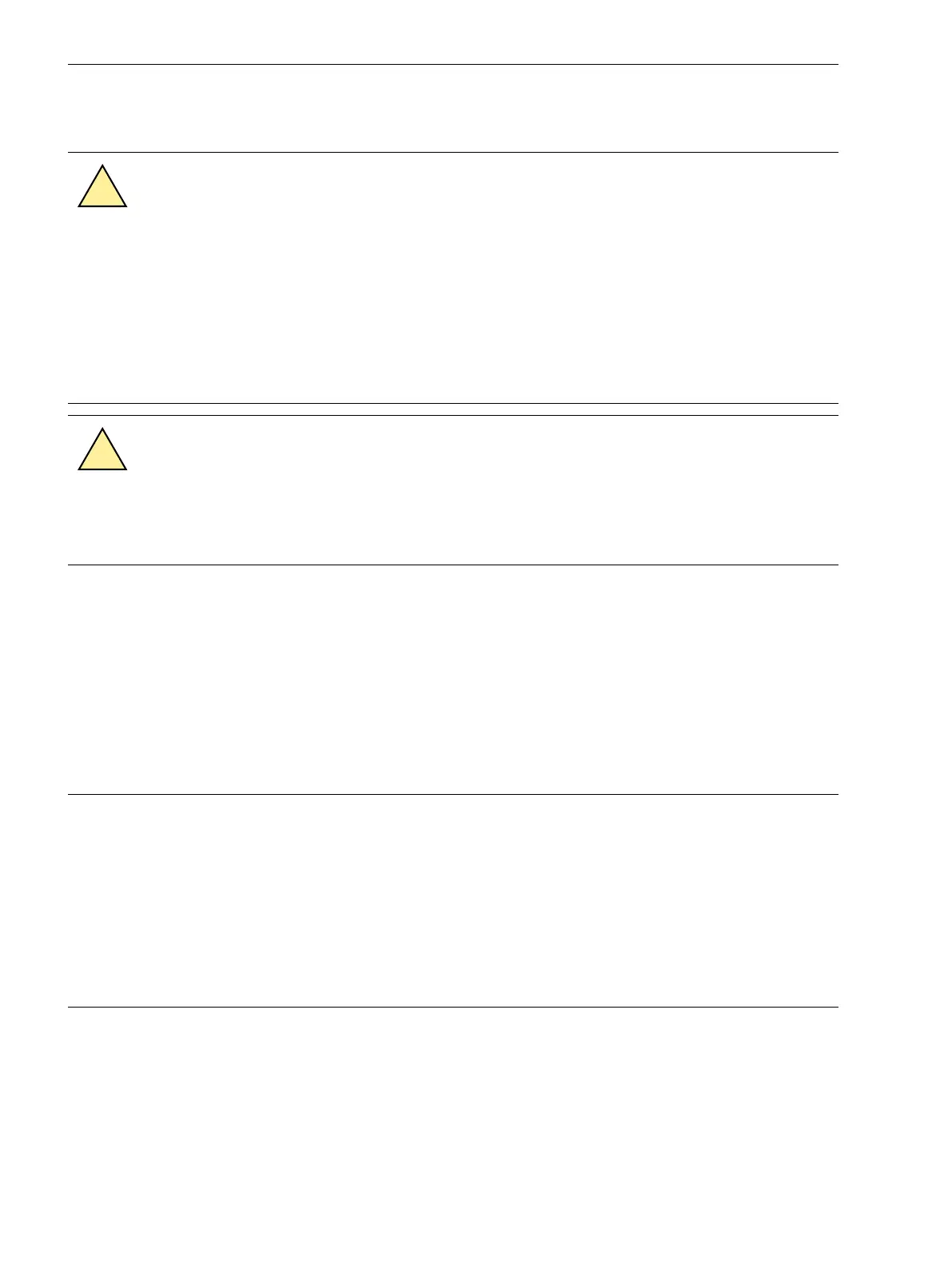Montage
DANGER
High touch voltages
Noncompliance leads to death or severe injury.
²
Work may only be carried out by electrically qualified personnel who are familiar with and observe the
safety requirements and precautions.
²
Never perform any work if hazardous voltages are present.
²
During connection work, completely de-energize the plant (control cabinet, switch panel) where the
device is to be operated.
DANGER
Laser light
Noncompliance with the operating instructions may result in severe injury.
²
Never look into the optical-fiber transmit diodes.
•
The device is approved only for operation in enclosed housings or cabinets and must only be installed at
places accessible exclusively to qualified personnel.
•
The housing is intended for assembly on a symmetrical 35‑mm DIN rail as per EN 50022.
For assembly, hang the device from the top on the DIN rail and press on it until the device snaps in place.
To release it from the DIN rail, pull the DIN-rail slider downward using a screwdriver or a similar tool and
then remove the device from the DIN rail in opposite direction to the installation snap motion.
•
The data circuit for the electrical RS232 interfaces must be routed in shielded, grounded cables.
•
The installation location should be free from vibrations.
•
Compliance with the permitted ambient temperature is mandatory.
NOTICE
Routing the communication lines
Nichtbeachtung des Mindestabstandes zu anderen Leitungen kann zu elektromagnetischen Fehlern
führen.
²
Communication lines must be routed separately from the connection lines of the auxiliary power
supply and the measuring lines and control lines.
²
Maintain the minimum distance of 1 cm between the Y bus cable 7XV5105-0AAxx and the connec-
tion lines of the auxiliary power supply, the measuring lines, and control lines!
4.1
Assembly and Commissioning
4.1 Montage
26 Accessories, RS232 Optical Fiber Converter 7XV5652-0CA00, Manual
C53000-G9050-C606-1, Edition 03.2020