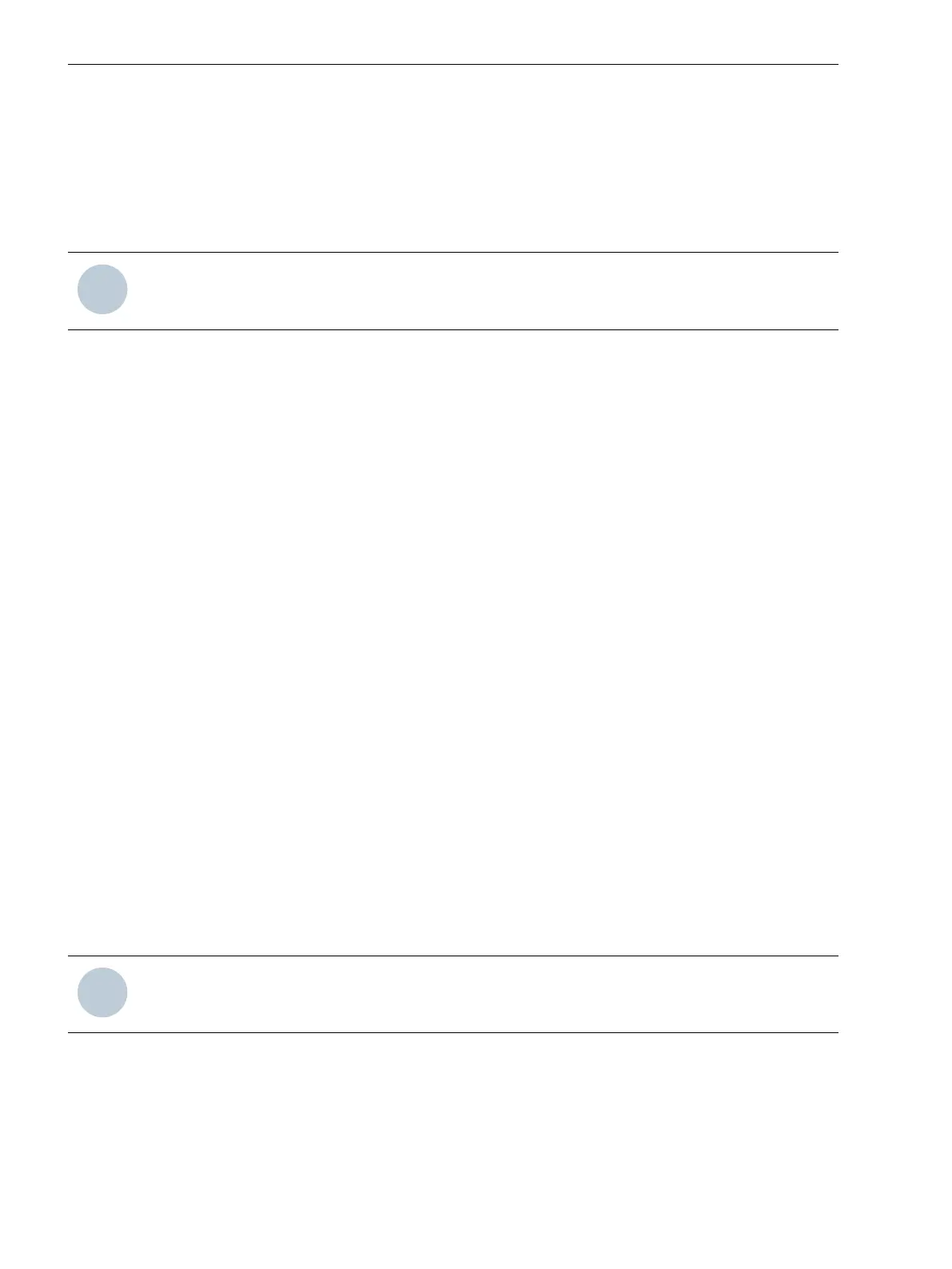Connection
General Information
The following chapters describe the connection of all data and power-supply lines necessary for safe opera-
tion. During electrical installation, observe the regulations for the setup of high-voltage systems.
NOTE
If using stranded wires, bootlace ferrules must be used.
Auxiliary-Voltage Connection
The auxiliary voltage is connected by way of the N/- L/+ terminals on the device. The assignment of the
terminals is printed on the front of the device (see chapter Figure 2-1). As the device does not have its own
switch, the switch must be installed externally.
Terminals:
Power supply:
Max. 2.5 mm
2
(AWG 14 to AWG 24)
Stripped length 3 mm to 5 mm
Conductor cross-
section:
0.14 mm
2
to 1.5 mm
2
(AWG 16 to AWG 22)
Fault-Signaling Connection (Life Contact)
The fault-signaling connection (Life Contact) is equipped with an isolated contact that is automatically closed
by the device in case of an error.
A power-supply outage is considered to be an error. The fault-signaling contact is connected to the device via
the Life Contact terminals. The assignment of the terminals is printed on the front of the device (see chapter
Terminals, Page 15).
Terminals:
Fault-signaling
connection (Life
Contact):
Max. 2.5 mm
2
(AWG 14 to AWG 24)
Stripped length 3 mm to 5 mm
Conductor cross-
section
0.14 mm
2
to 1.5 mm
2
(AWG 16 to AWG 22)
Fiber-Optic Connectors Tx, Rx
NOTE
Use only optical fibers configured as per regulations.
•
Make sure that you comply with the permissible optical budget (see Optical Interface, Page 35).
•
Consider the fiber-optic cable types and ranges (see Optical Interface, Page 35).
•
Transmitting diodes are identified with Tx.
4.2
4.2.1
4.2.2
4.2.3
4.2.4
Assembly and Commissioning
4.2 Connection
28 Accessories, RS232 Optical Fiber Converter 7XV5652-0CA00, Manual
C53000-G9050-C606-1, Edition 03.2020