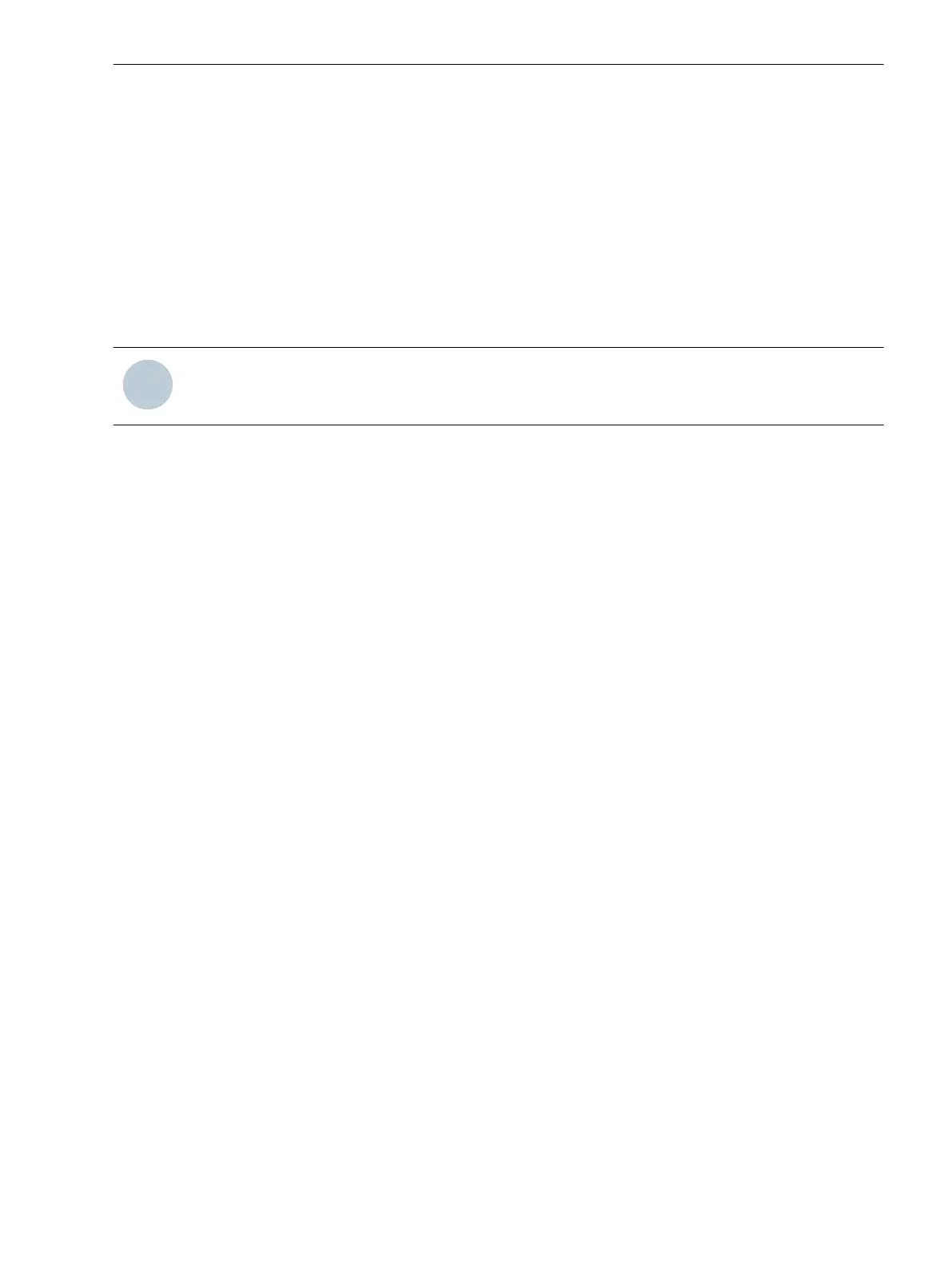Assignment of the 7XV5100-4 RS232 Cable
The RS232 cable connects the serial 9-pole PC port (for example, COM1) to a protection device, optical mini
star coupler, or converter with a 9-pole user interface.
The following devices have this interface:
•
7SJ531
•
7SJ602
•
All SIPROTEC 4 devices, for example 7SA522, 7SA6x, 7SJ61/62/63, 6MD6x etc.
In addition, you can directly connect the mini star couplers 7XV5300, 7XV5450, 7XV5550, and the converter
7XV5652.
NOTE
Siemens recommends grounding the shield of the RS232 cable.
2.3
Device Structure
2.3 Assignment of the 7XV5100-4 RS232 Cable
Accessories, RS232 Optical Fiber Converter 7XV5652-0CA00, Manual 19
C53000-G9050-C606-1, Edition 03.2020