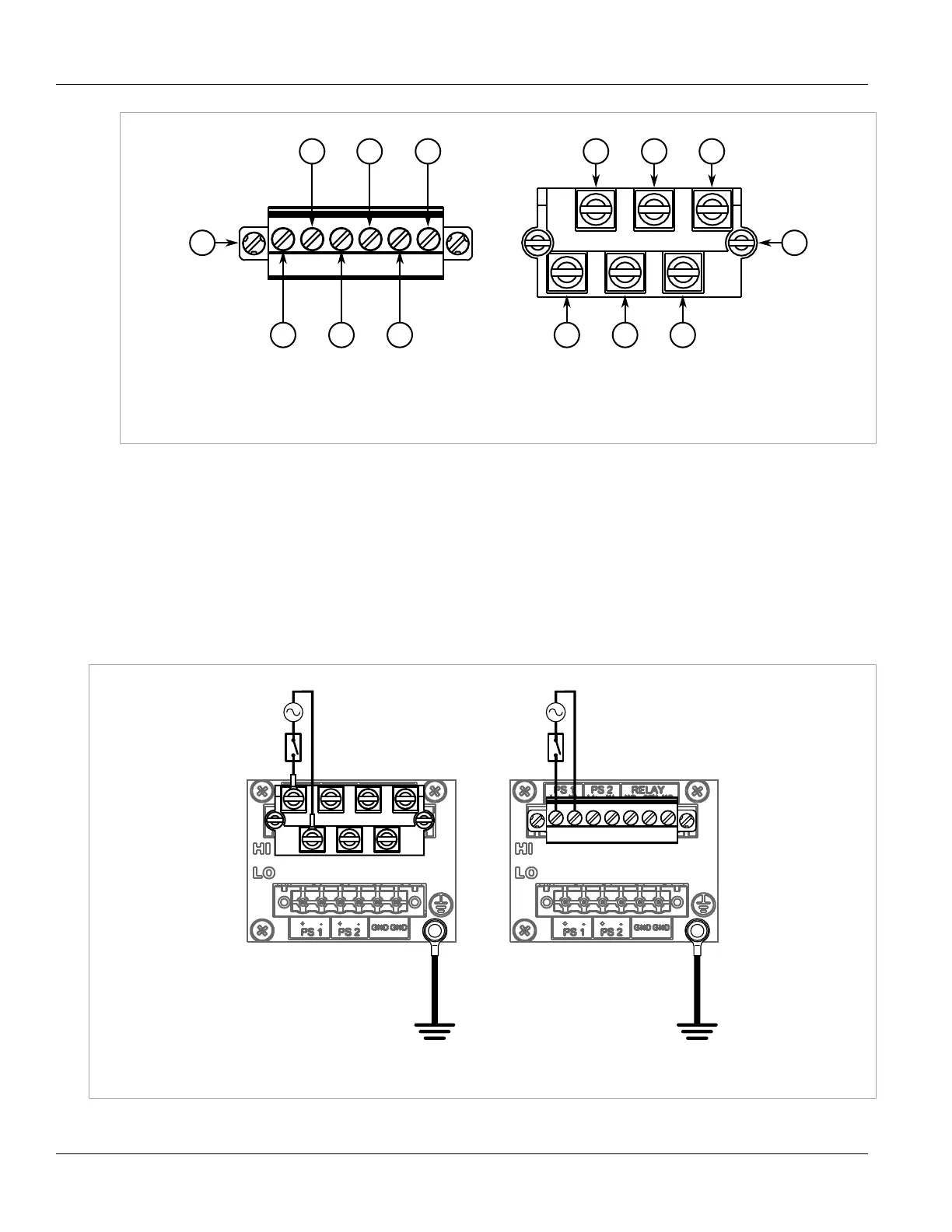RUGGEDCOM RUGGEDCOM RSG2488
Installation Guide
Chapter 2
Installing the Device
Wiring Examples 17
Figure 11: DC Terminal Block Wiring
1. Pluggable Terminal Block for 24P and 48P Power Supply 2. Screw-Type Terminal Block for 24 and 48 Power Supply 3. Positive
Terminal for PS1 4. Negative Terminal for PS1 5. Positive Terminal for PS2 6. Negative Terminal for PS2 7. Chassis Ground
2. Connect the negative wire from the power source to the negative terminal on the terminal block.
3. Connect the ground terminal on the power source to the ground terminal on the device. For more
information, refer to Section 2.5, “Grounding the Device”.
Section 2.3.4
Wiring Examples
The following illustrate how to connect power to single and dual power supplies.
Figure 12: Single High AC/DC Power Supply
