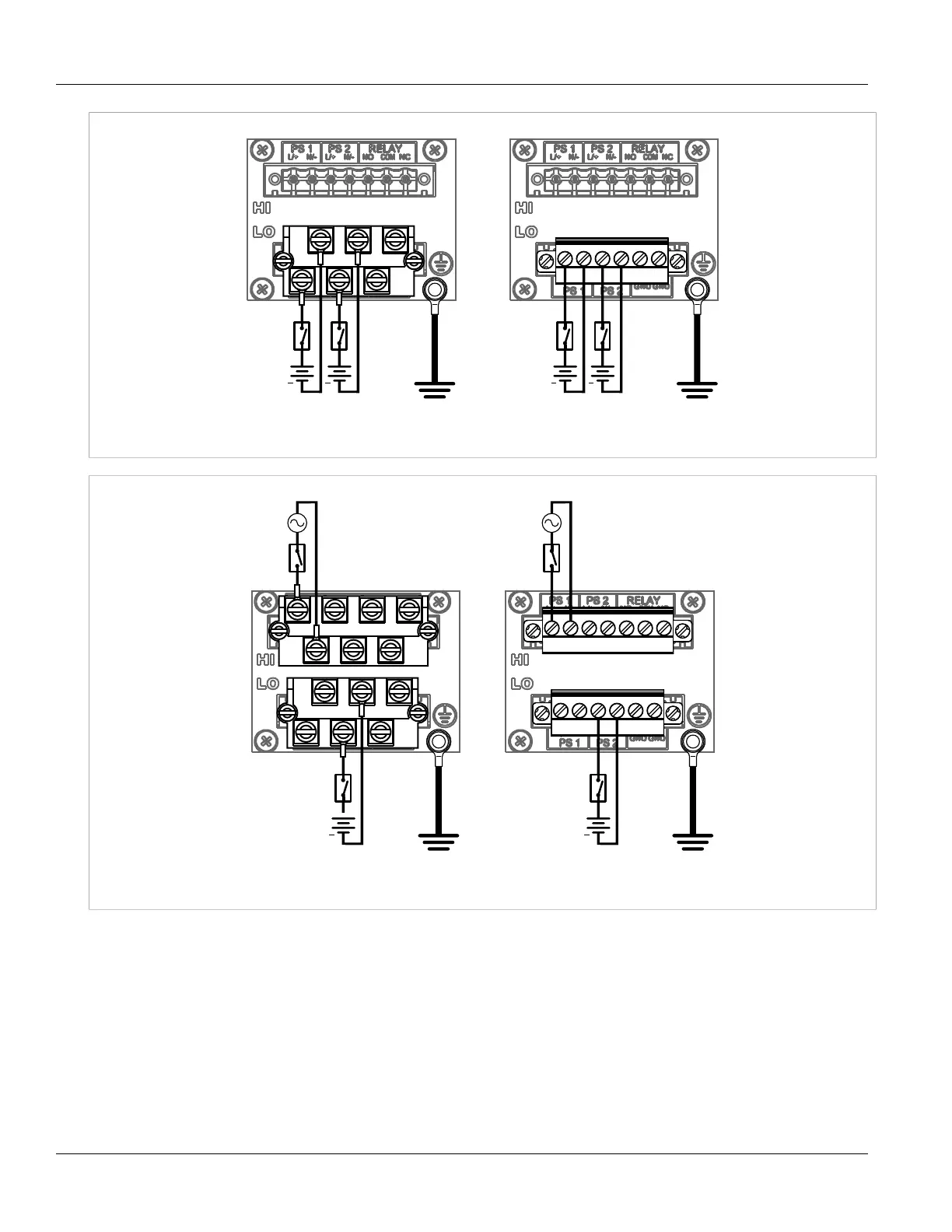RUGGEDCOM RUGGEDCOM RSG2488
Installation Guide
Chapter 2
Installing the Device
Connecting the Failsafe Alarm Relay 19
Figure 15: Dual Low DC Power Supply
Figure 16: High AC/DC Power Supply and Low DC Power Supply
Section 2.4
Connecting the Failsafe Alarm Relay
The failsafe relay can be configured to latch based on alarm conditions. The NO (Normally Open) contact is
closed when the unit is powered and there are no active alarms. If the device is not powered or if an active alarm
is configured, the relay opens the NO contact and closes the NC (Normally Closed) contact.
