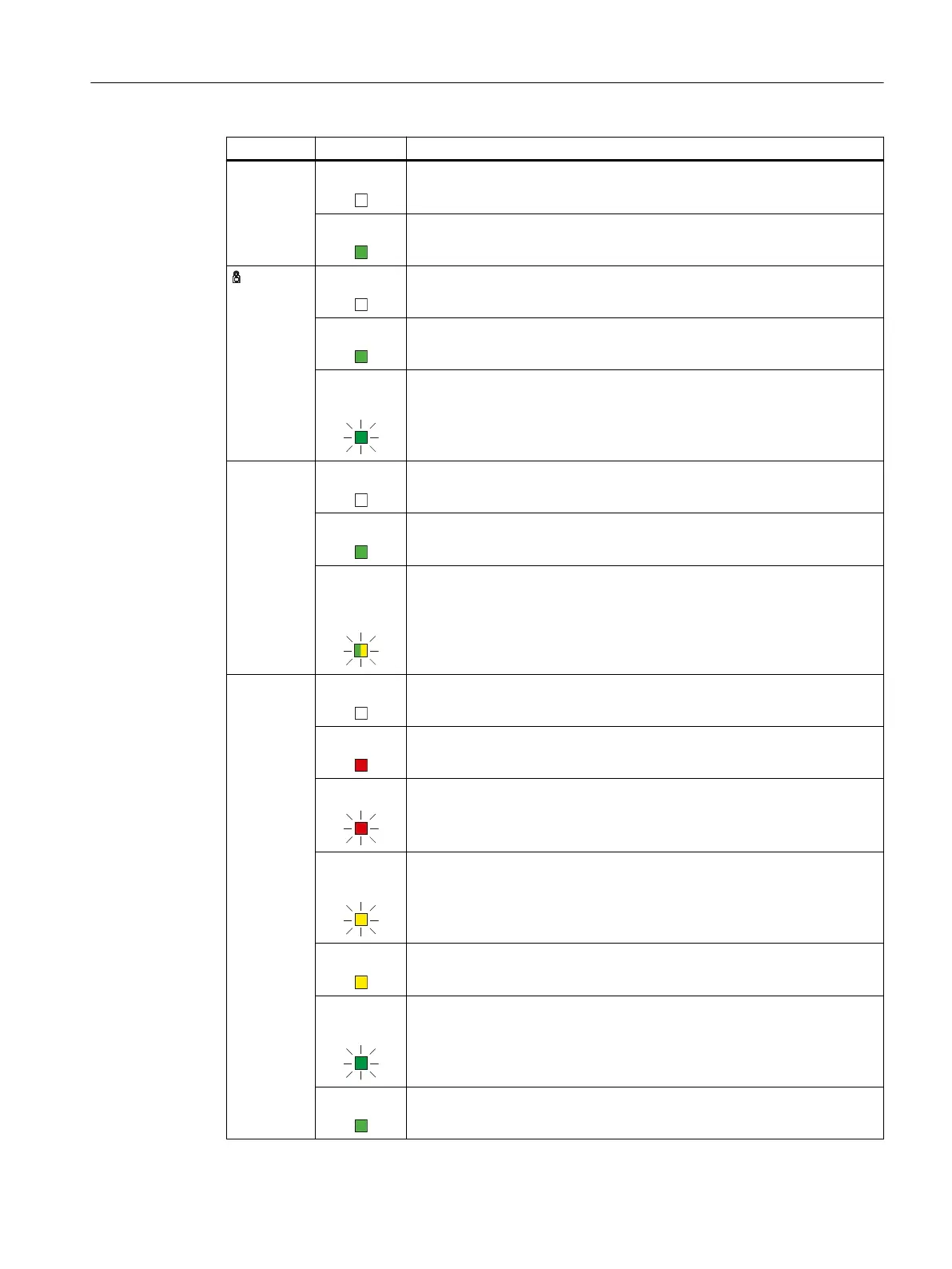LED Status Meaning
L OFF
Device turned o, no po
wer supply.
Green
Device turned on, power supply present.
OFF No VPN connection is established.
Green All congured VPN connections are established.
Flashing
g
reen
Only some of the congur
ed VPN connections are established.
P1-P4 OFF
There is no connection over the Ethernet interface P1.
Green There is a connection over the Ethernet interface P1 (link).
Flashing
g
reen and
yellow
Data transfer over the Ethernet interface P1
Q OFF
No reception or mobile wireless disabled
Red
Wrong PIN number or SIM card error
Flashing red Signal strength very poor
Flashing yel‐
lo
w
Signal strength poor
On
Signal strength medium
Flashing
g
reen
Signal strength good
Green Signal strength very good
Description of the device
4.7LED display
SCALANCE MUM853-1
Operating Instructions, 03/2023, C79000-G8976-C650-05 29
