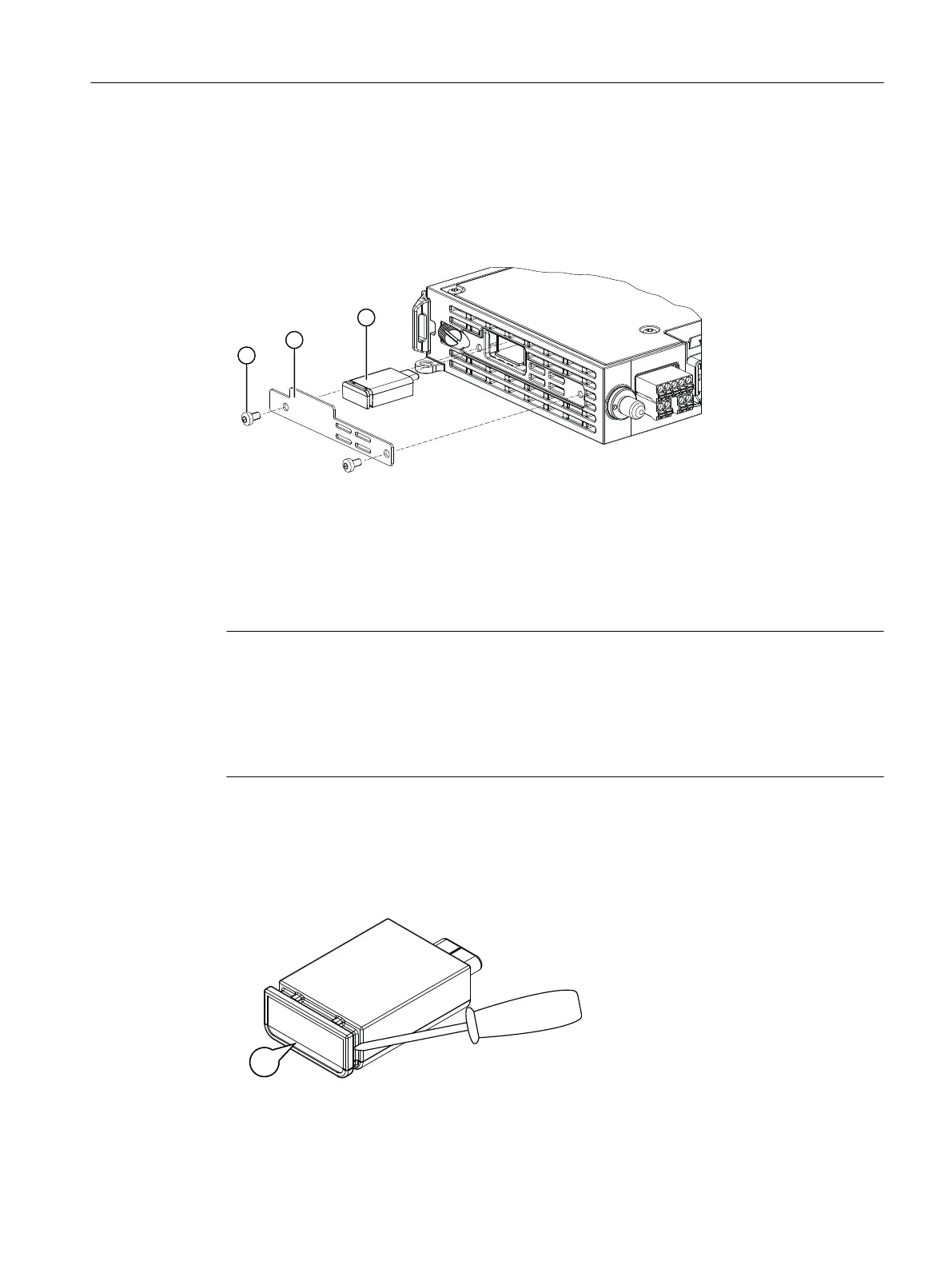6.8 Replacing a CLP
Position
The CLP slot is at the bottom of the device under a cover, see Reset button.
① M3 screws (Torx T10)
② Slot cover
③ CLP
Removing a CLP
Note
Loss of the conguration
The reset button is located directly beside the slot for the CLP. The reset button cannot be used
to remove the CLP.
If you press and hold down the reset button you reset all the settings of the device to the factory
defaults.
To remove a CLP from the device, follow the steps below:
1. Turn o the power to the device.
2. Loosen the screws M3 ① with a Torx screwdriver T10 and remove the slot cover ②.
3. To release the CLP ③, insert a screwdriver between the front edge of the CLP (A) and the slot.
Connection
6.8Replacing a CLP
SCALANCE MUM853-1
Operating Instructions, 03/2023, C79000-G8976-C650-05 61
