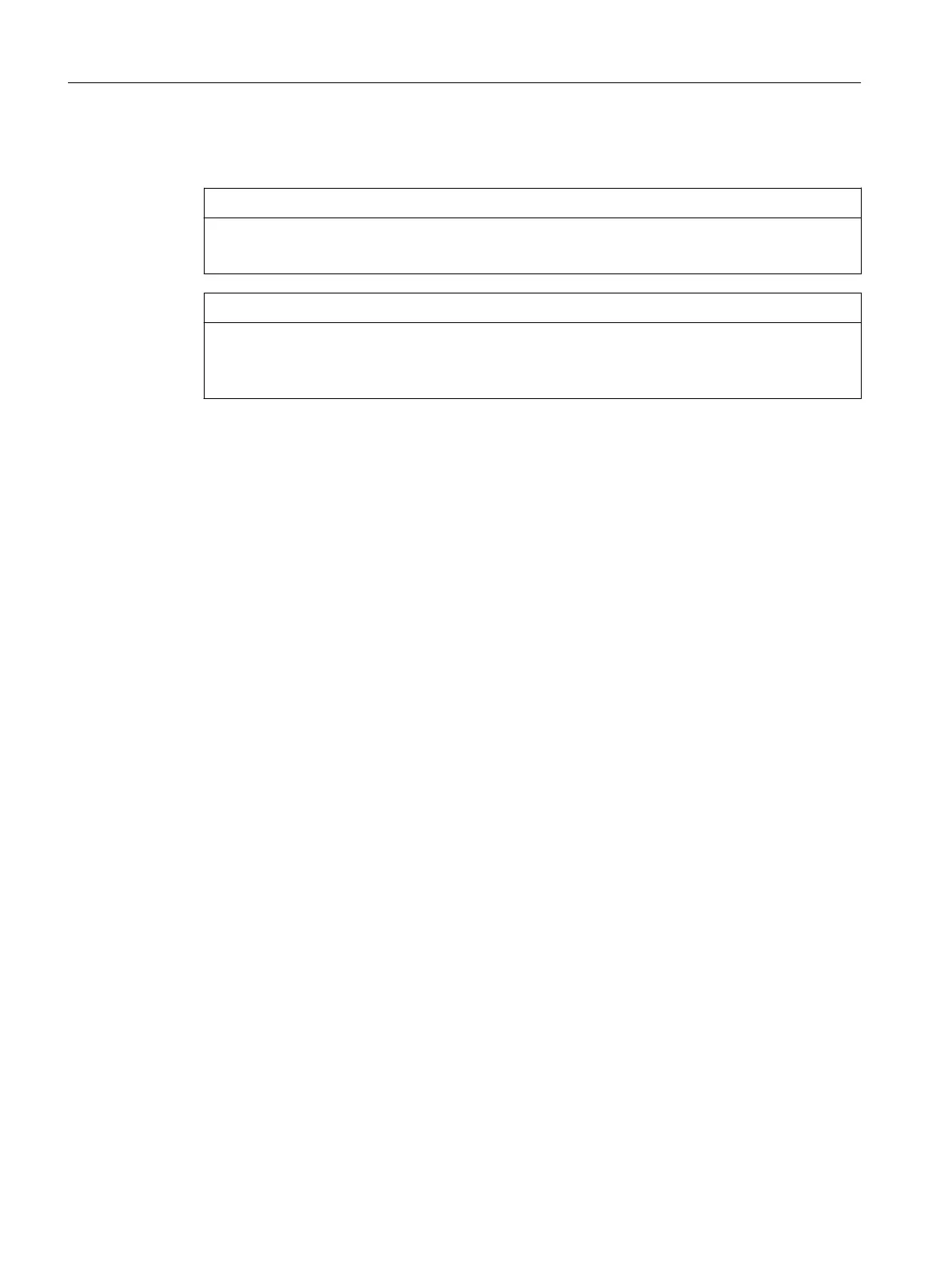7.2 Restoring the factory settings
NOTICE
Previous settings
If you reset, all the settings you have made will be overwritten by factory defaults.
NOTICE
Inadvertent reset
An inadvertent reset can cause disturbances and failures in a congured network with further
consequences.
With the reset button
When pressing the button, make sure you adhere to the instructions in the section "Reset button
(Page30)".
To reset the device to the factory defaults during the startup phase, follow the steps below:
1. Turn o the power to the device.
2. Loosen the screws of the cover.
3. Remove the cover.
4. Press the reset button and reconnect the device to the power supply while holding down the
button.
5. Hold down the button until the red error LED "F" stops ashing after approximately 10
seconds and is permanently lit.
6. Release the button and wait until the fault LED "F" goes o.
The device starts automatically with the factory settings.
7. Close the cover (torque 0.8 Nm) to ensure that the device maintains the degree of protection
IP30.
With SINEC PNI
Follow the steps below to reset the device parameters to the factory settings with the SINEC PNI:
1. Select the device whose parameters you want to reset.
2. Click the "Reset device" button.
3. Select the "Reset to factory settings" option in the following dialog.
Troubleshooting
7.2Restoring the factory settings
SCALANCE MUM853-1
64 Operating Instructions, 03/2023, C79000-G8976-C650-05
