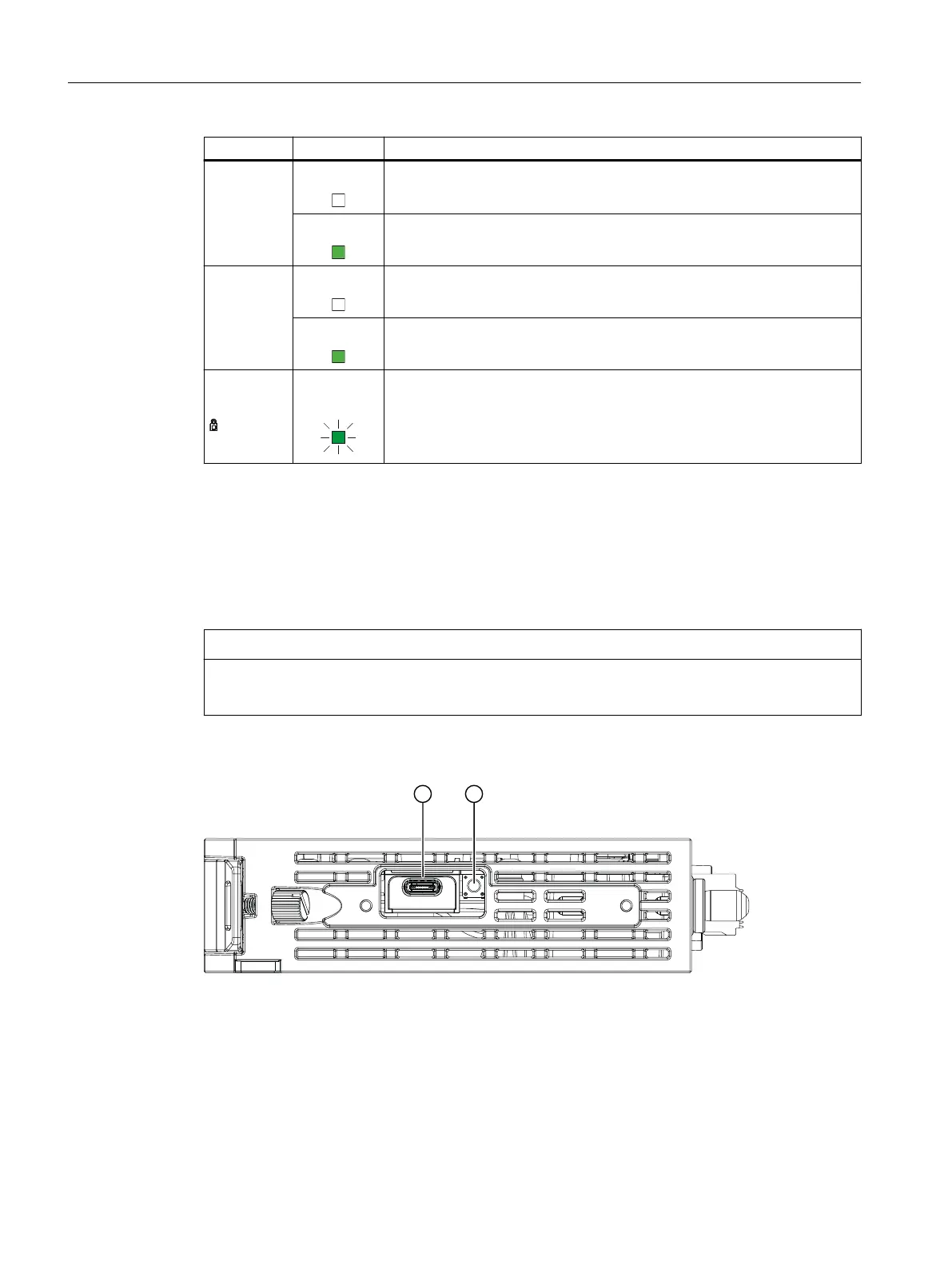LED Status Meaning
DI OFF Digital input inactive
Green Digital input active
DO OFF Digital output inactive
Green Digital output active
P1-P4, Q,
DI, DO and
Flashing
green
The LEDs ash for detection of device location.
The "Flash LED" function is activated
• Either with SINEC PNI
• Or via the WBM page "Discovery and Set via DCP".
4.8 Reset button
Position
NOTICE
Loss of the degree of protection
When the cover is not mounted correctly, the device loses its degree of protection IP30.
The Reset button is located behind the screw-on cover on the underside of the housing.
① PLUG slot (CLP)
② Reset button
Description of the device
4.8Reset button
SCALANCE MUM853-1
30 Operating Instructions, 03/2023, C79000-G8976-C650-05
