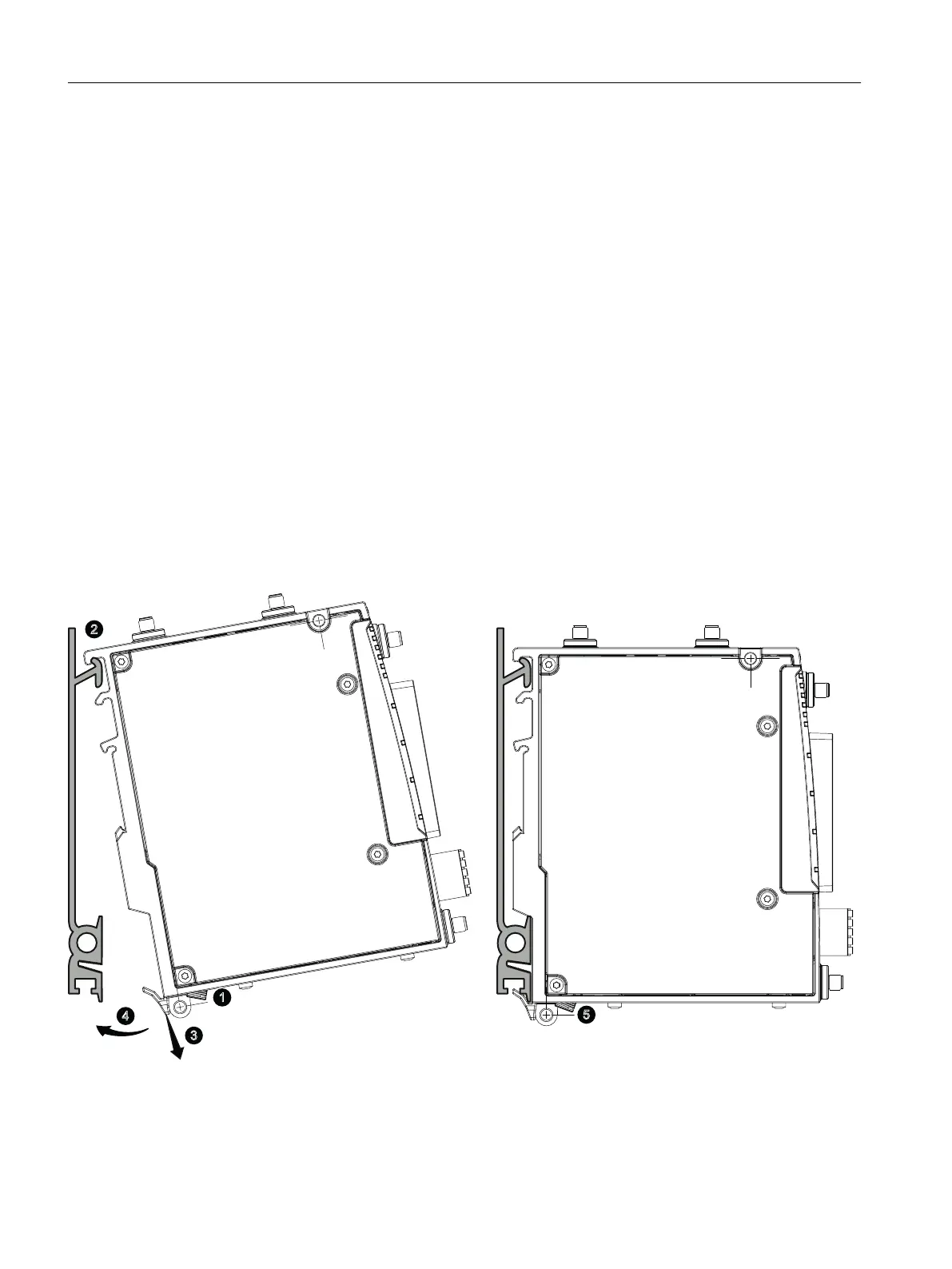Uninstalling
To remove the device from the mounting rail, follow these steps:
1. Turn o the power to the device.
2. Disconnect all connected cables.
3. If necessary, loosen the knurled screw with your hand or a screwdriver.
4. Using a screwdriver, pull the securing bar down as far as it will go.
5. Remove the device from the mounting rail with the bar pulled.
5.6 Installing on an S7-1500 mounting rail
Requirement
The SIM card is inserted. You can nd more information on this in the section "SIM card
(Page59)".
Installation
Installation and removal
5.6Installing on an S7-1500 mounting rail
SCALANCE MUM853-1
42 Operating Instructions, 03/2023, C79000-G8976-C650-05
