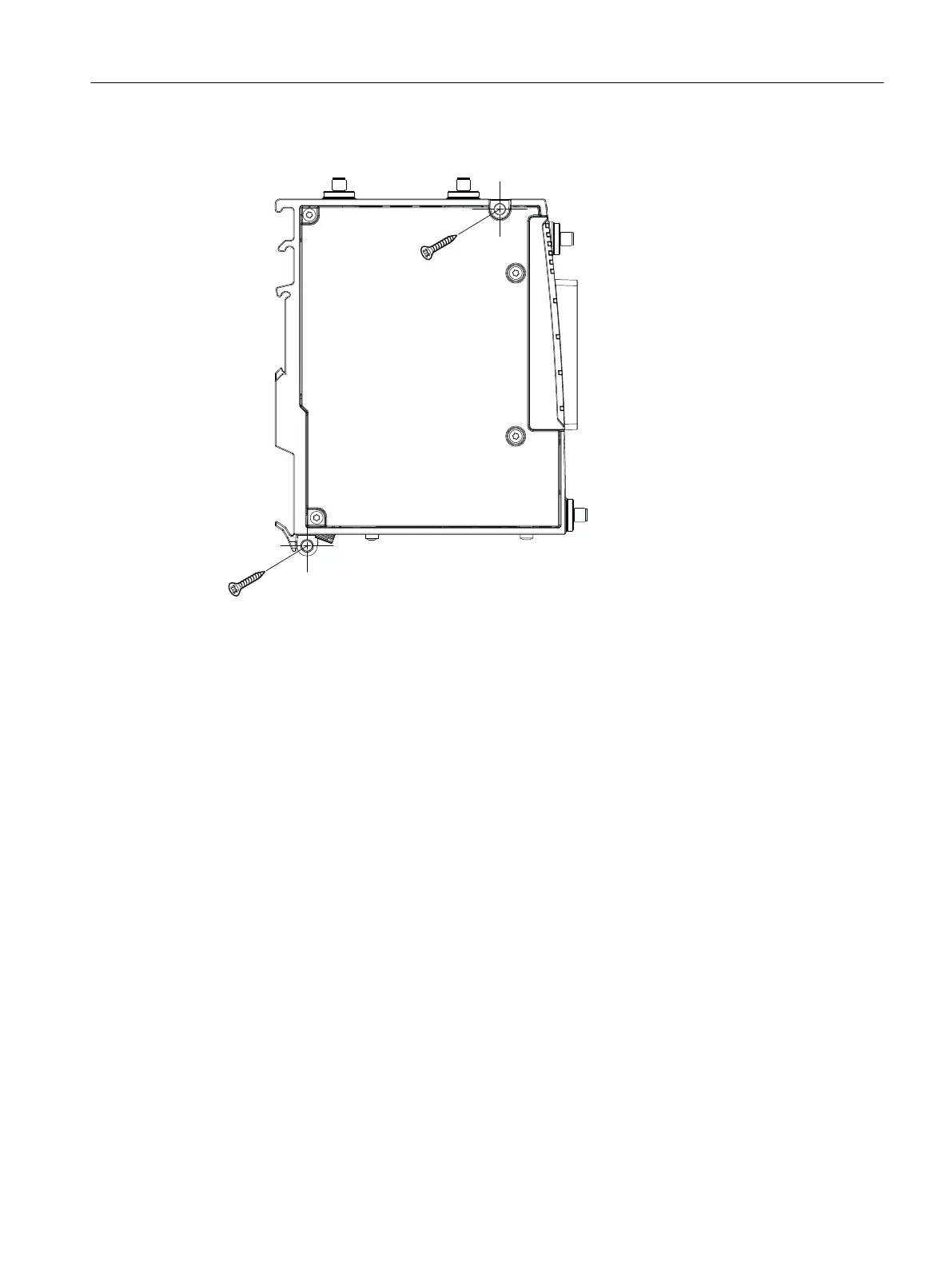Procedure
Follow the steps below to mount the device to the wall:
1
. Prepare the drill holes for wall mounting. The precise dimensions are listed in the drilling
template, refer to section "Drilling template".
2. Secure the device to the wall with two screws. The screws are not supplied with the device.
The type and length of the screws depend on the type of wall.
3. Connect the device; see section "Connecting (Page45)".
5.4 Installing on the DIN rail
Requirement
The SIM card is inserted. You can nd more information on this in the section "SIM card
(Page59)".
Installation and removal
5.4Installing on the DIN rail
SCALANCE MUM853-1
Operating Instructions, 03/2023, C79000-G8976-C650-05 39
