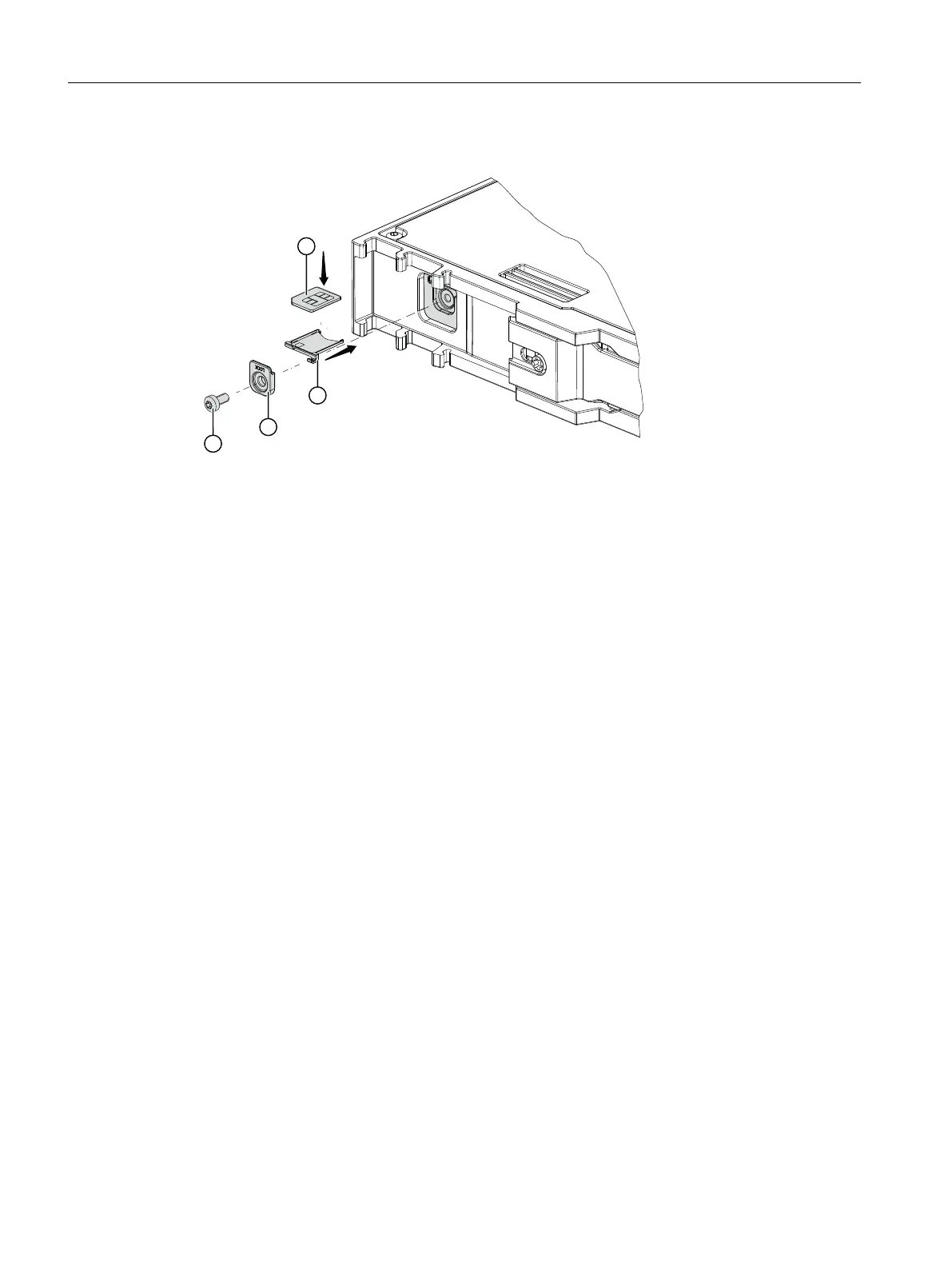Inserting the SIM card
① Micro SIM card
② Tray
③ Cover
④ M3screw
1. Turn o the power to the device.
2. To open the tray for the SIM card, loosen the screw ④ and remove the tray cover ③. Insert
a screwdriver into the slit between the tray edge and the housing. Loosen the tray ②. The
tray can now be pulled out.
3. Insert the SIM card ① into the tray with the golden contact surface facing up.
4. Then push the tray with the SIM card ② completely back into the housing.
5. Place the cover ③ on the opening as shown in the picture.
6. Carefully tighten the M3 screw ④ with a torque of max. 0.4 Nm.
Connection
6.7SIM card
SCALANCE MUM853-1
60 Operating Instructions, 03/2023, C79000-G8976-C650-05
