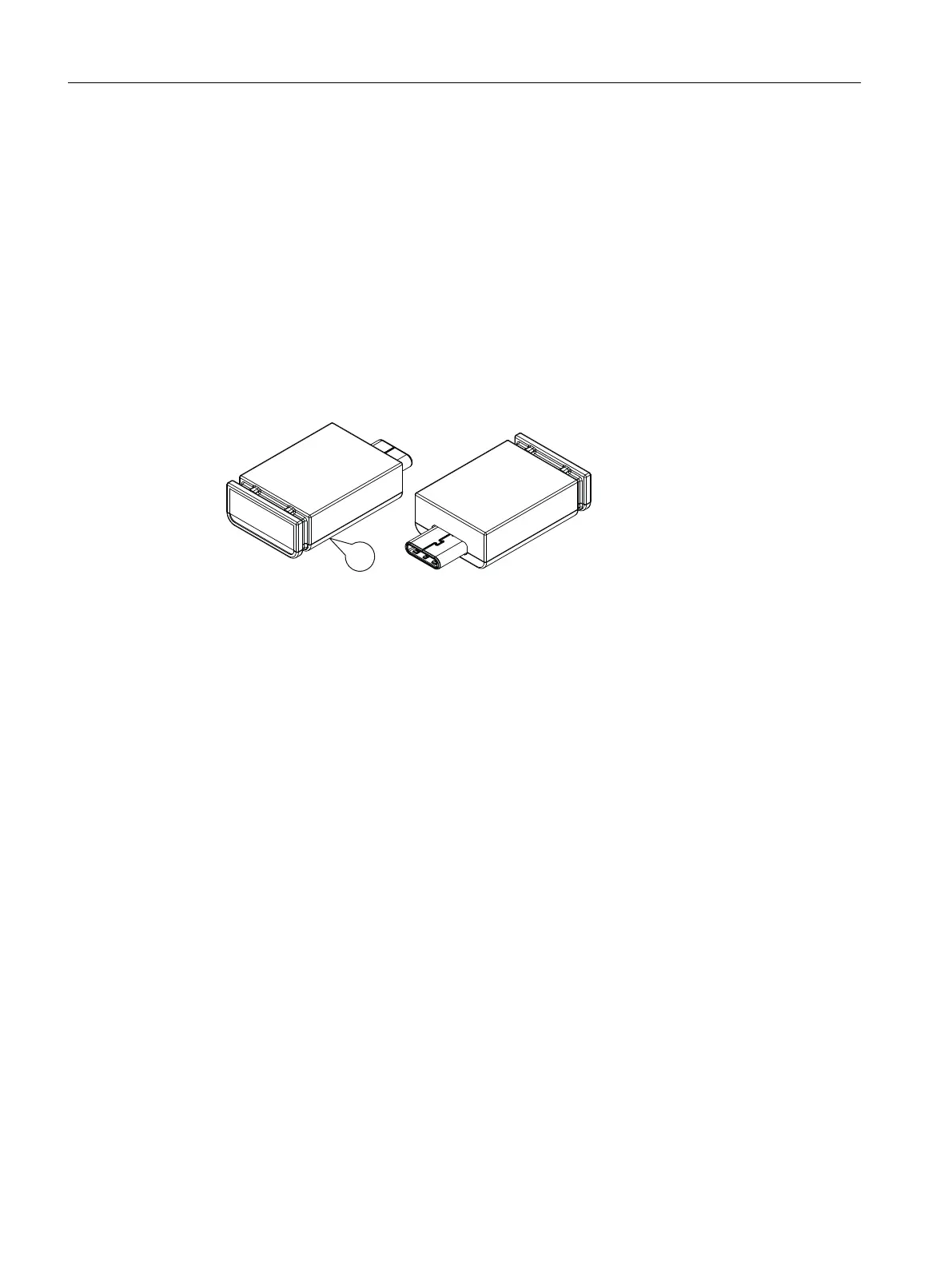4. Remove the CLP from the slot.
5. Close the slot cover (torque 0.8Nm) to ensure that the device maintains the degree of
protection IP30.
Inserting the CLP
To insert a CLP into the device, follow the steps below:
1. Turn o the power to the device.
2. Loosen the screws M3 ① with a Torx screwdriver T10 and remove the slot cover ②.
3. The housing of the CLP has a rounded underside (B). Accordingly, the slot opening has a
rounded edge. Note this orientation when inserting the CLP.
Insert the CLP ③ in the correct orientation into the slot.
4. Close the slot cover (torque 0.8Nm) to ensure that the device maintains the degree of
protection IP30.
Connection
6.8Replacing a CLP
SCALANCE MUM853-1
62 Operating Instructions, 03/2023, C79000-G8976-C650-05
