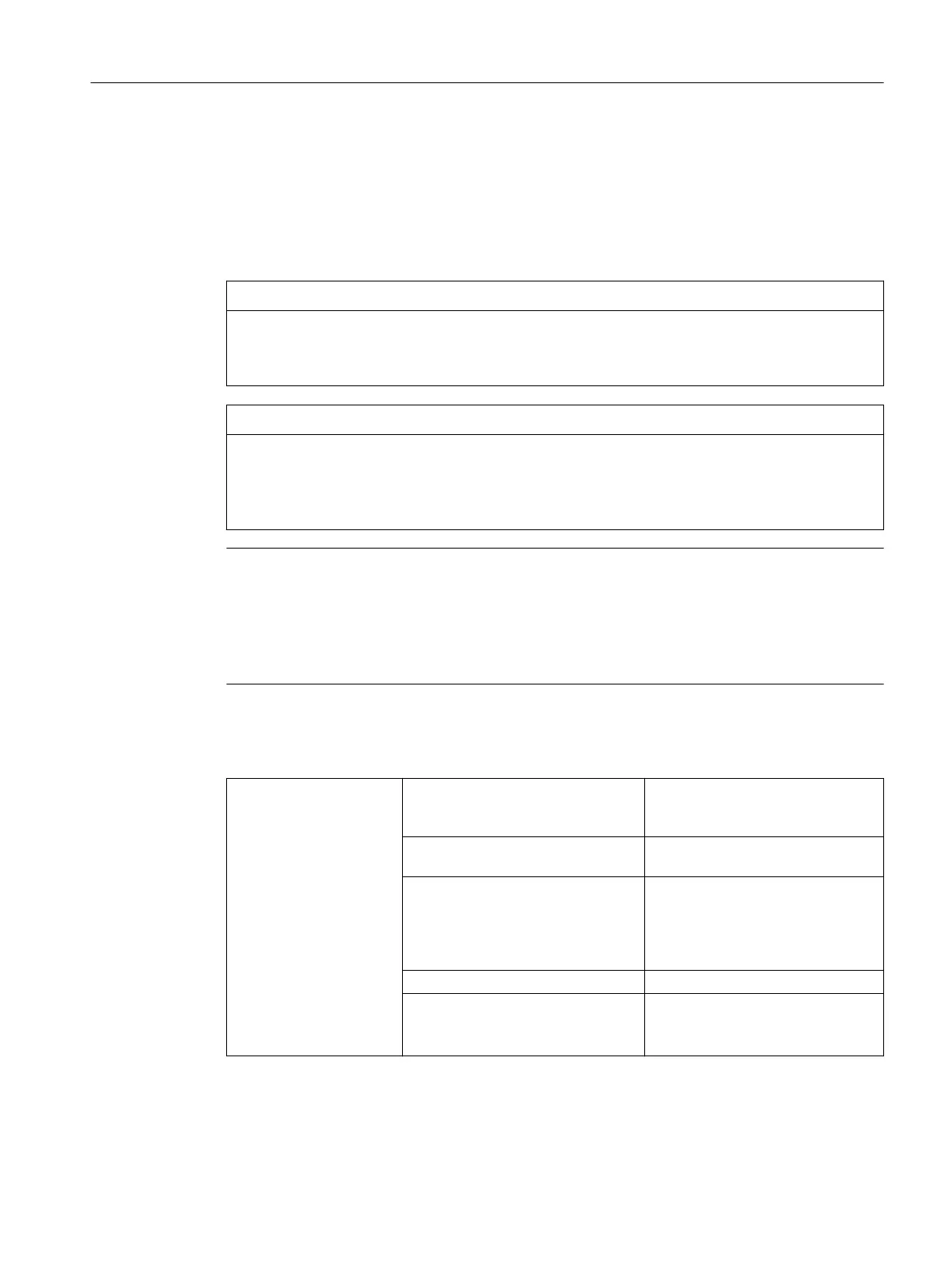Follow the steps below to connect a cable for an external antenna:
1
. Insert the connector of the antenna or the exible connection cable into the SMA socket and
tighten the sleeve nut of the plug on the socket (key size SW8, tightening torque 1 Nm).
2. If you only use one antenna, connect this to the device via antenna connector R1 A1 (position
A1).
NOTICE
The SMA socket may be damaged
When securing an antenna to the device, only the screw cap of the antenna can be rotated.
Rotating the entire antenna could damage the SMA connector on the device.
NOTICE
UL approval only for use in buildings
Wher
e NEC and CEC apply, the device and the antennas connected to it may only be used in a
closed building. For this reason, do not lead antennas into the outdoor area if you need to meet
UL requirements.
Note
Cabine
t installation
When installing the device in a cabinet, you need to use detached antennas. A suitable exible
connecting cable for the connection between the device and a detached antenna are available
from SIMATIC NET. You can nd detailed information in section "Flexible connecting cables,
antennas and accessories (Page26)".
Frequency bands
6GK5853-2EA00-3DA1
(EU)
5G Standalone (SA) n1, n3, n5, n7, n8, n12, n20, n28,
n38,
n40, n41, n48, n71, n77, n78,
n79
5G Non-Standalone (NSA) n1, n3, n5, n7, n8, n20, n28, n38,
n40, n41, n48, n66, n77, n78, n79
LTE B1, B2, B3, B4, B5, B7, B8, B12, B13,
B14, B17, B18, B19, B20, B25, B26,
B28, B29, B30, B32, B66, B71, B34,
B38, B39, B40, B41, B42, B43, B46,
B48
UMTS B1, B2, B3, B4, B5, B8
GNSS GPS
(Connect
an antenna to the antenna
connector A4 for use)
Depending on the frequency bands used by your mobile wireless provider, antennas must be
tuned t
o the suitable frequencies. Check with your mobile wireless provider for the frequency
bands.
Connection
6.4Antennas
SCALANCE MUM853-1
Operating Instructions, 03/2023, C79000-G8976-C650-05 55
